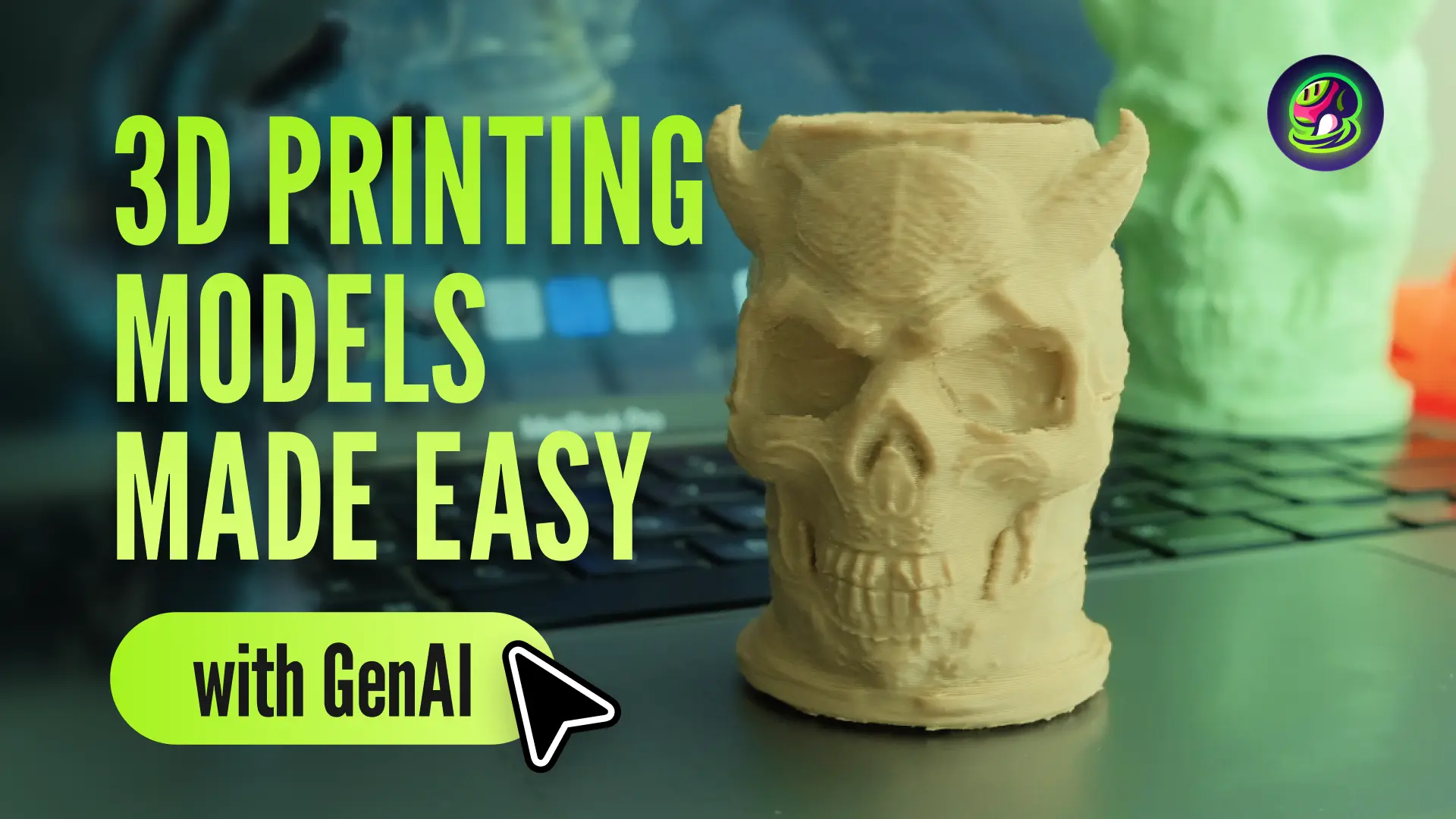Pros and Cons of Blender for 3D Art Beginners
Stepping into the 3D modeling world, you must have heard about Blender, the famous 3D modeling tool that's wildly used and received high recommendations. Let's take a closer look at Blender to see its pros and cons.
Blender stands out as a powerful 3D creation suite that offers a comprehensive set of tools for the entire 3D pipeline, making it an attractive choice for 3d artists. Its complete freedom from cost and its availability across multiple platforms are significant advantages, as they democratize access to high-quality 3D software.
However, Blender's complexity and steep learning curve can be a significant barrier for beginners, requiring a substantial time investment to master. Additionally, while it is becoming more widely adopted, it is not yet the industry standard in professional environments, which might limit its use in certain industries. If you have already tried Blender and you find it hard to master, here are some Blender's alternatives for you to find another tool that is better for you personally. It might be easier to handle, or it might fit your special needs for your 3d model ai.
Top 10 Blender Alternative 3D modeling tools
1. Autodesk Maya: For Advanced Users
![]()
Autodesk Maya has become an industry standard 3D computer graphics software, especially dominating the film, television, and gaming industries. It is renowned for its robust toolset, flexibility, and high-quality output capabilities. Maya offers advanced features for modeling, animation, rendering, and simulation for professionals. It also integrates with other Autodesk products and supports numerous plugins, which makes it powerful for complex projects.
The software does come with notable challenges. Its monthly subscription cost can be a burden for independent artists and smaller studios. While Maya's extensive features make it incredibly powerful, they also create a steep learning curve that might intimidate newcomers. The software demands robust computer hardware to perform smoothly, which adds to the overall investment needed.
In comparison with Blender, Maya's primary advantage lies in its industry-standard status and advanced tools, especially for complex animations and character rigging. Blender, being open-source and free, offers a more accessible option for indie developers and hobbyists, with a strong community and regular updates.
2. ZBrush: For Character Creation
![]()
ZBrush represents a breakthrough in digital sculpting and painting, transforming how artists approach 3D creation. Its ability to handle models with billions of polygons opens up endless creative possibilities. ZBrush excels in high-resolution modeling and sculpting, providing a vast array of brushes and tools that enable artists to add intricate details to their models. Its strength lies in organic sculpting and character creation, making it a favorite in the gaming and film industries.
New users might find themselves initially challenged by ZBrush's unique approach to 3D creation and its distinctive interface. The software's price point represents a significant investment, which might give pause to individual artists and smaller studios considering the purchase. While Blender offers a complete 3D creation suite, ZBrush focuses on being the master of digital sculpting. Its specialized toolset complements rather than competes with Blender's broader capabilities, often leading artists to use both programs in their workflow.
3. Cinema 4D: For Animation Professionals
![]()
Cinema 4D, developed by Maxon, is a professional 3D modeling software that has gained popularity for its ease of use and powerful capabilities. It is known for its user-friendly interface, which allows for quick start up and is particularly favored for motion graphics and visual effects in film, television, and game industries.
The software's MoGraph system is highly recommended, offering procedural modeling and animation tools that simplify the creation of complex animations. Cinema 4D's integration with Redshift rendering also provides a robust GPU-accelerated rendering solution, which is ideal for producing high-quality 3D imagery and animations.
However, Cinema 4D's learning curve, while considered lower than some other 3D software, can still be challenging for complete beginners. Moreover, the cost of the software and additional plugins can add up, making it a more significant investment. Some users also report that Cinema 4D's plugin compatibility is average, which might limit its flexibility in certain workflows.
4. Meshy AI: For Beginners
![]()
Meshy AI represents the next generation of 3D modeling tools, harnessing artificial intelligence to streamline the creation process. This innovative platform transforms text descriptions or images into detailed 3D models within minutes, bridging the gap between imagination and creation. Its AI-powered approach makes it the best among Blender alternatives for beginners.
The platform's strength lies in its extensive library of customizable assets and efficient retexturing capabilities, enabling artists to modify and personalize their creations. What's more, Meshy's retexturing functionality provides flexibility to modify the appearance of 3D models, enhancing customization and creativity. While the AI-generated results can be remarkable, users should note that complex or highly specific designs might require additional refinement to achieve the desired outcome.
When weighing Meshy against Blender, the key difference lies in their approaches. Meshy emphasizes rapid asset creation through AI assistance, while Blender provides complete creative control through traditional modeling methods. Many artists find value in using both tools, leveraging Meshy for quick prototyping and Blender for detailed refinements.
5. SolidWorks: For Engineering
![]()
SolidWorks has established itself as a leading CAD software for its user-friendly interface and robust capabilities, particularly in the fields of mechanical design, automotive, and aerospace. It excels in parametric modeling, allowing for precise and accurate creation of complex 3D models, which is ideal for engineering and manufacturing purposes.
Despite its strengths, SolidWorks demands substantial computing power for optimal performance. The annual subscription model represents a significant financial commitment, especially for independent designers. While its learning curve may be gentler than some alternatives, mastering its advanced features still requires dedicated study.
Unlike Blender's artistic focus, SolidWorks caters primarily to technical and engineering applications. Its emphasis on precision and manufacturing specifications sets it apart from more creatively oriented 3D software, making it particularly suited for industrial design and engineering projects.
6. Autodesk 3DS Max: For Interior Design
![]()
Autodesk 3ds Max remains a powerhouse in architectural visualization, game development, and visual effects. The software combines powerful modeling capabilities with advanced animation tools, all within a structured interface that professionals have come to rely on. Its established position in the industry ensures robust support and regular updates.
Resource requirements present a notable consideration, as the software performs best on high-end hardware. The subscription cost might pose a barrier for independent artists or smaller studios. While the interface follows familiar conventions, some users find its rigid structure limiting compared to more flexible alternatives.
The comparison with Blender reveals different philosophies: 3ds Max prioritizes established workflows and industry integration, while Blender emphasizes flexibility and community-driven development. Both tools excel in their respective domains, with 3ds Max particularly strong in architectural and design visualization.
7. SketchUp: For Architecture Design
![]()
SketchUp distinguishes itself through its straightforward, user-friendly approach to 3D modeling, making it particularly appealing to architects, interior designers, and those new to 3D creation. The software's intuitive push-pull methodology and user-friendly interface enable quick model creation without extensive training.
This simplicity, while beneficial for many users, can become a limitation for more complex projects. The software's capabilities in animation and photorealistic rendering fall short of more comprehensive 3D packages. Nevertheless, its focused toolset serves its target audience effectively.
Where Blender offers a complete 3D creation suite, SketchUp excels in architectural and spatial design workflows. Its approachable nature makes it an excellent entry point into 3D modeling, particularly for those focused on architectural and interior design projects.
8. Houdini: For Visual Effects and Simulations
![]()
Houdini sets itself apart through its powerful procedural approach to 3D creation, particularly excelling in visual effects and dynamic simulations. Its node-based workflow enables artists to create complex, reusable effects systems that can adapt to changing project requirements. The software's capabilities in fluid dynamics, particle systems, and environmental effects make it indispensable in high-end production environments.
The software's sophisticated nature comes with a considerable learning investment. Its procedural workflow, while powerful, requires a different mindset compared to traditional 3D software. These factors can make Houdini less suitable for general modeling tasks or quick creative exploration.
The software's sophisticated nature comes with a considerable learning investment. Its procedural workflow, while powerful, requires a different mindset compared to traditional 3D software. These factors can make Houdini less suitable for general modeling tasks or quick creative exploration.
9. Modo: For Hard Surface Modeling
![]()
Modo distinguishes itself through its refined modeling tools and artist-friendly workflow. Recent updates have enhanced its capabilities with features like Primitive Slice and Conditional Loops, making it particularly strong for detailed asset creation. The software's advanced rendering and shading systems, including the efficient Shader Tree, enable artists to achieve high-quality results efficiently.
Users should consider the software's occasional stability issues and viewport performance limitations. While its subscription model offers good value, the total cost of ownership should be evaluated against available alternatives. The software's specialized nature might not suit artists seeking a more comprehensive 3D package.
Compared to Blender's expansive feature set, Modo focuses on providing an optimized modeling and rendering workflow. Its streamlined interface and thoughtful tool organization appeal to artists who prioritize modeling efficiency.
10. FreeCAD: For Engineering
![]()
FreeCAD delivers professional-grade parametric modeling capabilities in an open-source package, making it particularly valuable for engineering and product design. Its parametric approach enables precise control over design history, while Python extensibility allows for custom workflow development. The software's strong FEM support and 3D printing capabilities make it especially useful in manufacturing contexts.
The software's technical focus results in certain limitations, particularly in artistic modeling and visualization. Its interface prioritizes functionality over aesthetics, which may present a steeper learning curve for creative professionals. The ongoing development of certain features, such as DWG support, reflects its evolving nature.
Unlike Blender's creative focus, FreeCAD serves the technical end of 3D modeling. Its emphasis on engineering precision and parametric control makes it a valuable tool for technical designers, while Blender remains better suited for artistic and entertainment applications.
Choose the Right 3D Modeling Tool for You
When selecting a 3D modeling tool, understanding your specific needs and expertise level is crucial. For beginners seeking AI assistance and quick results, Meshy AI offers an accessible entry point with its text-to-3D feature. Blender remains the go-to free option for those willing to learn comprehensive 3D modeling, while Maya is better suited for professional studios with larger budgets and complex project requirements.
You should also consider factors such as your budget, learning curve preference, project scale, and whether you need specialized features like character rigging or environmental design before making your choice. With so many 3d modeling tools apart from Blender on the market, surely you can finally find the one that fits your needs in no time.