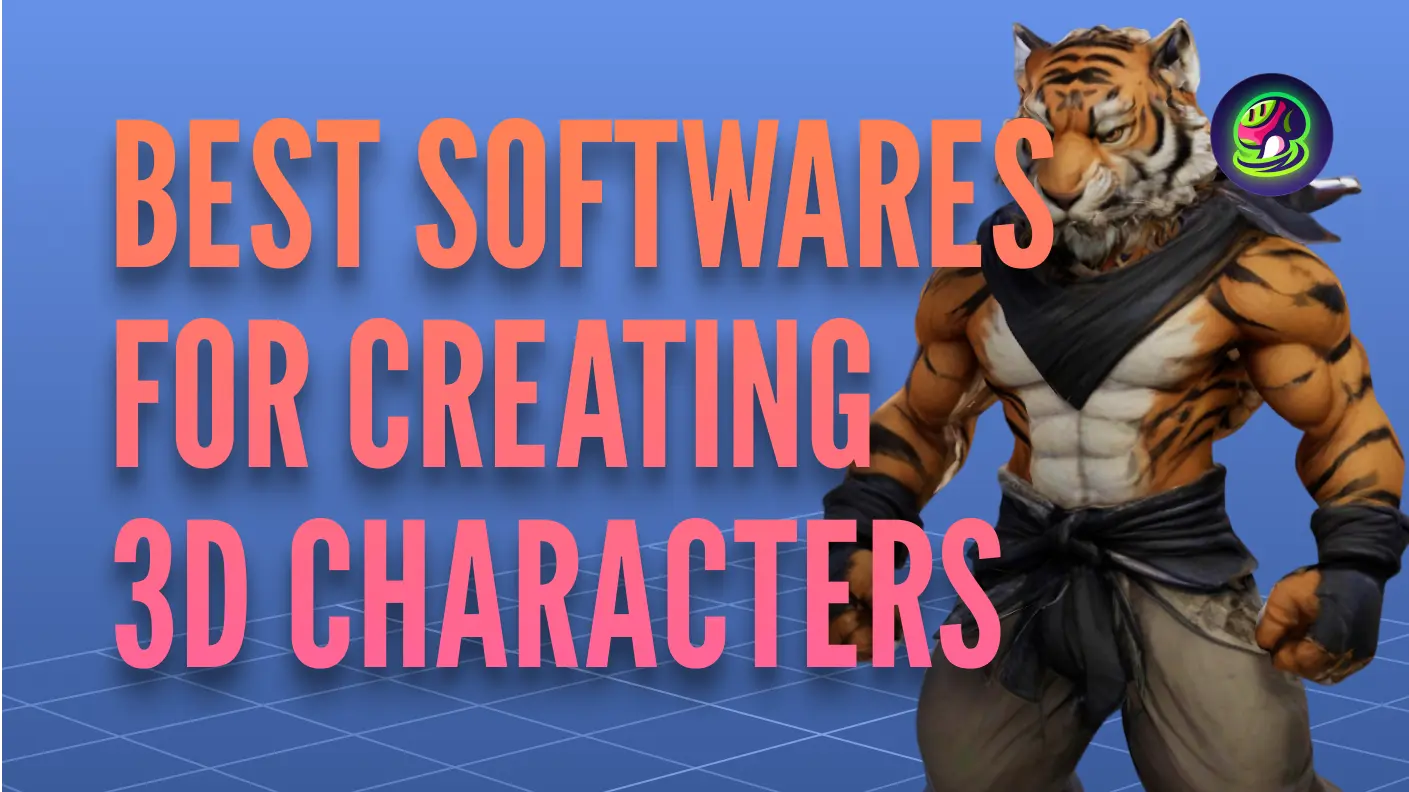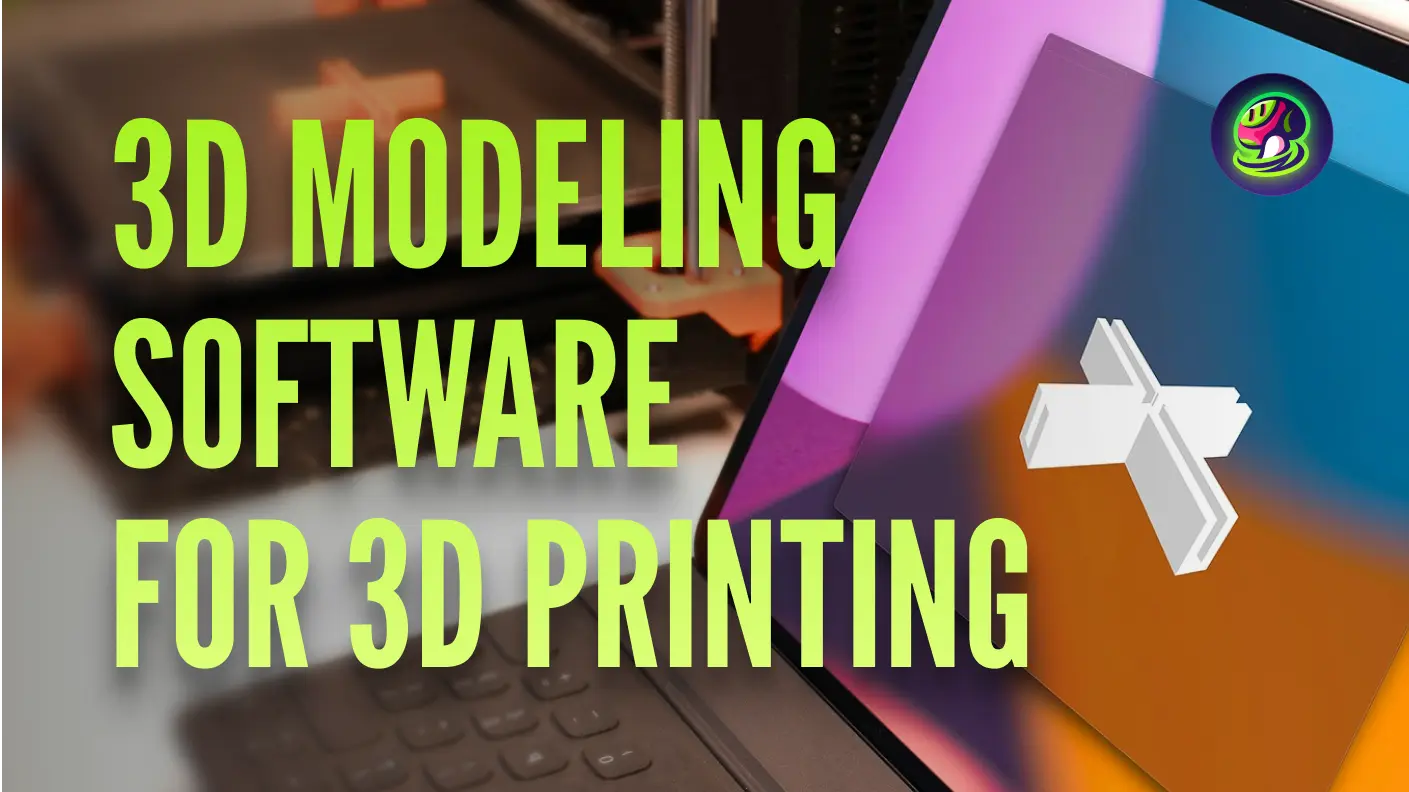3D modeling has become an essential tool in various industries such as architecture, gaming, animation, and product design. With the increasing demand for 3D models, a wide variety of tools have emerged to cater to both beginners and professionals. While some 3D modeling software comes with a hefty price tag, there are also many powerful options that have either free version or free trial that are perfect for those just starting or even for professionals looking for a cost-effective solution.
In this blog, we will explore the top 14 best free 3D modeling software. Whether you need to create a simple model for a game or a detailed 3D rendering for animation, these tools offer excellent features that will help you bring your vision to life.
Top 14 Best Free 3D Modeling Software with a Thorough Introduction
1. Blender
![]()
Blender is an open-source 3D modeling software that is widely considered to be one of the most powerful and versatile tools available. It is used for modeling, texturing, sculpting, rigging, and even creating animations. Blender also includes built-in features like rendering, video editing, and simulations, making it a one-stop-shop for 3D modeling.
Blender is known for its flexibility and is widely used by both hobbyists and professionals in industries like game development, animation, and visual effects. While the user interface can be daunting for newcomers, Blender's strong community and extensive tutorials help new users climb the learning curve quickly.
Pros
- Powerful and feature-rich software for all types of 3D work.
- Open-source and free, with frequent updates and improvements.
- Extensive library of tutorials and community support.
- Integration with external tools and add-ons for customization.
Cons
- Steep learning curve, especially for beginners.
- High system requirements for rendering complex scenes.
- Big companies may prefer paid software.
Pricing
- Completely free and open-source.
Reviews
"I use Blender on a daily basis to design 3D models of objects found in historical dig sites. I also use Blender to tweak the designs of others from many of the popular online modeling communities. If you're looking to create 3d movies, be prepared for work. The open-source nature of the software is also a downfall if you're looking to create fully immersive 3d worlds. Plugins and scripts are required for more expansive work, and finding the right plugin is a hassle in itself."
— Michael
Frequently Asked Questions
- Can you use Blender without downloading?
- Whether it's on a USB stick, sitting on a folder on your desktop, or fully installed, Blender runs out of the box. No installation needed, no Internet connection required.
- Can I work on Blender offline?
- Blender respects your privacy, no registration is needed, no connection to the internet is made if you decide to install and use Blender. Blender does not need internet to function properly
- Is Blender Free for Commercial Use?
- Yes.
2. Tinkercad
![]()
Tinkercad is an online 3D design and 3D printing app created by Autodesk. It's specifically designed for beginners and hobbyists. Its user-friendly interface allows you to create simple 3D designs with ease. Tinkercad is especially useful for creating models for 3D printing and prototyping.
Though it lacks the advanced features found in more professional software, Tinkercad is a great starting point for anyone new to 3D modeling. It also offers a range of pre-made shapes and objects that can be customized for your own designs.
Pros
- Extremely easy to use, perfect for beginners.
- Great for creating models for 3D printing.
- Cloud-based, no need to install any software.
- Simple interface with drag-and-drop functionality.
Cons
- Limited to basic modeling tools and features.
- Not suitable for complex or detailed 3D models.
Pricing
- Free to use.
Reviews
- What do you like best about Tinkercad?
"Super accessible easy to use software. Simple enough to use for absolute beginners, but flexible enough to make rapid prototype designs to test for minimum viable products. I highly recommend the tutorials, even if they seem too easy for you, they're a great way to get started FAST with TinkerCAD."
— Adrienne H. From G2
- What do you dislike about Tinkercad?
"Occasionally I need a more control on how to view the piece or for aligning holes or hardware placement than TinkerCAD allows. But this is a small price to pay for just being able to get in there a fiddle with it until it's right!"
— Adrienne H. From G2
Frequently Asked Questions
- Can Tinkercad run offline?
- An internet connection is required for the Tinkercad iPad app.
- Is Tinkercad only web based?
- Since Tinkercad is a cloud based app it's available on any modern computer with a browser. No extra software is needed.
- What are the limitations of Tinkercad?
- There is no support for textures or surface maps of any kind. You can change the colour of an object or group, including making your own custom colour, and you can make an object semi-transparent, but that's it. This is not a program intended for making detailed renderings.
- Can two people work on the same Tinkercad?
- Tinkercad users can collaborate on the same 3d editor or Circuit design by using the collaboration link.
3. SketchUp
![]()
SketchUp is one of the most popular 3D modeling tools, especially for architectural and interior design. It is known for its ease of use, which allows designers to create models quickly. SketchUp's free version offers basic modeling tools, and it’s web-based, so you don’t need to download any software to start working.
SketchUp is widely used by architects, engineers, and designers to create 3D models for buildings, interiors, and landscapes. It also supports plugins and third-party tools to extend its functionality, making it suitable for both casual and professional users.
Pros
- Simple interface that’s easy for beginners to use.
- Great for architectural and interior design.
- Web-based, no installation required.
- Large library of models and templates.
Cons
- Limited features in the free version.
- Lacks advanced rendering capabilities compared to professional software.
- Advanced features can be hard to master.
Pricing
- Free version available; Pro version with additional features is paid.
Reviews
"If you are using SketchUp for 3d models and building plan it’s a great software, and I find this too much user friendly and as easy as MS paint. But if u want to use this software for drawing sectional details and working drawings, u need to be an expert in getting output."
— Annees from Software Advice
Frequently Asked Questions
- What is the difference between SketchUp and SketchUp free?
- The key thing to note is that SketchUp Free is browser based only, and it cannot be used for any commercial work at all. If you are using SketchUp commercially, you will need to purchase a subscription of SketchUp Pro.
- Do you need a good PC for SketchUp?
- Recommended Hardware Requirement. At least 8GB of RAM. At least 2GB of available hard disk space.
4. Meshy
![]()
Meshy is an AI-powered platform designed for creating 3D characters from text and images. It simplifies the modeling process, making it accessible for beginners while offering advanced features for more experienced users. You can use Meshy to generate a base 3D model from a description or image, then refine and animate it using other software like Blender or Maximo.
Meshy is particularly useful for users who want to quickly prototype 3D characters for animations, games, or other projects. It’s also a great tool for those without advanced modeling skills, as it takes care of much of the heavy lifting with its AI-powered generation.
Pros
- AI-powered, easy-to-use 3D character generation.
- 3D Model Generation from Text and Image: Quickly transform written instructions or photos into 3D models in seconds.
- Integrates with Blender and other animation tools.
- Perfect for beginners or quick character creation.
Cons
- Limited customization for advanced users.
- Free version offers limited access.
Pricing
- Free with limited credits; for individual creators, it is $16 per month.
Reviews
"Incredible text to 3D and more! No limits to your imagination. If you have a creative mind, you can indulge yourself in creating everything that comes to mind, in a 3D version. The latest update has brought further improvements, furthermore in just 60 seconds 8 results of what we are going to create are generated. Of these, we can request an upscale or rather a refinement of the result. There are 3 3D generation possibilities which are as follows: from text, from image and the fantastic retexture function. I am one of the lucky winners of the retexture contest which gave away color stickers printed with a 3D printer! It is possible to export your creation in video format and in the glb format exportable to 3D editing software."
— max casu from Product Hunt
Frequently Asked Questions
- Can I create animations with Meshy?
- Yes, Meshy can generate 3D models and animate them, and it integrates well with other animation software.
- Is Meshy suitable for beginners?
- Yes, Meshy’s intuitive interface makes it easy for beginners to create 3D models quickly.
5. FreeCAD
![]()
FreeCAD is an open-source 3D CAD (computer-aided design) tool that is perfect for engineers and product designers. Unlike other modeling software that focuses on artistic 3D designs, FreeCAD is built for precision and parametric design, making it ideal for technical and engineering applications. It is modular, so users can install additional features and work on different aspects of their projects as needed.
FreeCAD's flexibility and open-source nature allow users to extend its functionality, making it one of the best free CAD tools available. It’s commonly used for product design, mechanical engineering, and technical projects.
Pros
- Free and open-source.
- Ideal for engineering and product design.
- Parametric design for easy modifications.
- Highly customizable with plugins and modules.
Cons
- Not very user-friendly for beginners.
- Limited support for high-quality rendering.
Pricing
- Free and open-source.
Reviews
"In comparison with other AutoCad softwares,it is one of the different version software. We can make 3 D drawing through this software at different angles of projection which is is indeed the most fantastic feature. This software is used by everyone whether students or professionals but proved to be helpful to everyone."
— James from Software Advice
Frequently Asked Questions
- How do you use FreeCAD?
- After downloading, users operate the software within the 'Main Area View', which enables the design of 2D or 3D geometrical objects in a variety of different views. FreeCAD is based on a 'workbench' concept which separates a collection of tools needed for a specific task, such as 2D drawings, meshes, or constrained sketching.
- How much does FreeCAD cost?
- FreeCAD is open-source software available free for download.
- Who uses FreeCAD?
- FreeCAD is used by a diverse community of users from developers, product designers, and mechanical engineers.
- Does FreeCAD have an app?
- FreeCAD does not have a standalone app. Its open-source software must be downloaded to a local machine for direct access.
6. Autodesk Fusion 360
![]()
Autodesk Fusion 360 is a powerful 3D modeling tool that combines CAD, CAM, and CAE into a single platform. It’s used for product design, engineering, and simulation, making it an excellent choice for professionals in the industrial design field. Fusion 360 allows for collaboration in real-time, which makes it perfect for teams working on design projects.
Fusion 360 is cloud-based, so users can access their projects from anywhere and collaborate seamlessly. Its ability to handle both design and simulation in one tool makes it a top choice for those looking to streamline their workflow. Fusion 360 offers advanced modeling features like parametric design, direct modeling, and sculpting, allowing users to create highly detailed and functional designs.
Pros
- Combines CAD, CAM, and CAE in one platform.
- Cloud-based collaboration for team projects.
- Advanced tools for simulation and optimization.
- Great for product design and engineering.
Cons
- Free version is limited.
- Requires a stable internet connection for full functionality.
Pricing
- Free for students, educators, and personal use; paid subscriptions available for commercial projects. Free version and trial are available.
Reviews
"The use that I have given to Fusion 360 is more oriented to modeling simple parts and parts to be printed in 3D, in these areas it is even more versatile than the other software I have used, such as Autodesk Invetor and SolidWorks, which I have used. used to perform complex assemblies and simulations.Fusion 360 has been very useful for me to make prototypes to scale in the 3D printer."
— Alejandro from Software Advice
Frequently Asked Questions
- Is Autodesk Fusion free?
- Autodesk Fusion for personal use is free online CAD and includes standard features for home-based, non-commercial projects.
- Can I subscribe to Autodesk Fusion for only one month?
- Yes, Autodesk Fusion is offered as a monthly subscription offer. You can maintain the status of your subscription contract via your Autodesk Account.
- Is it free for students?
- Yes, Autodesk Fusion is free for qualifying students and educators using Fusion or individual use or an institution using in a classroom setting.
7. Autodesk Maya
![]()
Autodesk Maya is one of the most advanced 3D modeling and animation software available. It is widely used in the entertainment industry for creating stunning animations, visual effects, and 3D models. Maya offers comprehensive tools for modeling, rigging, animation, texturing, and rendering, making it a favorite among professionals in film, TV, and gaming.
Although Maya is primarily paid software, it provides a free version for students and educators, allowing users to explore its full capabilities for learning purposes. With an intuitive interface and advanced features, Maya enables users to create complex animations and highly detailed 3D models.
Pros
- Industry-standard software for animation and VFX.
- Advanced tools for modeling, rigging, and rendering.
- Free version available for students and educators.
- Comprehensive tutorials and learning resources.
Cons
- Expensive for commercial use.
- Steep learning curve for beginners.
- Users mention slow rendering and occasional crashes.
Pricing
- The starting price is $235 per month. Free trial is available.
Reviews
"Maya has been my very good friend since my school days. I use it to model characters for Unity 3D game engine. With patience and determination you can push through the steep learning curve and get a good mastery of Maya. What Maya offers is far greater than the difficulties faced while learning it. I always advice beginners not to rush it and take their time to better understand it. But it quite easy for people already familiar with other modeling and animation software to use Maya."
— Ayodeji from Software Advice
Frequently Asked Questions
- Does Maya run better than Blender?
- Maya remains our go-to for projects that demand high levels of realism and precision, while Blender offers flexibility and speed, especially when working on concept art or when needing to iterate designs rapidly.
- Can I learn Maya on my own?
- It can be hard to learn it on your own, but there are many free resources available to help you get started
8. Shapr3D
![]()
Shapr3D is a 3D modeling app specifically designed for iPad users, making it a portable and intuitive tool for on-the-go modeling. Known for its touch-based interface and Apple Pencil compatibility, Shapr3D allows users to sketch, model, and visualize designs with precision and ease.
Shapr3D is ideal for product designers, engineers, and architects looking for a lightweight, mobile solution. Its clean interface and streamlined workflow enable users to create high-quality designs quickly. Despite being a mobile-first application, Shapr3D supports exporting models in various file formats for use in professional design workflows.
Pros
- Touch-based interface optimized for iPads.
- Compatible with Apple Pencil for precise sketching.
- Lightweight and portable for on-the-go design.
- Easy to learn and use for beginners.
Cons
- Limited functionality on non-iPad devices.
- Advanced features require a subscription.
Pricing
- Free version with limited features; paid subscriptions unlock advanced tools.
Reviews
- What do you like best about Shapr3D?
"The parameterization of the work and the time saved."
— Ricardo S. From G2
- What do you dislike about Shapr3D?
"It still does not have the characteristic of making one object twin of the other (Component object)."
— Ricardo S. From G2
Frequently Asked Questions
- Is Shapr3D free for PC?
- Shapr3D Basic is free of charge, while Shapr3D Pro is available with a monthly or yearly subscription.
- Can I 3D print from Shapr3D?
- Go to Export (the Up arrow at the top) and choose 3D print.
9. ZBrush
![]()
ZBrush is a leading digital sculpting software used by professional artists in industries like film, gaming, and product design. Known for its ability to handle millions of polygons, ZBrush enables users to create incredibly detailed and realistic 3D models. It offers a wide range of brushes and tools for sculpting, texturing, and painting, making it a favorite for creating intricate character designs.
While ZBrush is primarily paid software, it offers a free trial for users to explore its powerful features. Its innovative workflow and unique interface make it stand out among other 3D modeling tools.
Pros
- Industry-leading sculpting tools for high-detail models.
- Handles millions of polygons without performance issues.
- Extensive library of brushes and texturing tools.
- Perfect for character and creature design.
Cons
- High learning curve for new users.
- Expensive for commercial use.
- The interface can be challenging to navigate, leading to a steep learning curve for beginners.
Pricing
- It is free for non-commercial use.
Reviews
"The best feature of Zbrush is its customizable brushes that can sculpt, texture, and paint complex and realistic 3D models. It can generate a high-quality base mesh from the imported models for mesh detailing. It has integrated 3D painting and texturing tools, that can take poly painting and UV mapping to the next level. Zbrush is easy to learn with a great community, documentation, and tutorials. But Zbrush is not suitable for rendering realistic 3D models."
— Nabin from Software Advice
Frequently Asked Questions
- Can ZBrush handle professional projects?
- Absolutely, ZBrush is widely used by professionals in the film and gaming industries.
- Does ZBrush offer a free version?
- ZBrush offers a free trial, but a paid license is required for continued use.
- What can ZBrush do that Blender can't?
- While Blender is a tool of all trades, ZBrush is specialized in sculpting. While in Blender you need to create your own brushes (or copy them from somewhere else), Zbrush has a lot of them.
10. Cinema4D
![]()
Cinema4D is a professional-grade 3D modeling, animation, and rendering software widely used in industries like motion graphics, film, and visual effects. Known for its intuitive interface and powerful features, Cinema4D provides a robust toolkit for artists and designers, making it easier to create complex 3D models and animations.
Cinema4D offers a free trial for users who want to explore its capabilities. Its procedural workflow and extensive library of tools make it suitable for professionals seeking advanced features, while its ease of use ensures that even beginners can quickly grasp its functionality.
Pros
- Intuitive interface and streamlined workflows.
- Advanced animation and rendering tools.
- Extensive support for motion graphics and visual effects.
- Frequent updates with new features and improvements.
Cons
- Expensive for long-term use.
- High system requirements for rendering complex scenes.
Pricing
- Free trials and lower-cost options are available.
Reviews
"Easy to learn. I have been with 3DS Max and Maya and all other 3D software, Cinema 4D made learning easier. Yes, it's easy to learn and the interface are very intuitive.- Integrations. One of the best thing Cinema 4D comes with is it's integration and compatibility with Adobe Products like Illustrator, Photoshop and After Effects for video editor."
— Roldan From Software Advice
Frequently Asked Questions
- Should I learn Maya or Cinema 4D?
- Cinema 4D is a good choice if you are a beginner or working on a smaller project. However, if you are working on a larger or more complex project, Maya may be the better option due to its advanced features and extensive user community.
- How fast can I learn Cinema 4D?
- The average Cinema 4D artist can grasp most of the program's tools and features within a year or two of regular use and practice., film production, and visual effects.
11. Spline
![]()
Spline is a 3D design tool focused on creating interactive 3D web content. It allows designers to create animations, scenes, and interactive elements directly in a web-based environment. With its intuitive interface and real-time collaboration features, Spline is ideal for creating engaging 3D experiences for websites and apps.
Spline stands out for its simplicity and ease of use, making it accessible to both beginners and professionals. Its integration with popular web development frameworks like React and Three.js further enhances its appeal for developers looking to incorporate 3D content into their projects.
Pros
- User-friendly interface for creating interactive 3D designs.
- Real-time collaboration for team projects.
- Seamless integration with web development frameworks.
- Cloud-based, no need for installations.
Cons
- Limited advanced modeling tools.
- Some export formats require a subscription.
Pricing
- You can use it for free. But there are also paid plans: starting price is $12 / month
Reviews
- What do you like best about Spline?
"I like how easy it is to jump into Spline and immediately begin creating. Taking your designs one step further and animating is a fully integrated part of the process."
— Anonymous from G2
- What do you dislike about Spline?
"Some downsides of using spline is that some export file formats are paywalled, but if you know how to manipulate 3D files this is merely an inconvenience instead of a full blocker."
— Anonymous from G2
Frequently Asked Questions
- Can I use spline for commercial use?
- All 3D models in the library are free and can be used for commercial purposes.
- Can I import Blender to Spline?
- You can create animations in third-party 3D software (e.g.: Blender, Cinema4D, Maya) and after exporting them as FBX or GLB/GLTF you are able to import it directly to Spline.
12. Onshape
![]()
Onshape is a cloud-based CAD software tailored for product design and engineering. It enables teams to collaborate in real-time on 3D designs, streamlining workflows and eliminating the need for file transfers. Onshape’s robust feature set includes parametric modeling, version control, and advanced simulation tools.
Onshape is particularly useful for teams working on complex projects that require seamless collaboration. Its browser-based interface allows users to access their designs from anywhere, making it an excellent choice for distributed teams.
Pros
- Cloud-based collaboration for real-time teamwork.
- Advanced parametric modeling tools.
- Accessible from any device with a browser.
- Built-in version control for tracking changes.
Cons
- Limited features in the free version.
- Requires a stable internet connection.
Pricing
- There is a free plan and also some paid plans for you to choose. For instance, the standard plan is $1,500 per user per year.Free plan available for personal use; paid plans for commercial projects.
Reviews
- What do you like best about Onshape?
"You don't need a CAD PC. You can work everywhere with a CAD System! PDM System is integrated, you don't need a 2nd programme for that. And it works fine. Btw. no crashes like other cad programmes!"
— Axel G. From G2
- What do you dislike about Onshape?
"Sometimes the Cad Mouse doesn`t work with Firefox. So we must restart the 3d mouse and then re login to onshape -> after that it works perfectly again."
— Axel G. From G2
Frequently Asked Questions
- Is Onshape suitable for engineering projects?
- Yes, it is widely used in engineering and product design.
- Does Onshape work offline?
- No, Onshape requires an internet connection as it is cloud-based.
- Is Onshape used professionally?
- Onshape is most often used by companies with 10-50 employees and 1M-10M dollars in revenue.
13. Rhinoceros
![]()
Rhinoceros is a powerful 3D modeling software designed for precision and flexibility. It is widely used in fields like architecture, industrial design, and jewelry making. Rhino excels at creating complex curves and surfaces, making it a top choice for intricate designs.
Rhino offers advanced tools for 3D modeling and rendering, along with plugins to extend its functionality. Its ability to handle large projects with high precision makes it ideal for professionals looking to create detailed and accurate models.
Pros
- Excellent for creating intricate curves and surfaces.
- High precision for complex designs.
- Supports plugins for extended functionality.
- Great for architecture and product design.
Cons
- Expensive for commercial use.
- Not ideal for intensive 2D CAD work.
- Performance drops with large parametric designs.
Pricing
- Price varies. For example, for a single concurrent user, Rhino 8 is $ 995.
Reviews
- What do you like best about Rhinoceros?
"Rhinoceros has great precision and flexibility for complex 3D modelling, especially with NURBS. Its wide compatibility with plugins and formats makes it versatile and adaptable in different workflows."
— Edgar M. from Software Advice
- What do you dislike about Rhinoceros?
"The learning curve can be challenging for new users, and some advanced features require prior experience. It occasionally lacks certain industry-specific tools, which may require additional software if you are looking for a parametric design."
— Edgar M. from Software Advice
Frequently Asked Questions
- Is Rhino an annual fee?
- All licenses are permanent and do not expire. Prices include support and service releases for the current version. There are no maintenance fees.
- Is Rhinoceros 3D easy?
- Rhinoceros has a similar interface to Autodesk products, thus, it should be easier for Autodesk users to grasp (which, no doubt, is many of us).
14. Modo
![]()
Modo is a versatile 3D modeling, sculpting, and rendering software known for its user-friendly interface and robust toolset. It is used in industries like gaming, film, and product design for creating high-quality models and animations. Modo’s procedural modeling and sculpting tools make it ideal for artists looking to explore creative possibilities.
Modo is particularly appreciated for its rendering capabilities, which produce photorealistic results. While it is primarily a paid software, a free trial is available for users who want to test its features before committing.
Pros
- Advanced modeling, sculpting, and rendering tools.
- Procedural workflows for creative flexibility.
- Excellent rendering capabilities for photorealistic results.
- Supports a wide range of file formats.
Cons
- High system requirements.
- Expensive for long-term use.
- Users find the texturing process challenging
Pricing
- Free trial available; subscription required for full access.
Reviews
- What do you like best about Modo?
"The best part about Modo is how easy it is to get a great render. In other 3D programs, you need to set up the lighting, and everything. Beauty is not the standard. But in Modo, all I did was import my object and click render, and everything was well lit, and crisp."
— Nathan M. from G2
- What do you dislike about Modo?
"There is a bit if a learning curve at times if you are from a different program like Lightwave but that is to be expected with such a strong and robust program."
— Nathan M. from G2
Frequently Asked Questions
- Can Modo handle professional projects?
- Yes, it is widely used in industries like gaming and film for high-quality 3D modeling and animation.
- Does Modo require a powerful computer?
- Yes, Modo’s advanced features and rendering tools require a system with high specifications.
Conclusion
The tools mentioned above cater to a wide range of needs, from beginners just starting their 3D modeling journey to professionals working on complex projects. Whether you’re creating architectural designs, game assets, or photorealistic renderings, there’s a free 3D modeling software here that can help you bring your ideas to life. Explore these tools and find the perfect fit for your creative projects today!