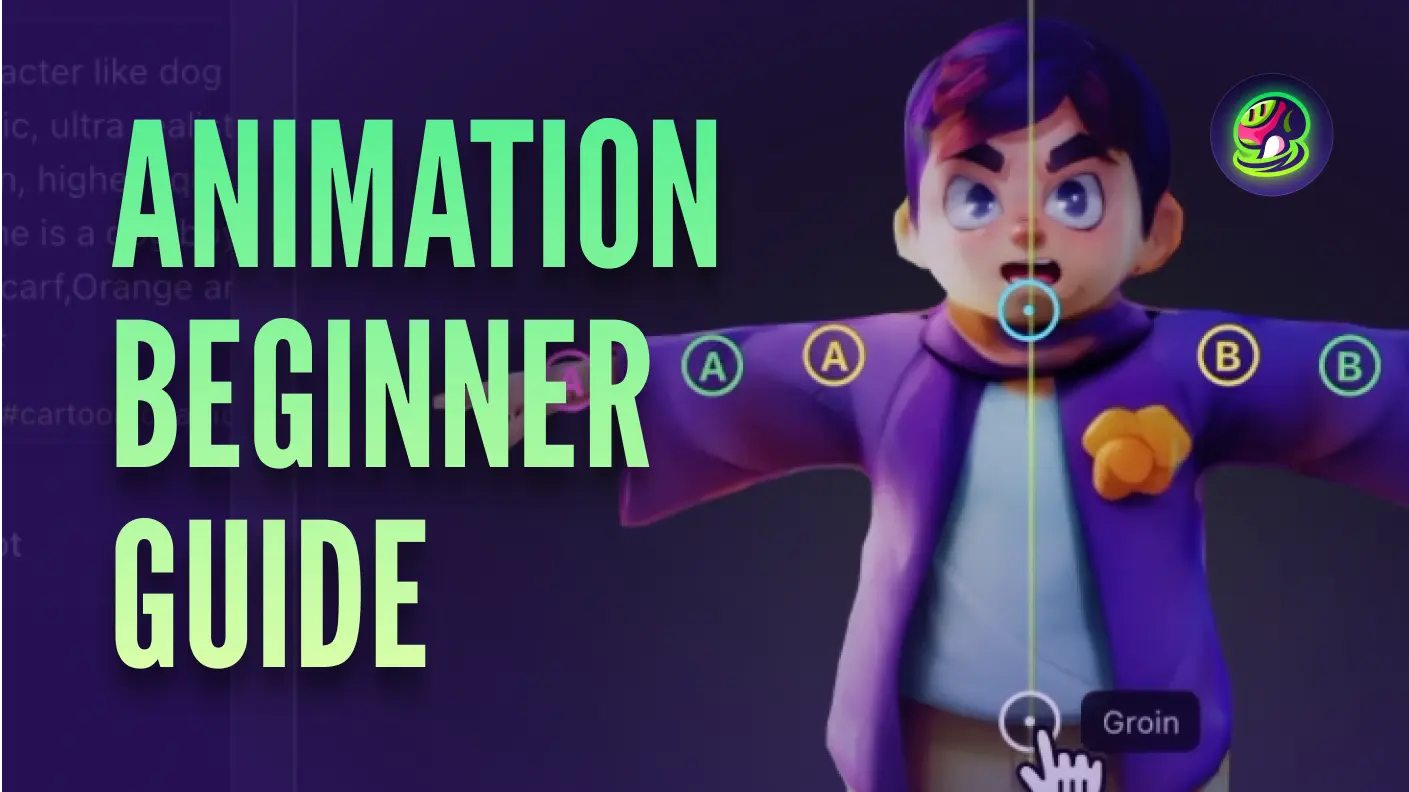What is 3D Character Modeling?
3D character modeling is the art of creating three-dimensional characters for games, animation, film, or digital art. Using specialized 3D character creator software, artists can sculpt characters from polygons or voxels, adding textures, skeletons, and details to bring them to reality. Styles range widely, from anime and fantasy to realistic and cartoon designs, depending on the intended use and software capabilities.
Typical Workflow for Creating a 3D Character
Creating a character is a multifaceted process that involves multiple steps, each contributing to the development of a well-rounded and engaging character. While the fundamental steps often remain similar, the specifics can vary significantly depending on the needs and nature of different projects, genres, or media formats. Here's a more detailed breakdown of the steps:
1. Conceptualization
![]() Image source: https://3dstudio.co/3d-character-modeling/
Image source: https://3dstudio.co/3d-character-modeling/
Start by visualizing the character. You should have a sketch in your mind including all the major features. The concepts that you have about this 3D character can help guide proportions, features, and details in your later modeling process.
Then you can draw them down or start the sketch in the 3D modeling software. If you are not good at drawing and only have vague ideas in your mind, we would suggest using AI generating tool such as Meshy, where you can let AI generate ideas for you using text input.
2. Modeling
![]()
When you have the basic idea and the sketch, the actual modeling process begins.
Using 3D modeling software, you can create the base shape or “mesh” of the character. You will conjoin the face, body, and skeleton, and form a basic outline of the character.
This process usually starts with basic forms that are refined as details are added. Having some knowledge of anatomy could be helpful.
3. Sculpting
![]() Image source: https://discover.therookies.co/2022/05/20/realistic-3d-character-workflow-explained/
Image source: https://discover.therookies.co/2022/05/20/realistic-3d-character-workflow-explained/
With sculpting tools, you add features such as facial expressions or musculature, making the model look more lifelike. Tools like Blender and ZBrush excel in detailed digital sculpting.
4. Retopology
![]() Image source: https://cmuanimation.weebly.com/topology-referenceguide.html
Image source: https://cmuanimation.weebly.com/topology-referenceguide.html
Retopology in 3D modeling is the process of reorganizing a mesh's topology—its vertices, edges, and faces—to make the model more efficient and suitable for animation or rendering. It involves optimizing the model's mesh to improve efficiency in rendering and animation.
This step is especially important for game design to avoid lag from complex geometry.
5. UV Unwrapping
![]() Image source: https://helpx.adobe.com/substance-3d-painter/features/automatic-uv-unwrapping.html
Image source: https://helpx.adobe.com/substance-3d-painter/features/automatic-uv-unwrapping.html
Before you move into texturing stage, last step of modeling process is to create a 2D representation of your model. It means flattening the 3D surface into a 2D image prepares it for texturing. UV unwrapping ensures textures like skin or armor patterns align correctly with the character.
6. Texturing
![]() Image source: https://ilogos.biz/3d-character-modeling-complete-guide-to-3d-character-design/
Image source: https://ilogos.biz/3d-character-modeling-complete-guide-to-3d-character-design/
Texturing is necessary because it brings liveliness to your 3D character model. No matter how perfect and real you think your model is, texturing is still needed. Once you have done UV unwrapping, you can apply materials, colors, and patterns to add realism to the character. After texturing, the modeling process is complete.
7. Rigging
![]() Image source: https://ilogos.biz/3d-character-modeling-complete-guide-to-3d-character-design/
Image source: https://ilogos.biz/3d-character-modeling-complete-guide-to-3d-character-design/
Rigging adds a skeletal structure to the model, so that later they can have the ability to move. This is essential for realistic animation in games and film.
8. Animation
![]() Image source: https://3dstudio.co/3d-character-modeling/
Image source: https://3dstudio.co/3d-character-modeling/
Animation shows a sequence of static pictures. With the rig in place, you bring the character to life by creating movement sequences that make the character walk, jump, or express emotions. The main goal of this step is to produce the most realistic motion of your 3D character.
9. Rendering
![]() Image source: https://discover.therookies.co/2022/05/20/realistic-3d-character-workflow-explained/
Image source: https://discover.therookies.co/2022/05/20/realistic-3d-character-workflow-explained/
The final step, rendering, uses lighting and environmental effects to create a polished, high-quality image or video of the character.
Top 11 3D Character Creators in the Market
Now that you know the basic steps of creating 3D characters, the next thing is to find software for 3D character creation that best fits you!
It can be hard and time-consuming to find a suitable one from so many options on the market. But we have done the job for you! Here's a list of top free and professional tools available:
Reallusion Character Creator
![]()
Reallusion Character Creator is known for its realistic, customizable characters. It's widely used in game development and animation with a robust library of assets, enabling quick character creation with minimal manual adjustments.
- Pros: Intuitive customization; extensive asset library; powerful for realism in 3D characters.
- Cons: Limited free options; may require additional software for advanced animation.
- Rating: ★★★★★
Eldritch Foundry
![]()
Eldritch Foundry is a free, web-based character creator that lets you design and order custom, highly detailed miniatures for tabletop games. With countless options for weapons, clothing, mounted units, and fully poseable figures, it is dedicated to helping players create epic, one-of-a-kind miniatures.
- Pros: Ideal for creating fantasy characters; great asset variety; simple interface for tabletop game characters.
- Cons: Limited versatility outside fantasy themes; may lack detailed texturing options.
- Rating: ★★★★☆
Blender
![]()
Blender is a versatile, free, and open-source 3D character creator software that covers everything from modeling to animation and rendering. It's well-suited for creating detailed anime, fantasy, and realistic characters, making it highly adaptable to various styles.
- Pros: Free with extensive features; highly customizable; vast community support and tutorials.
- Cons: Steep learning curve; requires a powerful computer for complex models.
- Rating: ★★★★★
Meshy
![]()
Meshy simplifies the 3D character creation process using AI, making it easy to convert images or text into 3D models. You can directly input text or image and Meshy will generate a 3D model for you, which can be further exported as STL file for 3D printing. It is ideal for beginners needing a quick and accessible tool for custom character creation.
- Pros: User-friendly for beginners; AI-generated models save time; direct image-to-3D conversion.
- Cons: Limited customization compared to advanced modeling software; fewer options for detailed rigging.
- Rating: ★★★★☆
Daz3D
![]()
Daz3D offers a robust library of assets and tools for creating realistic 3D characters. Known for its easy asset manipulation, Daz3D is excellent for artists looking for high-quality renders and customization options.
- Pros: Extensive asset library; high-quality rendering; good for realistic character design.
- Cons: Premium assets can be costly; lacks advanced animation capabilities; has a learning curve.
- Rating: ★★★★☆
Adobe Fuse
![]()
Adobe Fuse allows for quick character creation with a drag-and-drop system, ideal for users needing customizable characters quickly. It integrates well with Adobe Photoshop, making further customization seamless.
- Pros: Easy-to-use drag-and-drop interface; integrates with Adobe ecosystem; good for fast, customizable models.
- Cons: Limited availability of new updates; requires Photoshop for advanced detailing.
- Rating: ★★★☆☆
Autodesk Maya
![]()
Autodesk Maya is a professional-grade tool often used in film and gaming for 3D character animation. It provides robust rigging, texturing, and animation tools, ideal for highly detailed and complex characters.
- Pros: Advanced animation tools; excellent for high-detail character rigging; industry-standard for professionals.
- Cons: Expensive for individual users; high learning curve.
- Rating: ★★★★★
Autodesk 3ds Max
![]()
Autodesk 3ds Max offers powerful modeling and rendering capabilities, particularly popular in architecture and game design. It's well-suited for creating detailed fantasy and sci-fi characters with intricate structures.
- Pros: Strong modeling and texturing tools; great for detailed, intricate models; supports extensive plug-ins.
- Cons: Limited animation tools compared to Maya; costly and complex.
- Rating: ★★★★☆
ZBrush
![]()
ZBrush is known for its advanced digital sculpting features, making it ideal for artists focused on highly detailed organic characters. With a vast array of brushes and texture options, it's excellent for realistic sculpting.
- Pros: Exceptional sculpting tools; handles high-poly models well; strong support community.
- Cons: Complex interface; limited animation and rigging features.
- Rating: ★★★★★
Mixamo
![]()
Mixamo is a browser-based tool by Adobe that focuses on easy rigging and 3D character animation. It's ideal for beginners needing animated models quickly and works well with custom and pre-made characters.
- Pros: Free animations and rigging; accessible for beginners; works perfectly with Adobe products.
- Cons: Limited customizability; lacks in-depth modeling tools.
- Rating: ★★★★☆
MakeHuman
![]()
MakeHuman is a free, open-source tool specialized in creating realistic human models. It's a straightforward software ideal for quick character prototyping, allowing adjustments to age, gender, and body type.
- Pros: Easy to use; free and open-source; great for realistic human anatomy.
- Cons: Limited character variety; basic controls for rigging and animation.
- Rating: ★★★☆☆
How to Choose the Right 3D Character Creator for You
To pick the best software, assess your skill level, project requirements, and budget. Beginners might find Meshy or Mixamo helpful, while professionals often prefer Maya or ZBrush for more complex projects. For a simpler, online solution, Meshy provides excellent entry-level features without a steep learning curve.
Explore These 3D Character Creators and Start Creating Your Own 3D Character
With these tools, you can create characters in anime, realistic, sci-fi, fantasy, and cartoon styles. Try out different free and paid options to find the one that best suits your needs, skill level, and desired character style. Ready to start your journey? Dive into one of these 3D character creator software options today!