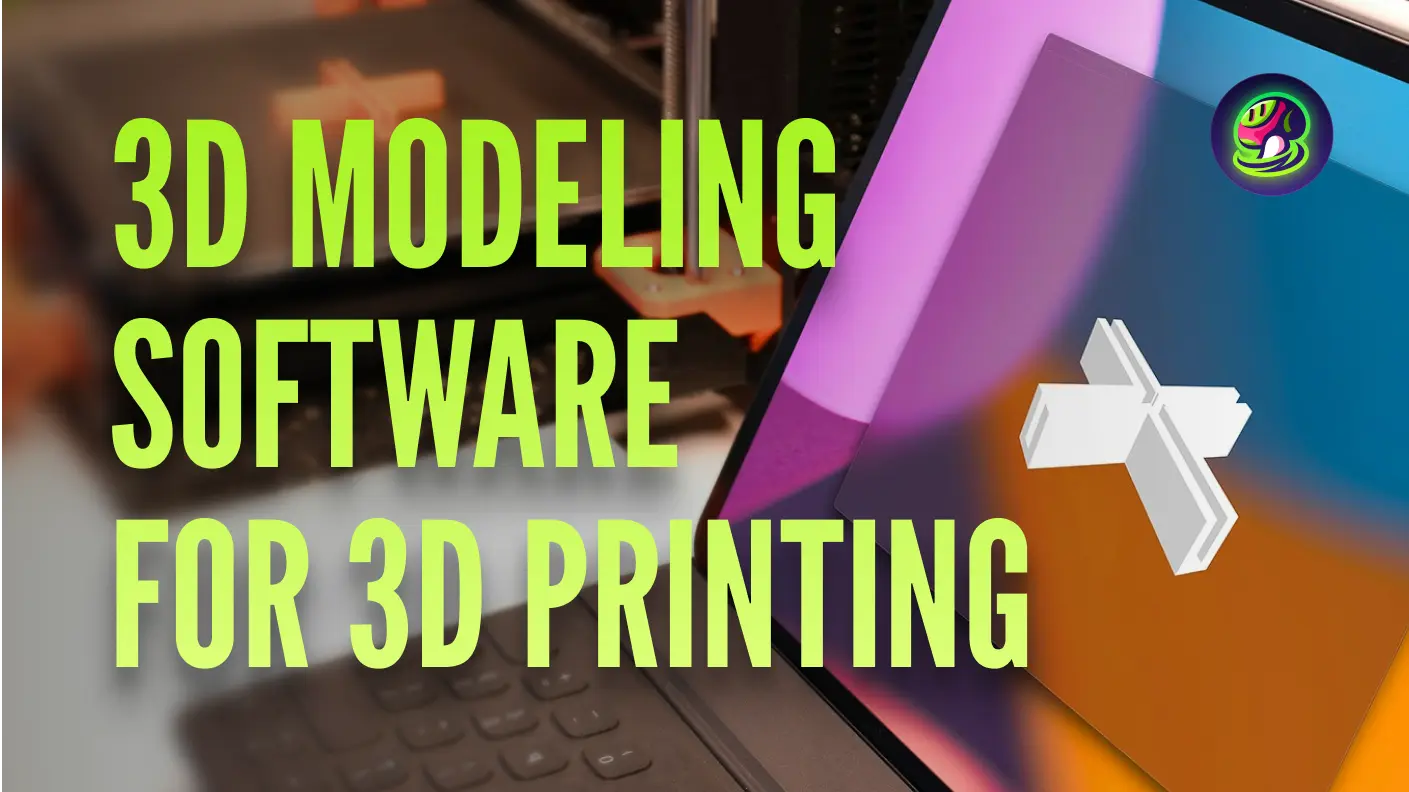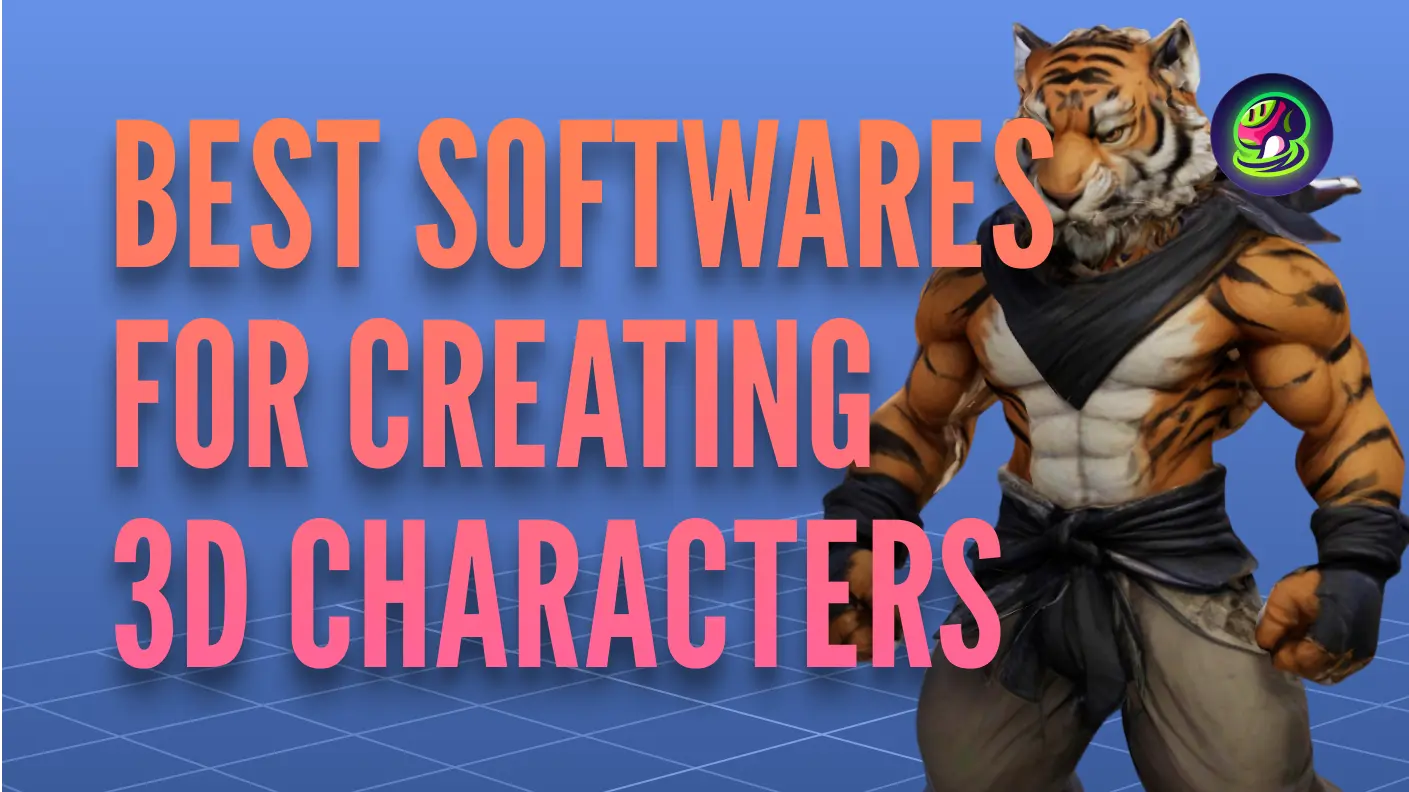In the world of digital and physical production, 3D models play an essential role in fields ranging from animation and video game development to product design and manufacturing. While creating 3D models may seem complex at first, the right software can make the process easier and more accessible, even for beginners. In this blog, we’ve created a list of 10 free 3D design software options that can be accessed online without needing any downloads. Whether you’re just starting out or looking to refine your skills, this guide will help you find the perfect tool.
To Be Included in This List, the Software Has to Have:
- Online Access (No Download Required): All of these software tools are web-based, meaning users can access them directly from their browsers without the need for downloading or installing any software.
- 3D Modeling Tools: Each platform provides a set of intuitive tools for creating and modifying 3D models. This includes basic functions like shaping, sculpting, and manipulating objects to bring designs to life.
- Export and Save Options: Users can save their finished designs in various formats (such as STL, OBJ, or GLB) for further use, whether for 3D printing, integration into other digital projects, or rendering.
- User-Friendly Interfaces: Most of these tools feature simple, accessible interfaces that are easy to navigate, making them suitable for beginners or those who are new to 3D design.
- Beginner-Friendly Tutorials: Several of these tools include built-in tutorials or guides to help users get started quickly and learn essential techniques, making them ideal for people with little to no experience in 3D modeling.
- Free Trial or Free Use: Although many tools have premium versions or paid features, all of the software mentioned offer free access with key features, making them suitable for both hobbyists and professionals on a budget.
10 Free 3D Design Software Online For Your Reference
1. Spline
![]()
Spline is a 3D design tool built for creating, animating, and embedding interactive designs with ease. The tool caters to both designers and developers, offering features like HTML embed exports and direct integration with React, Three.js, Vanilla JS, and more. Spline's simplicity and user-focused interface make it approachable for beginners while remaining powerful enough for professionals. Its arsenal of documentation, tutorials, guides, community support, and asset libraries enhances the user experience.
- Pros: Intuitive and easy-to-use interface; seamless animation integration; extensive documentation and community support; interactive design capabilities for web and products.
- Cons: Some export formats are paywalled; limited flexibility for manipulating 3D files directly.
- Best for: Designers and developers looking for an accessible tool to create and share interactive 3D designs.
- Rating: ★★★★★
"I like how easy it is to jump into Spline and immediately begin creating. Taking your designs one step further and animating is a fully integrated part of the process."
— Anonymous User from G2
"Some downsides of using Spline is that some export file formats are paywalled, but if you know how to manipulate 3D files this is merely an inconvenience instead of a full blocker."
— Anonymous User from G2
2. Womp
![]()
Womp is a free, browser-based 3D modeling software designed for users of all skill levels. It provides an intuitive interface that allows users to create, blend, and manipulate 3D elements with ease. Ideal for graphic design, 3D printing, animation, and more, Womp empowers creators with its user-friendly tools and dynamic capabilities. Its Canva-like layout and robust library of tutorials and guides make it especially appealing for content creators and beginners in 3D modeling.
- Pros: Accessible and free; intuitive interface similar to Canva; extensive customization options for materials and lighting; excellent library of tutorials and tips.
- Cons: Limited popularity; lacks support for certain advanced shapes like cones, hexagons, and icosahedrons; some tools may require experimentation to master.
- Best for: Beginners and content creators exploring 3D modeling for graphic design, animation, or 3D printing.
- Rating: ★★★★☆
- What do you like best about it?
"Easy way to get into 3D modeling. You can use this for basic use or if you want to get further into modeling like Blender, this will make you more comfortable. Definitely a place to start either way."
— Joe L from Product Hunt
- What do you dislike about it?
"This is awesome, but it is not a popular website. I found it slightly hard to use. I could use Blender. It does not have the cone feature. It does not have hexagons, icosahedrons, tetrahedrons, pyramids, and other polygons/hedrons. I am slightly shocked by the tools it has got."
— Alexandra Stobiecka from Product Hunt
3. Tinkercad
![]()
Tinkercad is an online 3D modeling tool tailored for beginners and educators. Its intuitive interface allows users to create simple 3D designs quickly, making it a favorite for educational purposes and rapid prototyping. Tinkercad is widely appreciated for its simplicity and accessibility, providing tutorials that guide users through the basics and help them build foundational modeling skills.
- Pros: User-friendly and beginner-focused; excellent tutorials for fast learning; effective for prototyping and educational use; highly accessible online platform.
- Cons: Limited control for precise alignment or detailed adjustments; better suited for simple designs rather than complex modeling.
- Best for: Absolute beginners and educators looking to teach or learn 3D design basics quickly.
- Rating: ★★★★★
- What do you like best about it?
"Super accessible, easy-to-use software. Simple enough to use for absolute beginners, but flexible enough to make rapid prototype designs to test for minimum viable products. I highly recommend the tutorials, even if they seem too easy for you, they're a great way to get started FAST with TinkerCAD."
— Adrienne H. from G2
- What do you dislike about it?
"Occasionally I need more control on how to view the piece or for aligning holes or hardware placement than TinkerCAD allows. But this is a small price to pay for just being able to get in there and fiddle with it until it's right!"
— Adrienne H. from G2
4. Meshy
![]()
Meshy offers an AI-powered, streamlined approach to creating animated 3D characters. With its innovative text to 3D and image to 3D functions, users can generate 3D models and even animate them directly. Meshy integrates seamlessly with tools like Blender for refining base meshes and Maximo for rigging, making it a powerful and efficient solution for creators. Whether you're a newbie or an experienced animator, Meshy enables fast and creative workflows.
- Pros: Simple, AI-powered generation; easy integration into other 3D environments; great for creating animated 3D characters from scratch; beginner-friendly interface.
- Cons: Limited customization for advanced animation settings; limitations on free uses.
- Best for: Beginners in 3D animation; users who need quick, rigged character animations.
- Rating: ★★★★★
- What do you like best about it?
"Incredible text to 3D and more! No limits to your imagination. If you have a creative mind, you can indulge yourself in creating everything that comes to mind, in a 3D version. The latest update has brought further improvements, furthermore in just 60 seconds 8 results of what we are going to create are generated. Of these, we can request an upscale or rather a refinement of the result. There are 3 3D generation possibilities which are as follows: from text, from image and the fantastic retexture function. I am one of the lucky winners of the retexture contest which gave away color stickers printed with a 3D printer! It is possible to export your creation in video format and in the glb format exportable to 3D editing software."
— max casu from Product Hunt
5.Vectary
![]()
Vectary is an accessible 3D and Augmented Reality (AR) design platform designed for ease of use directly in your browser. Without requiring downloads, it enables users to create immersive experiences for real-world applications. With Vectary Web AR, you can publish high-quality 3D and AR content on any website, enriched with carefully curated materials, lighting setups, and environments. This platform optimizes performance and ensures smooth experiences across devices, making it an ideal tool for collaboration, concept visualization, and interactivity.
- Pros: Improve CAD visualization with real-time rendering; interactive animations and hotspots; easy file sharing via links; integration of designs from various tools; unlimited cloud storage for collaboration.
- Cons: Slow performance with complex models; occasional mesh issues with intricate designs.
- Best for: CAD designers, AR content creators, and teams needing collaborative 3D design tools.
- Rating: ★★★★☆
- What do you like best about it?
"I have been using Vectary for years now and have now switched to other apps too but this keeps me coming back for a more intuitive user experience. This certainly could be one of the biggest softwares as it allows me to create 3D stuff without getting intimidated by the buttons and details."
— Akriti S. from G2
- What do you dislike about it?
"It becomes slow to load the complex stuff and at times my mesh gets relaxed and broken too. I am able to fix it within the interface but would still need some optimizations done for complex models."
— Akriti S. from G2
6. Pacdora
![]()
Pacdora is a free, online 3D visual effects design tool that simplifies the process of creating realistic 3D mockups. With its wide range of customizable parameters and scene templates, Pacdora makes it easy for both seasoned designers and beginners to craft stunning 3D mockups. Whether you're designing packaging, product prototypes, or promotional visuals, Pacdora offers a user-friendly interface that ensures fast and accurate results. Plus, its extensive library of mockups and box templates provides a perfect starting point for any design project.
- Pros: User-friendly; large collection of templates; fast 3D mockup creation.
- Cons: Price may be a barrier for some users.
- Best for: Designers creating quick, realistic 3D mockups and product prototypes.
- Rating: ★★★★☆
- What do you like best about it?
"I like the ease and accuracy with which we can create die outlines."
— Shatneek U. From G2:
- What do you dislike about it?
"May be they can reduce the price a little bit so that more and more people can make use of it."
— Anonymous from G2
7. SketchUp
![]()
SketchUp is a versatile 3D modeling software tailored for architects and designers to turn ideas into tangible creations. Known for its intuitive interface and interoperability, SketchUp supports projects of all scales, from large architectural models to detailed interior designs. Owned by Trimble Inc., SketchUp combines simplicity with power, offering tools for rendering, sharing, and presenting concepts effectively.
SketchUp for Web provides a browser-based version, offering convenient access to essential modeling tools while noting limitations compared to its desktop counterpart. Professionals appreciate its ability to create stunning visualizations and deliver impactful presentations, making SketchUp a trusted tool in design workflows.
- Pros: Simple, user-friendly 3D modeling; powerful rendering and presentation tools; excellent for architecture and interior design; browser-based version available.
- Cons: Limited rendering and material features without third-party apps; slower rendering processes; fewer functionalities in the web version (e.g., no dynamic components or extensions).
- Best for: Architects, interior designers, and professionals seeking accessible, reliable 3D modeling tools.
- Rating: ★★★★★
- What do you like best about it?
"With SketchUp, I can do every beautiful house 3D operation, which is very helpful in client meetings and presentation work. In interior design work, modeling helps very well."
— Sagar V. from G2
- What do you dislike about it?
"For the render need to use other apps and for material also sometimes need to upgrade more render options, rendering process timing is also a challenging task."
— Sagar V. from G2
8. Figuro
![]()
Figuro is an innovative software solution designed to transform insurance agency operations. It replaces outdated systems and manual workflows with a centralized, modern platform to streamline processes, boost efficiency, and enhance client experiences. Figuro equips users with powerful tools to thrive in the digital insurance landscape, from managing policies to generating actionable insights.
- Pros: Centralized policy management across multiple insurers; automation of renewals, data entry, and other tedious tasks; advanced analytics for business growth; intuitive client self-service portal; seamless communication and document management.
- Cons: No reviews available for user feedback; suitability for non-insurance use cases is unclear.
- Best for: Insurance agencies seeking to modernize operations, improve customer service, and leverage analytics for growth.
- Rating: ★★★★☆
9. 3D Slash
![]()
3D Slash is an intuitive and fun 3D modeling software designed to make 3D creation accessible for non-designers, beginners, and children. With a unique "slash" interface, users can build models in a way that's as enjoyable as playing a building game. Whether you’re looking to create simple shapes or more complex models, 3D Slash provides the tools needed for both basic and advanced users, all while keeping the process fun and engaging.
- Pros: Easy-to-use interface with a building-game-like experience; great for beginners and children; supports VR view; simple model creation and editing tools; team features for educational use.
- Cons: Limited for advanced users and professional modelers; might lack precision for complex designs.
- Best for: Beginners in 3D modeling; educational use for schools; non-designers looking for a fun way to create 3D models.
- Rating: ★★★☆☆
- What do you like best about it?
"Fun to use. It provides a lot of extra features like 3d share on Facebook."
— Oral T. from G2
- What do you dislike about it?
"3Dslash is mostly for beginners. If you're an advanced modeller, then it would be better to try a different kind of software."
— Oral T. from G2
10. SelfCAD
![]()
SelfCAD is an intuitive 3D modeling software designed for beginners, offering a comprehensive set of tools along with interactive tutorials to help users dive into 3D design quickly. Whether you're looking to create basic shapes or explore sculpting and advanced modeling, SelfCAD makes the process easy with its hands-on, step-by-step learning system.
- Pros: Beginner-friendly with interactive tutorials; versatile tools like sculpting mode and Shape Generator; intuitive interface; no steep learning curve for new users.
- Cons: Limited advanced features for professional modelers; may not meet the needs of highly complex designs.
- Best for: Beginners in 3D modeling; users wanting a quick learning curve; hobbyists or students looking for a beginner-friendly software.
- Rating: ★★★★☆
- What do you like best about it?
"I really like the mode of 'Sculpting'. It has a large number of modeling brushes. Also SelfCAD has a very interesting feature - Shape Generator. This makes it possible to create a model faster and more interesting, and also speeds up the work with simple forms."
— Alena B. from G2
- What do you dislike about it?
"It is not as robust as those in industry-strandard 3D modelling software."
— Anonymousfrom G2
With so many free 3D design tools available online, there’s never been a better time to dive into the world of 3D modeling. From beginner-friendly options to more advanced software, the tools we’ve covered offer a variety of features to suit different creative needs. By exploring these free and web-based design software, you can get started on your 3D modeling projects without committing to expensive software or complex installations. The future of your 3D design endeavors is now just a click away!