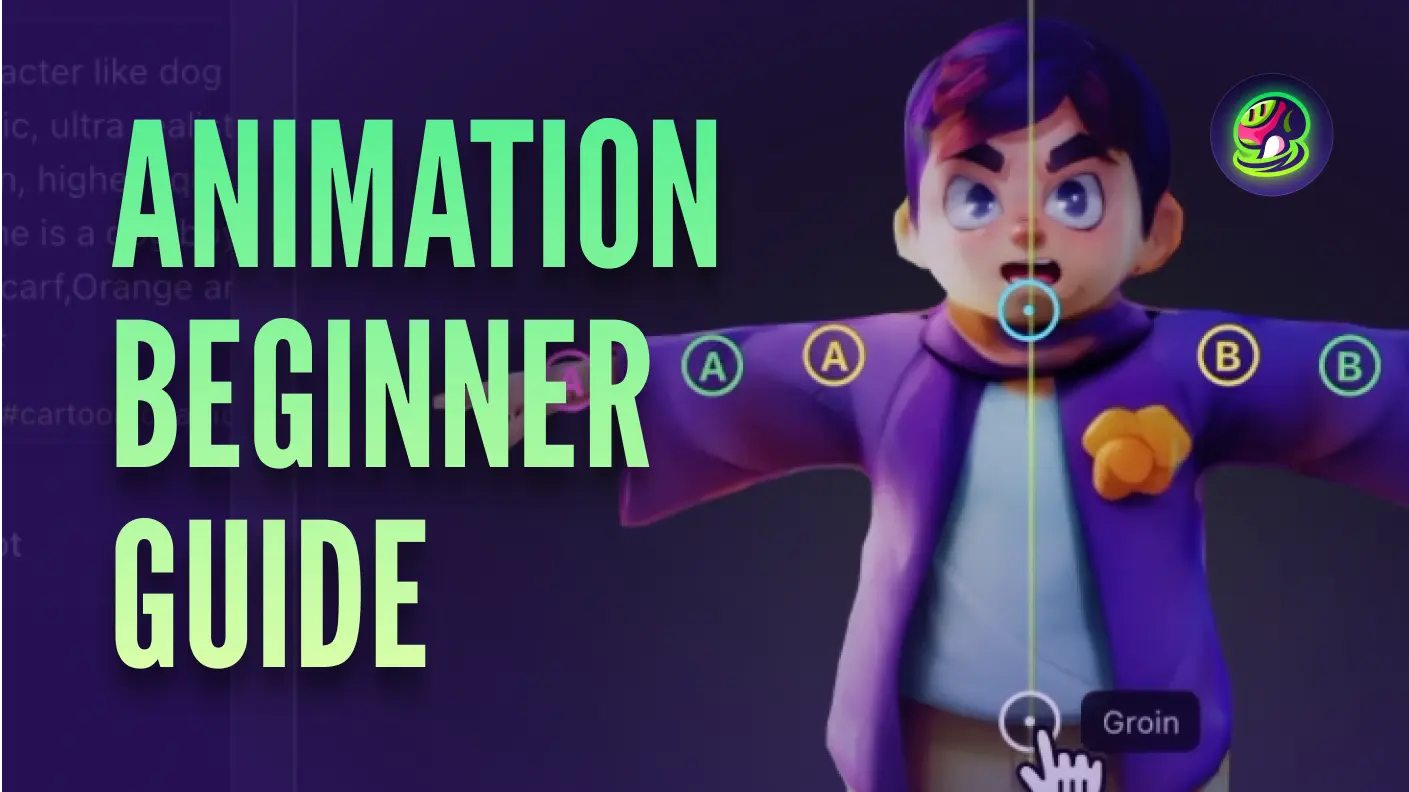What is AI Animation?
AI animation is the process of generating animations using artificial intelligence. This technology can automate complex tasks such as rigging, motion capture, and animation from text or images, making it faster and easier to create dynamic content.
Top 10 Free AI Animation Generators
1. Animaker
![]()
Animaker is a popular online tool for creating animated videos from scratch. It is said to be the only company in the world that can create 4k live and/or animated videos published in minutes. It offers features for both beginners and professionals, allowing easy creation of engaging animations.
- Pros: User-friendly interface; extensive library of characters and templates; excellent for 2D animations.
- Cons: Limited features in the free version; not ideal for 3D character animations; steep learning curve for complex functions
- Best for: Simple 2D animations, explainer videos.
- Rating: ★★★☆☆
"Love the animated characters, the different expressions and poses they have and the lip-sync. They look very professional and polished. Customer support has also been very responsive. The app is very easy to jump in and use, without a steep learning curve, it's basically plug and play which is a big time saver."
— Chantal F. from G2
2. Viggle AI
![]()
Viggle AI allows users to animate and control characters through texts or AI motion prompts. It provides animation solutions by transforming images into animated scenes. The platform is user-friendly, with plenty of customization options to adjust the final animation.
- Pros: Easy to use; supports animation from images and videos; customizable settings; no need to download additional apps.
- Cons: Limited high-quality 3D animations; best for short, simple animations; prompt processing is sometimes slow.
- Best for: Turning images into short animations.
- Rating: ★★★★☆
"Really cool. Viggle is really useful, not for dancing, that's just a distraction. It presents some really interesting animation opportunities, even welding Deforum backgrounds with foreground Viggles."
— Francolli from X
3. Krea
![]()
Krea is a 2D animation generator that transforms images into animated sequences. This tool is effective for animating illustrations, storyboards, and concept art, known for its fast speed of generating images as prompt input.
- Pros: Excellent for 2D animations; user-friendly; affordable for beginners; regular updates by the developers.
- Cons: Limited 3D animation features; requires specific input styles for best results; limitations in free version.
- Best for: Illustration and concept art animation.
- Rating: ★★★★☆
"Impressive technology, freely available to anyone to experiment and explore its capabilities with user-friendly interface, but has limited control. While Krea.ai offers various prompts and editing options, the level of fine-grained control over the generated outputs could be increased to give users more precision in shaping their desired results. The quality of the generated outputs can sometimes be inconsistent. Further development and refinement of the underlying algorithms could improve the overall reliability and accuracy of the generated visuals."
— Dr. Nellie Deutsch from Product Hunt
4. Meshy
![]()
Meshy offers a streamlined way to create animated 3D characters. You can use Meshy to generate 3D characters first, using its Text to 3D function, then process the base mesh in Blender and do the rigging part in Maximo. With the perfect cooperation between Meshy and other animation software, the creating process can be largely sped up. Also, if you are a total newbie and just want to animate your idea, simply input your idea in a text or image form (Meshy has Image to 3D function as well), and Meshy will generate a 3D model and animate it for you.
- Pros: Simple, AI-powered generation; easy integration into other 3D environments; great for creating animated 3D characters from scratch; beginner-friendly interface.
- Cons: Limited customization for advanced animation settings; limitation on free uses.
- Best for: Beginners in 3D animation; users who need quick, rigged character animations.
- Rating: ★★★★★
"Incredible text to 3D and more! No limits to your imagination. If you have a creative mind, you can indulge yourself in creating everything that comes to mind, in a 3D version. The latest update has brought further improvements, furthermore in just 60 seconds 8 results of what we are going to create are generated. Of these, we can request an upscale or rather a refinement of the result. There are 3 3D generation possibilities which are as follows: from text, from image and the fantastic retexture function. I am one of the lucky winners of the retexture contest which gave away color stickers printed with a 3D printer! It is possible to export your creation in video format and in the glb format exportable to 3D editing software."
— max casu from Product Hunt
5. DeepMotion
![]()
DeepMotion uses AI to turn videos into animated 3D characters. Its motion capture technology can generate animations from uploaded video files, making it perfect for gaming, filmmaking, and virtual reality applications.
- Pros: High-quality mocap animations; user-friendly; works well with human motions.
- Cons: Free version has limited features; can struggle with non-human movements.
- Best for: Realistic 3D animations, mocap for games or films.
- Rating: ★★★★☆
"It makes life easier for start up animators or if you have no clue how to do animations in the first place, this will do all the work for you."
— tami.t from G2
6. Cinema 4D
![]()
Cinema 4D is a versatile tool for both 2D and 3D animations, often used in motion graphics and visual effects. Though it's known for professional-grade animation capabilities, it integrates well with Adobe products, making it ideal for high-quality projects.
- Pros: Professional tools; excellent for high-detail animations.
- Cons: Steeper learning curve; limited features in the free version.
- Best for: Complex 3D animations, professional-grade animation projects.
- Rating: ★★★★☆
"Layer based feature made it more easy for me as my background and experience is on Adobe After Effects. It is very handy when it comes create elements and use it for motion graphics. Lighting and Texturing is easy also you can find lighting prebuilt setup and texture for your elements and scene. Creating texture is also easy. You can easy create model or bring prebuilt models to implement it in your animation. Implementing the model to animation is easy. You can easily integrate your animation with other software like after effects."
— Bijay S. from G2
7. Adobe Animate
![]()
Adobe Animate is a go-to tool for creating 2D animations and cartoons. Its AI features assist with animation smoothing and motion, making it accessible for animators of all levels.
- Pros: Extensive animation tools; part of Adobe Creative Cloud; good for frame-by-frame animation; easy to use.
- Cons: expensive; better suited for 2D rather than 3D animations; compatibility issues.
- Best for: 2D animations, web animations, cartoons.
- Rating: ★★★★☆
"Adobe Animate is known for its versatility, allowing users to create a wide range of animated content, from simple graphics to complex interactive animations and the user-friendly interface makes it accessible for both beginners and experienced animators. The layout and tools are designed to streamline the animation process."
— Sbusiso V. from G2
8. Move AI
![]()
Move AI specializes in motion capture technology. It uses AI to generate animations based on movements captured from video, ideal for projects needing precise, realistic motion.
- Pros: High-quality motion capture; accurate movement tracking; useful for game and film animations.
- Cons: Limited 3D modeling tools; requires high-quality input video for best results.
- Best for: Motion capture, realistic character movements.
- Rating: ★★★★★
"It is very useful in capturing animation. Shortens the motion capture process dramatically."
— Anonymous from G2
9. Mootion AI
![]()
Mootion AI transforms text prompts into animated sequences, offering a variety of styles and effects. Also, you can upload a video and Mootion AI will create 3D animation for you. It's a user-friendly solution for creating simple and fast animations.
- Pros: Text-to-animation capabilities, diverse style options, ideal for social media content.
- Cons: Limited customization of animation details, primarily suited for quick and straightforward animations.
- Best for: Rapid animations and engaging social media content.
- Rating: ★★★★★
10. Leonardo AI
![]()
Leonardo AI is a powerful AI video generator that creates animations from text prompts, providing rapid, high-quality results. With this AI video generator, you can create high-quality 4 second video clips and animations in moments,
- Pros: Text-to-video capability; high-quality visuals; easy for beginners.
- Cons: Limited free features; currently more focused on video than complex animations.
- Best for: Quick video animations from text.
- Rating: ★★★★☆
"I like it because Leonardo is great for its real-time editing giving users precise control over image details. Its variety of models cater to both realistic and artistic needs, and the strong community makes learning very easier, And I really enjoy using it's user interface which is very easy to use."
— Aziz A from G2
How Can AI Facilitate the Animation Process?
Sometimes you just want a quick and instant generation to see how the concept in your mind will look like if put in reality. So in this case, AI animation generators can help you achieve it. Take Meshy for example: simply describe (see the guide about Text to 3D or Image to 3D) your ideas to Meshy, wait for some minutes, and then you will get the result.
Also, if you are just a beginner and want to experience the fun of animation, AI-facilitated animation tools like Meshy can also help you easily create your own 3D model and animate it - all of it can be done in one website that has a very intuitive interface, saving your time to learn those complicated and advanced software.
For professionals, we recommend using AI technology as well, because it helps save significant time by automating complex tasks such as rigging, motion capture, and texturing. All in all, with these top AI animation generators, you have the tools to create everything from simple 2D animations to complex 3D characters. Whether you're looking to animate from images or generate motion from text prompts, these AI animation tools will enhance your creative workflow. Try them out, and see which one best suits your animation needs!