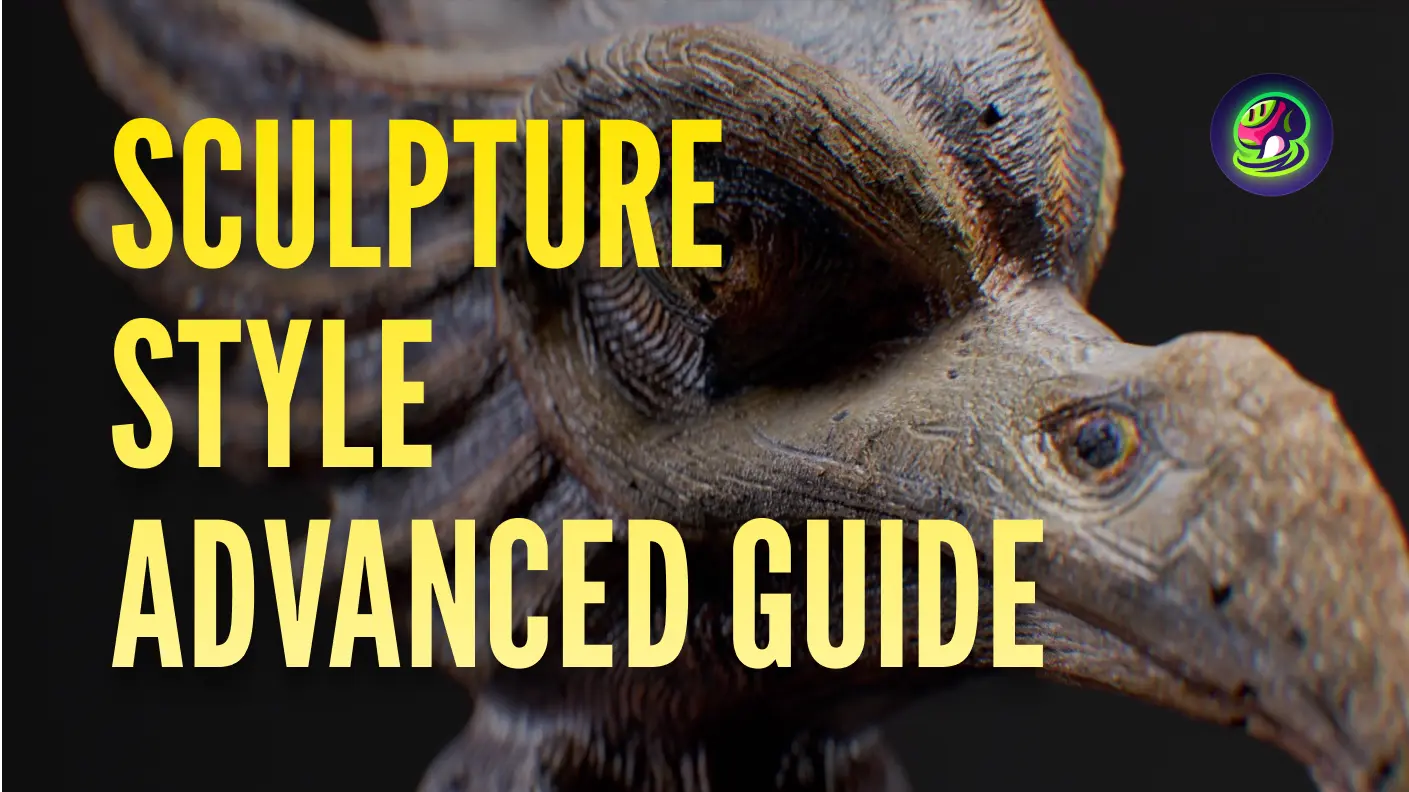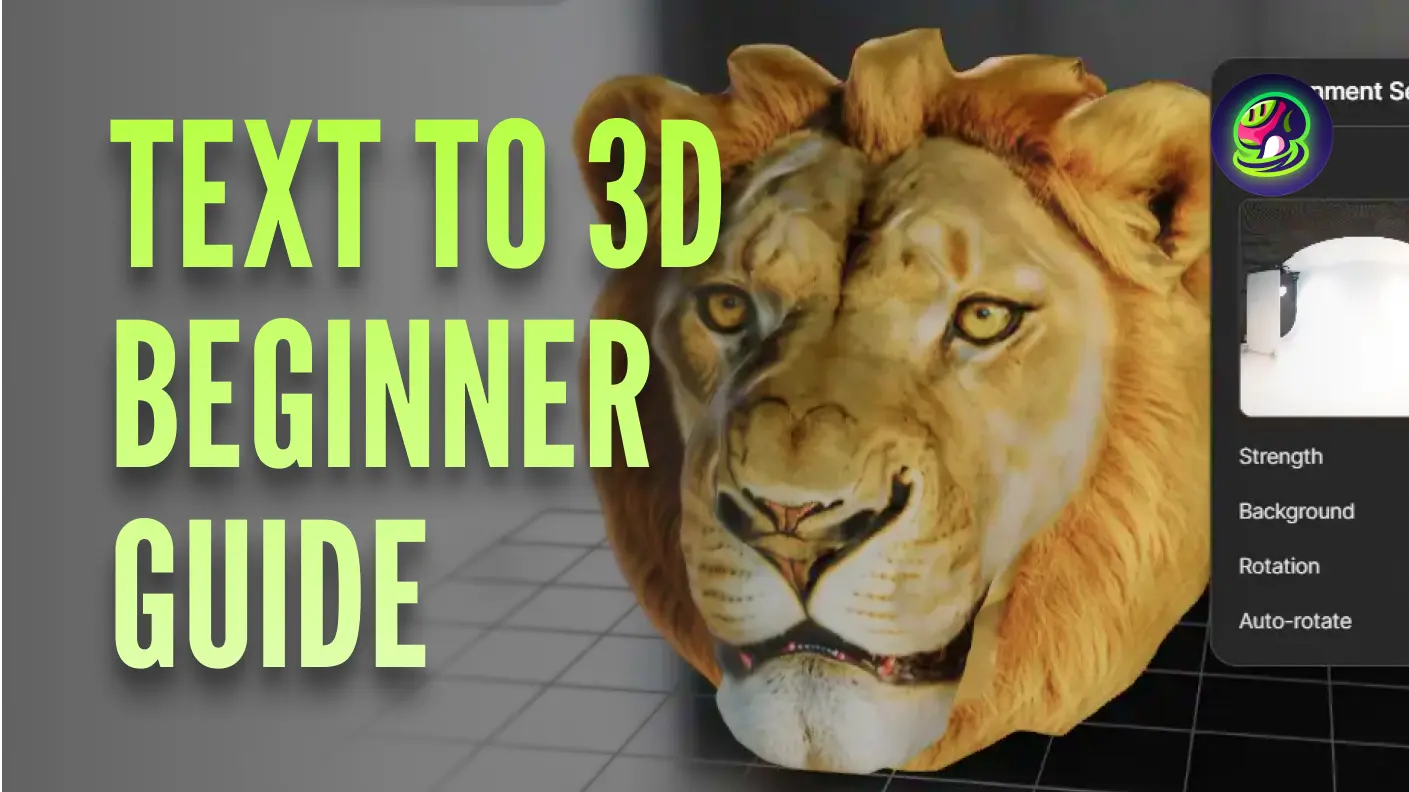Welcome to a captivating journey where our skilled 3D artists transform simple text into breathtaking 3D sculptures using Meshy Sculpture Style. This innovative process involves refining the models in Substance Painter and bringing them to life in Unreal Engine 5. If you're passionate about AI 3D modeling, you won't want to miss this!
Explore 3D Model Collections
Discover the beauty and intricacy of these 3D sculptures generated by Meshy. Click the links below to view each 3D model:
![]()
![]()
![]()
![]()
![]()
![]()
How to Use Meshy Sculpture Style for 3D Modeling
Using Meshy Sculpture Style is straightforward and perfect for anyone interested in free 3D modeling online. Here’s a quick guide on how to create 3D models with this feature:
- Select the Sculpture Style: In the Text to 3D tool, choose the "Sculpture" style to begin creating your 3D model.
- Generate the High-Poly Model: Meshy will take a few minutes to generate a high-poly model based on your text input.
- Download Your Model: Once the model is ready, download it with baked PBR textures, including displacement, normal, curvature, and AO maps, for use in your Digital Content Creation (DCC) software or game engine.
Discover Meshy Community
From intricate stone carvings to majestic statues, Meshy empowers you to create stunning 3D models effortlessly. Enhance your projects, whether in game development, digital art, or any other creative field, with the robust tools and resources available on Meshy.
Join the community of 3D enthusiasts and start creating today. Dive into the world of online 3D modeling and unlock your potential with Meshy.
![]()