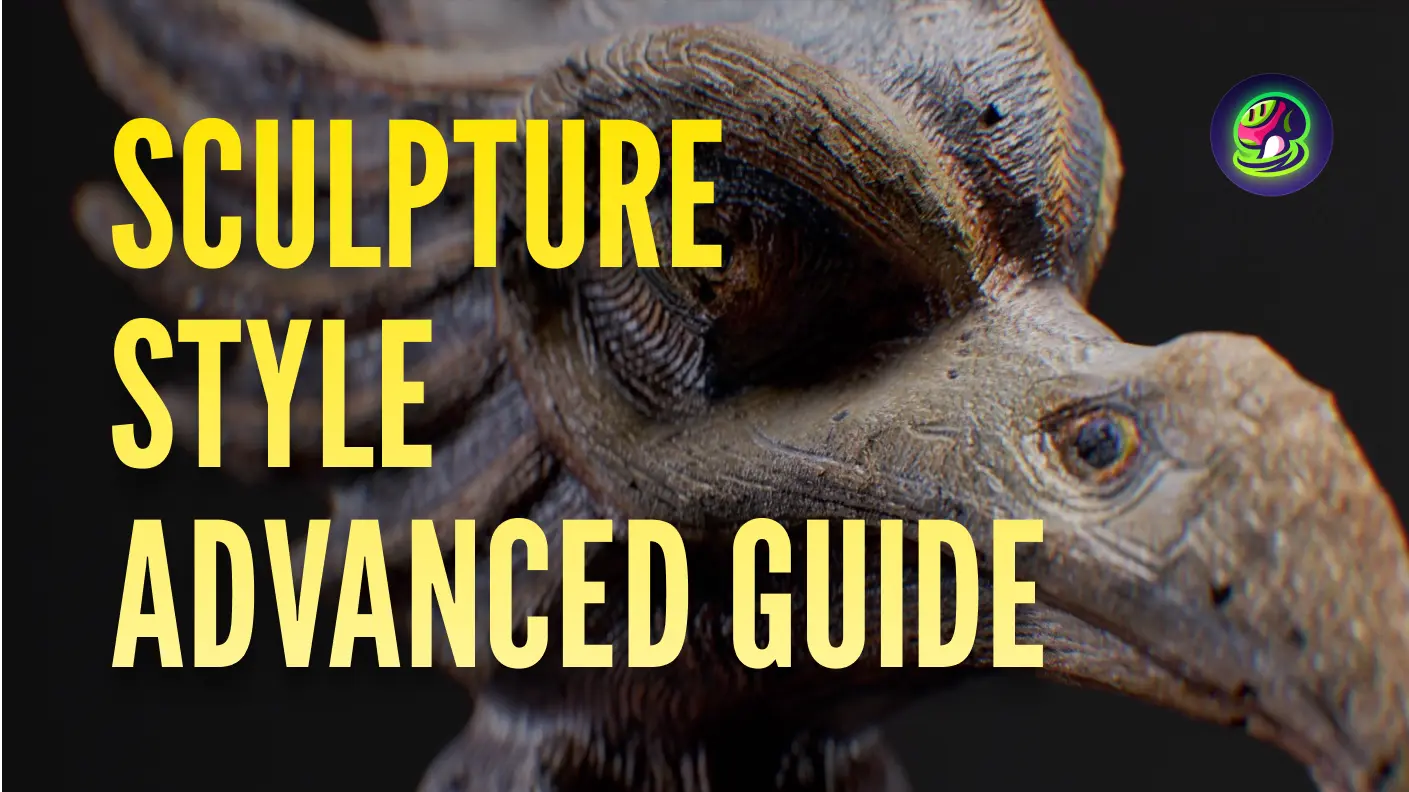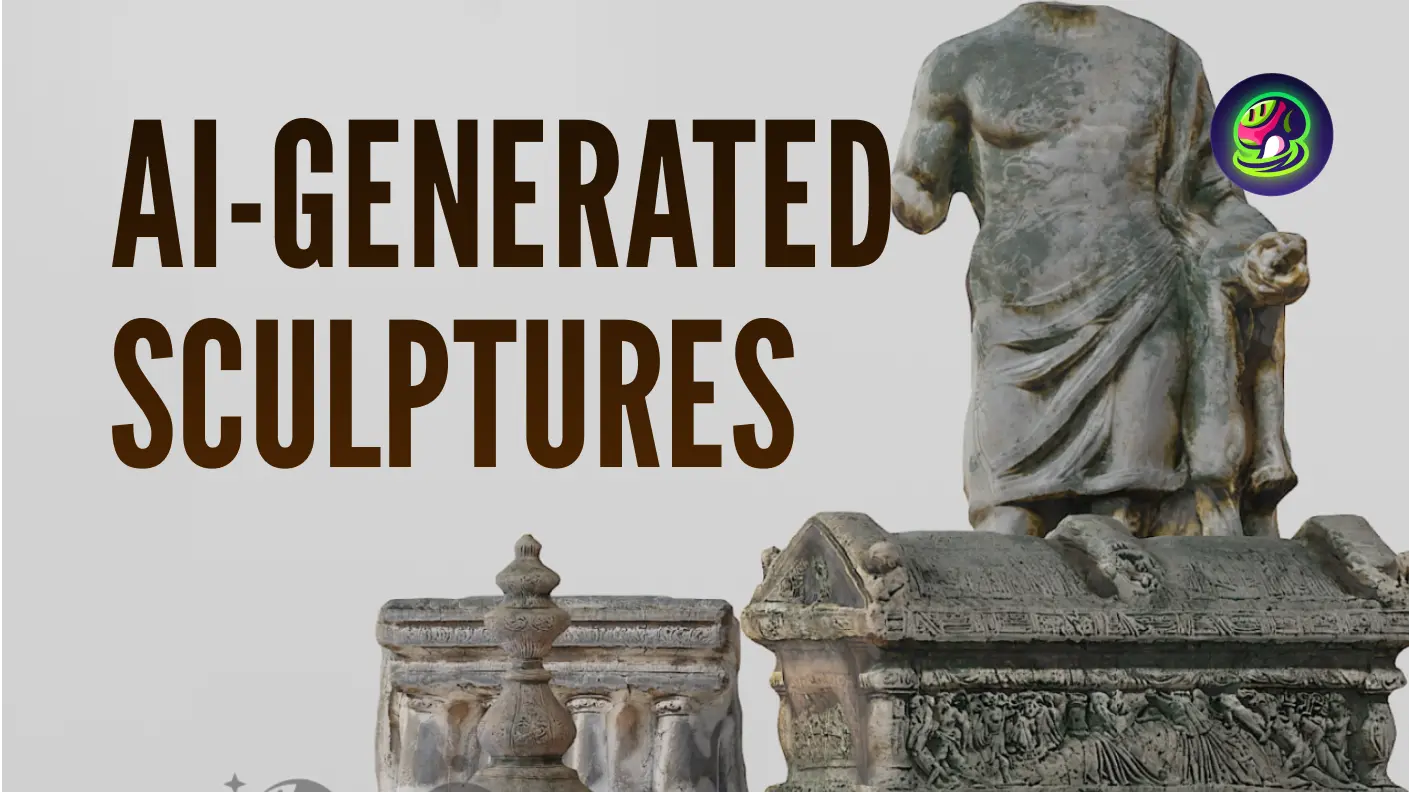User Background
Shimmy, an enthusiastic art lover and designer, has been an early adopter of various creative tools such as Nomad, Shapr3D, and KiviCube. Despite not being a professional designer, Shimmy has a strong interest in 3d model design and has been acquiring significant knowledge in this area as a hobby. She is intrigued by emerging technologies like AR, VR, and the metaverse and has even started collecting digital assets.
Workflow Before Using Meshy
Before discovering Meshy, Shimmy utilized Nomad or UV mapping and Photoshop to create textures for her 3D models. However, she found these methods to be time-consuming and tedious, especially when creating normal maps. In her search for more efficient solutions, Shimmy explored platforms like Midjourney for inspiration. She would use Midjourney to generate 2D views of her ideas, allowing her to visualize the potential 3D forms. However, converting these 2D images into 3d models was a time-consuming process, often taking up to 6 hours for a basic white model.
Application Scenarios and User Experience with Meshy
Shimmy primarily uses Meshy for virtual fashion items, sculptures, and dolls, with a focus on cyberpunk aesthetics. Meshy also offers potential business applications, such as generating 3d models for digital marketing and e-commerce. She is impressed with Meshy's AI-powered texture generation capabilities and its ability to generate realistic textures for materials like knitwear, aged metals, and transparent surfaces such as crystal and glass. Meshy has become a daily tool for Shimmy, especially for 3d texturing her models. Since incorporating Meshy into her workflow, Shimmy has significantly reduced the time spent on creating textures. She finds Meshy's user-friendly interface and powerful features to be incredibly helpful.
![]() Generate a 3D conch model with Meshy
Generate a 3D conch model with Meshy
![]() Import into Nomad Sculpt
Import into Nomad Sculpt
Improved Efficiency and Quality After Using Meshy
Initially, Meshy did not support the USDZ format, requiring Shimmy to convert her 3D models using ProCreate before using them in her AR creations. However, after receiving feedback from users, the Meshy team quickly added support for USDZ and continues to release updates to improve the 3D asset quality and the precision of textures. These enhancements have greatly increased Shimmy's modeling efficiency and streamlined her workflow.
![]() Generate a 3D crow model with Meshy
Generate a 3D crow model with Meshy
![]() Import into Nomad Sculpt
Import into Nomad Sculpt
Unique Advantages and Value of Meshy
For Shimmy, Meshy's key advantages are its AI 3D modeling capabilities and its lightweight and intuitive 3D creation experience, bringing creative projects to life. The ability to generate high-quality textures for irregular models has been particularly beneficial for Shimmy's creative projects. Additionally, Meshy's potential to assist in the creation of sculptural art collectibles and virtual fashion accessories through text to 3D model capabilities is an exciting prospect.
![]() Generate a 3D eagle model with Meshy
Generate a 3D eagle model with Meshy
![]() Import into Nomad Sculpt
Import into Nomad Sculpt
User Recommendations and Outlook
Shimmy highly recommends Meshy to fellow art enthusiasts and designers looking to streamline their 3D model generation workflow and explore new creative possibilities. Students can also benefit from using Meshy for their educational projects, enhancing their understanding of 3D modeling and spatial relationships. She hopes to see continued improvements in Meshy's text to 3D modeling capabilities, especially for organic subjects like animals and humans. Shimmy also looks forward to further guidance and support for integrating Meshy-generated models into AR software like Reality Composer and Kivicube. As Meshy evolves, Shimmy is eager to see how it will continue to empower creators and push the boundaries of 3d art and design.