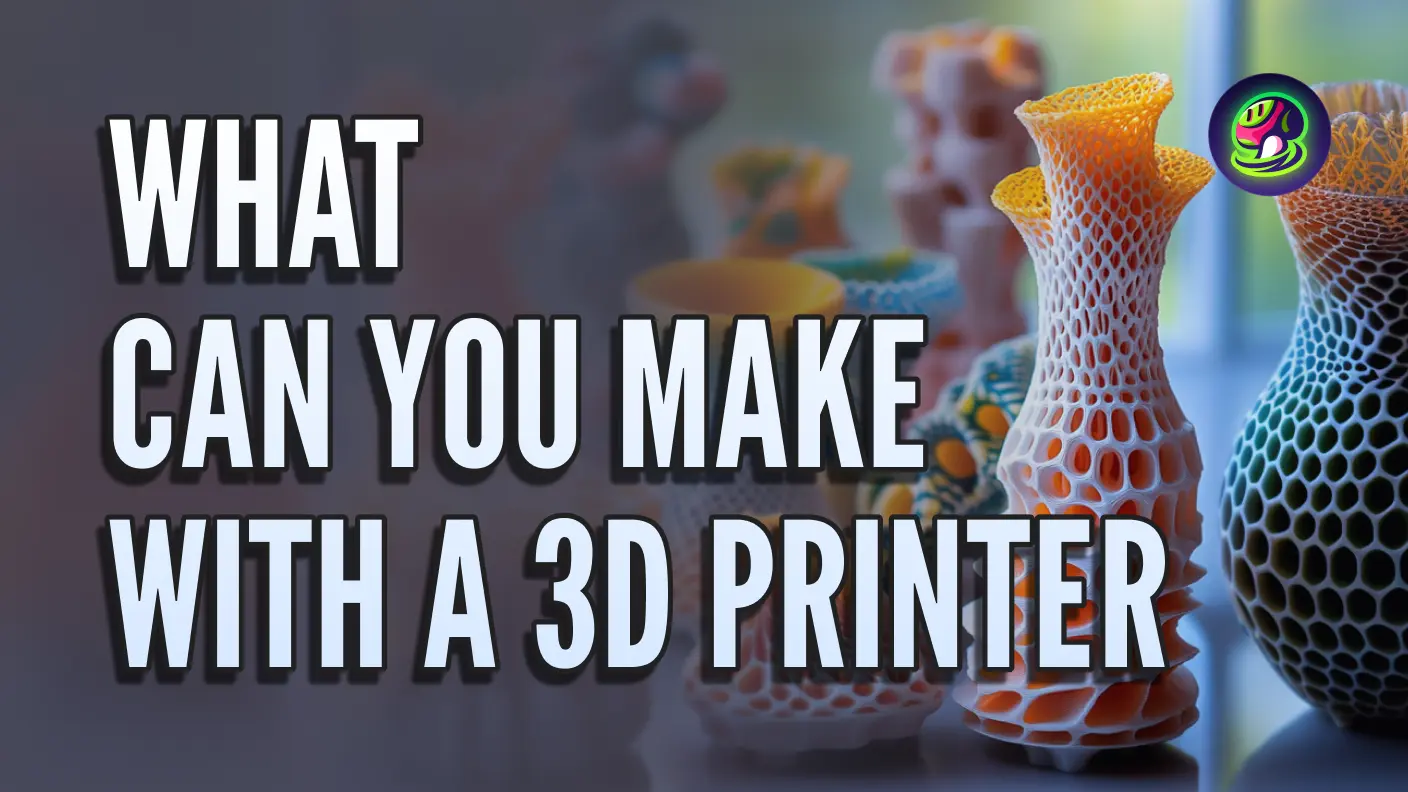Turning 2D Drawings into 3D Models with Meshy
Turning a 2D drawing into a 3D model has never been easier, thanks to AI tools like Meshy. With Meshy, you can effortlessly transform your ideas into printable 3D designs in just a few clicks, saving time and effort. Whether you're a beginner or a pro, Meshy's intuitive interface and powerful features make 3D printing design faster and more accessible than ever.
In this guide, we'll walk you through the step-by-step process of using Meshy for Sketch to 3D, so you can bring your creations to life with ease!
Why Create Your Own 3D Models Using AI?
1. The Ultimate Joy of Creating an Object from an Idea
![]()
Ever doodled something and wished you could bring it to life? With 3D printing, turning a 2D sketch into a 3D model isn't just a dream anymore! That cool robot design you sketched while bored, or that unique phone holder you drew on a napkin - they're all waiting to become real, tangible objects.
While there are plenty of ready-made 3D models available online for free download, nothing beats the thrill of creating and printing your designs. Imagine holding something in your hands that started as just an idea in your head - that's what makes 3D printing so exciting!
Stuck on 3D printing ideas? Explore these posts for inspiration:
2. 3D Modeling From Scratch or Possible Shortcut: AI?
The traditional way of 3D modeling has several steps. First, you need to choose the right CAD software like solidworks, autocad, sketchup, fusion 360 to use for modeling. Next, prepared with references to your idea: photos, blueprints, artworks... You can start creating the model from basic shapes. Then, after the ground work, you can move on to refinement of the details. Finally, add texture to your model if necessary before printing.
It takes time and energy to 3d modeling in the old-fashioned way. You'd need to learn about meshes, vertices, and spend hours crafting your model from basic shapes. For beginners, this learning curve can feel like climbing Mount Everest in flip-flops.
![]()
But here's the good news: AI has changed the game. No more wrestling with technical tools or spending weeks learning 3D modeling. All you need is a simple sketch and a few minutes of your time. This new approach is revolutionizing how we think about 3D model creation, making it accessible to everyone - regardless of their technical expertise or artistic background.
Sketch to 3D: A Step-by-Step Guide for 3D Printing Design with AI
If you want to try out 3D modeling with AI, try using Meshy! It's a tool that can help you transform your drawing into a 3D model in just a few minutes. With just pen and paper, and your own creative imagination, creating 3D models for printing isn't a dream anymore!
Step 1: Prepare Your Idea and Sketch
You probably have an idea of what you want to 3D print in your mind already. If not, start with browsing online to see what others have printed out. Common choices are figurines of original or popular characters, decorations for your desk, or toys to play with. There are millions of objects you can print out!
![]()
After coming up with the idea, it's time to put it into sketch. To let AI understand your design, there's a few rules to follow.
- Make sure your sketch is on a piece of blank white paper without other marks to mess it up. This can help AI identifying your drawing without confusion.
- A sketch can only present one angle's view of the object, so you need to draw the side that well represents its feature. Then, the symmetry function in Meshy might be able to help you with completing the rest.
- One single object at a time! There's plenty of free chances for you to start another model, so prepare only one object on a sketch to turn into 3D in one try.
Isn't it easy? Doodle something up!
Step 2: Upload Your Sketch to Meshy
As you are prepared with a clear sketch of what you're making, the modeling now begins! Don't worry, it's as simple as it can possibly be.
To start, navigate to Meshy and find the pathway of image to 3D to open your own lab of 3D modeling. Then, upload your sketch in the correct format on the upleft corner. You can see from the small window if you've got the right picture.
![]()
You can also adjust the setting in the left column, including target polycount, topology and symmetry, according to your needs for the model.
Step 3: Generate a Satisfying 3D Model
After uploading and setting up, click the generate button on the downleft corner. Within minutes, Meshy generates your sketch into a completed high-quality 3D model!
When the generation ends, you can click on the model appearing on the right side to examine it. By zooming in and rotating it, you can clearly view the model's details from all angles. You can try out different preview settings including wireframe, material preview and environment settings. You can also add texture at this stage if needed.
![]()
What if you're not satisfied with the result, and want to change it? No problem. Meshy allows 4 free turns to retry, so you can regenerate until you receive a satisfying model. If there's still something you'd like to modify in detailed ways, Meshy provides a free download of your STL file. Later on, you can upload your model in other tools such as Blender, Fusion 360 and edit further by hand.
Not satisfied? Meshy allows 4 free retries. You can also download the STL file and edit it further in tools like Blender or Fusion 360.
Step 4: Output STL File for 3D Printing
Now you have a STL file in your hand nearly ready for 3D printing. Before you rush to the printer, there are things to double-check and ensure your printed object matches your imagination. Normally, you can upload your file to a slicer software to modify key settings like layer height, infill density, and to make sure there's no warning signs before print.
![]()
Setting up with a 3D printer is also a difficult process. You can consult the instructions based on the type of printer you use, and seek help from the owner of the printer. Finally, with everything in the right place, the 3D printer should do its job and provide you an object directly made out of your imagination.
Step 5: Generate More Interesting 3D Models with Meshy
Certainly one model can't be enough for creators like you! With Meshy, you can generate more interesting models of all sorts. If you're tired of sketching, write a few words to describe the thing you imagine and Meshy turns immediately your text to 3d model. Lack of ideas? Check out Meshy's community for other people's shared models. There's more to discover with Meshy's powerful functions!
Unlock Meshy's Full Potential: Features to Explore
Meshy offers four core capabilities to boost productivity and streamline workflows:
1.Text to 3D
![]()
Type a few words, and Meshy turns them into a full 3D model. Whether it's a sci-fi character, a fantasy creature, or a cool prop, if you can describe it, Meshy can create it. AI texturing and Smart Healing make your model look polished and professional.
Here's a quick guide to generate 3D model from text and you can take a look at for more.
2.Image to 3D
Transform precise images into 3D models. Meshy intelligently infers the 3D structure and produces a model in less than a minute.
Learn more: How to Convert 2D Images to 3D Models Using AI?
3.Text to Texture
Describe your desired texture using a text prompt. Upload your model, and Meshy will generate a customized texture in about 2 minutes.
Learn more: Stylized AI Texturing for Blender 3D Models
4.Animation
![]()
Meshy comes with a comprehensive animation library of ready-to-use motions and sequences. Effortlessly rig and bring your generated models to life, allowing you to create captivating animations quickly.
For a detailed guide on rigging in 3D animation, check out the post below:
Learn more: What is Rigging in Animation?
Conclusion
From a simple sketch to a 3D model ready for printing isn't just a dream. With Meshy, you don't need to learn 3D modeling or spend hours building your model from scratch. Grab a pencil, sketch your next creation, and let AI work its magic. Your personal factory of imagination awaits!