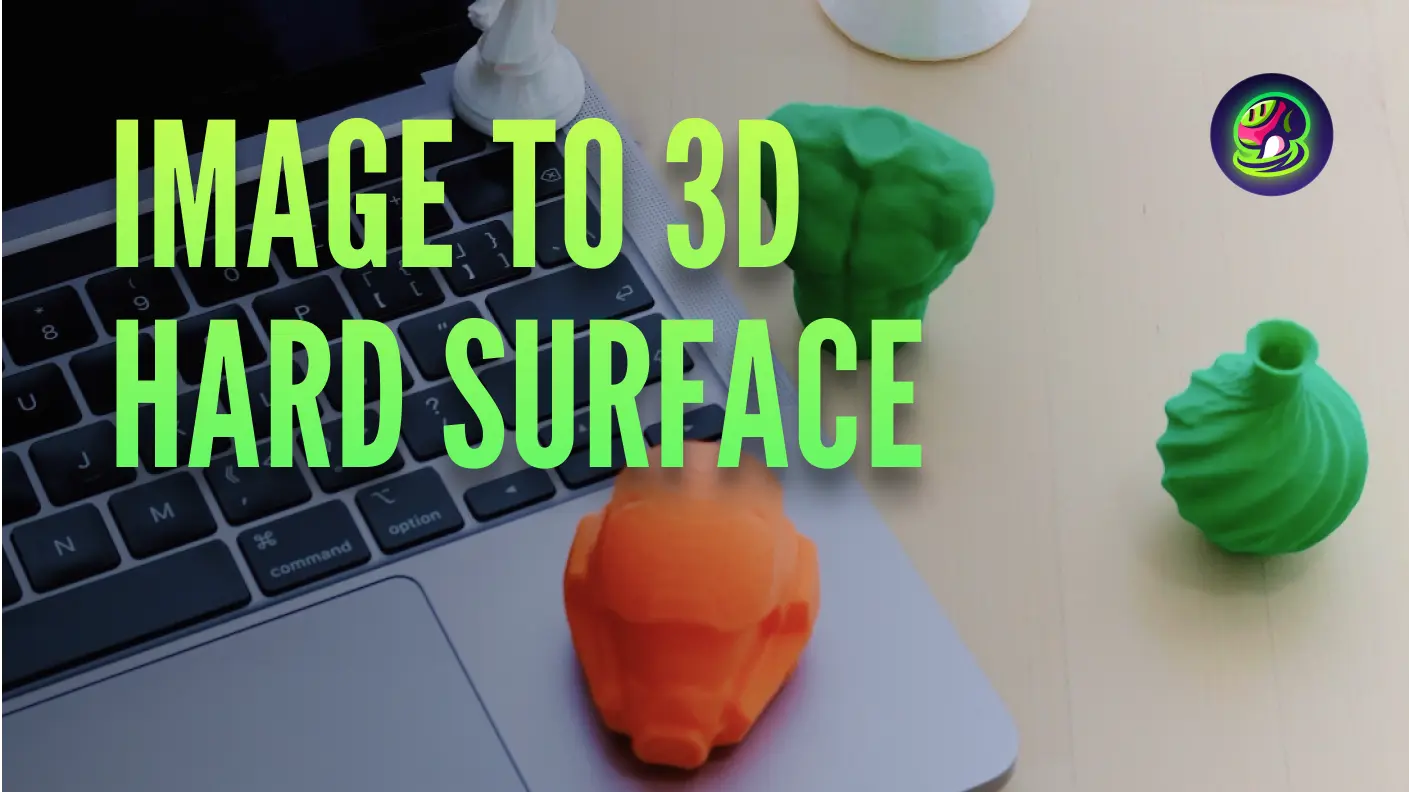3D printing has revolutionized manufacturing, prototyping, and creative projects. From creating custom parts to bringing imaginative designs to life, the possibilities are endless. As technology evolves, the tools we use to ensure successful outcomes become even more critical. Among these tools, high-quality 3D models and reliable slicing software are at the forefront.
The Foundation of a Successful 3D Print: Accurate 3D Models
A 3D print is only as good as the model it's based on. Creating precise, detailed, and optimized 3D models is a critical step in the 3D printing process. However, developing these models can be challenging, especially when precision is key. Inaccuracies or flaws in the model can lead to print failures, wasted material, and frustration.
Enter Meshy, an advanced AI-powered 3D model generator that simplifies the creation of accurate and intricate 3D models. Meshy leverages cutting-edge artificial intelligence to generate high-quality models based on text or image inputs. Whether you're designing complex geometries or detailed textures, Meshy's AI algorithms optimize models for structural integrity and printability, reducing the margin for error and enhancing overall quality.
![]() Stunning 3D models generated by Meshy-4
Stunning 3D models generated by Meshy-4
What is Slicing in 3D Printing
Slicing is a fundamental process in 3D printing that bridges the gap between a digital 3D model and a physical print. Essentially, slicing software—or a “slicer”—converts a digital 3D model file (typically in formats like .STL, .3MF, or .OBJ) into a series of instructions that a 3D printer can execute. This involves translating the 3D model into G-code, a numerical control language that tells the printer exactly how to build the object layer by layer.
Imagine your 3D model as a cucumber, sliced into hundreds or thousands of thin layers. The slicer software takes charge of this “slicing” process by cutting the digital model into many horizontal layers. It then determines the optimal settings for printing each layer, such as the temperature, speed, and infill density, among others.
The slicer is responsible for directing the print head's every move, including how much material to extrude and where to place support structures to ensure stability. Without effective slicing software, even the best-designed model would fail to print correctly, making slicing the most crucial step in the 3D printing workflow. The choice of slicing software can significantly influence the quality, strength, and accuracy of the final print, thus elevating your 3D printing experience.
Why Slicing Software is Critical in the 3D Printing Process
Even with the perfect 3D model, the success of your print depends heavily on the slicing software you use. Slicing software translates the 3D model into instructions that your 3D printer can follow. The quality of this translation affects everything from the print's accuracy to its speed and material usage.
Choosing the right slicing software is crucial, as it determines how effectively your 3D model is transformed into a physical object. Good slicing software offers flexibility, precision, and user-friendly features, making it easier to optimize prints for different materials and printer types.
One example of top-tier slicing software is Chitubox. Designed to handle complex models with ease, Chitubox provides a range of customizable settings that ensure each print is executed flawlessly. For anyone serious about 3D printing, integrating such a tool into your workflow is a game-changer.
![]() 3D printed MOON with Chitubox
3D printed MOON with Chitubox
The Perfect Match: AI-Generated Models and Advanced Slicing Software
When you pair AI generated 3D models from Meshy with advanced slicing software like Chitubox, you unlock the full potential of 3D printing. The precision of Meshy's AI-generated models means that slicing software can operate at its best, accurately interpreting even the most intricate details. This combination not only improves the quality of the final print but also optimizes material usage and reduces print time.
Whether you're a professional designer or a hobbyist, this powerful duo can enhance your 3D printing projects, leading to more consistent and higher-quality results.
Conclusion
In the world of 3D printing, success hinges on the tools you use. By leveraging AI generated models from Meshy and pairing them with reliable slicing software like Chitubox, you can take your 3D printing projects to the next level. If you're looking to achieve better prints, reduce waste, and streamline your workflow, consider integrating these advanced technologies into your process. Explore the possibilities with Meshy and Chitubox, and see how they can revolutionize your 3D printing experience.