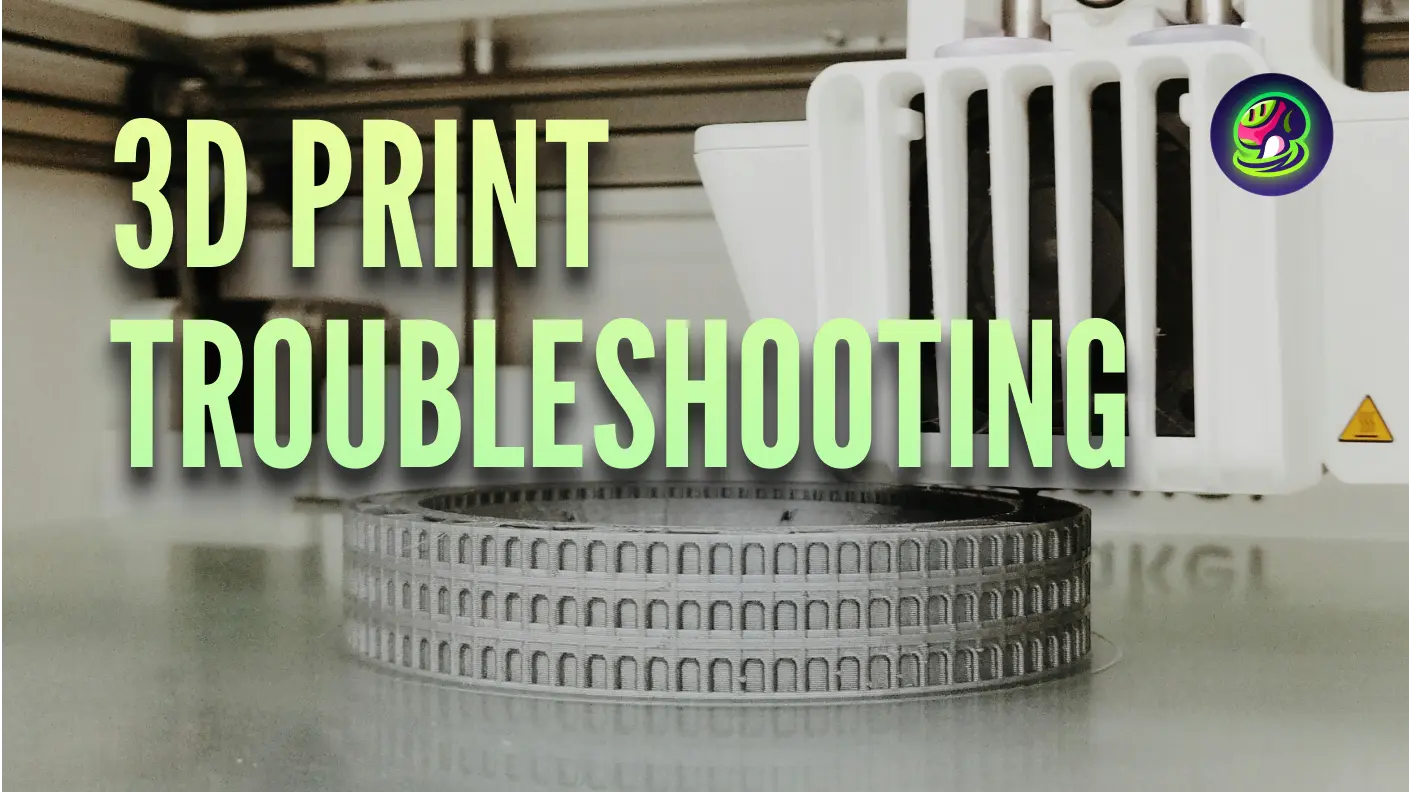3D printing has emerged as a transformative technology, enabling creators to bring digital designs into the physical world with precision and ease. Starting with 3D printing requires not only an understanding of the technology but also the right equipment and software. Additionally, learning to navigate the available materials and techniques ensures a smoother transition from concept to creation.
What is 3D Printing?
3D printing, or additive manufacturing, creates physical objects from digital models by layering materials. Unlike traditional subtractive manufacturing, which removes material from a bulk object, 3D printing allows for intricate designs and complex shapes that are hard to achieve conventionally.
There are several 3D printing technologies, each with unique strengths:
- Fused Deposition Modeling (FDM): Popular for beginners, it uses thermoplastic filaments and is known for its simplicity and affordability.
- Stereolithography (SLA): Offers higher precision and smoother surfaces by curing liquid resin with a laser.
- Selective Laser Sintering (SLS): Fuses powdered materials with a laser, enabling the production of durable, complex parts without needing support structures.
These methods make 3D printing a versatile tool for various applications.
How to Start 3D Printing
![]()
Starting your 3D printing journey means understanding the technology and its applications in creative and practical fields. Explore its various uses, like making prototypes, products, art pieces, and educational tools. This knowledge will help you set your goals aligned with what 3D printing can do.
To begin, you'll need essential tools and software. Choose a 3D modeling program that fits your skills and project needs, such as Autodesk Fusion 360 or SketchUp. Use slicing software, like Simplify3D or MatterControl, to prepare your designs for printing by converting them into instructions for the printer.
Setting up and operating a 3D printer involves technical steps, including configuring the machine, leveling the print bed, and loading materials. As you learn these processes, experimenting with different settings will improve your ability to create complex and detailed projects efficiently.
Step 1: Choose the Right 3D Printer
![]()
Consider your budget and the projects you want to undertake. For beginners, models like the Creality Ender 3 or Prusa i3 MK3 are great choices, offering a good mix of affordability and functionality. These FDM printers are easy to set up and use, making the learning process quicker.
If you need more detail or accuracy, look into SLA printers from brands like Formlabs and Anycubic. These printers produce fine details, ideal for detailed prototypes or art, but they come with higher initial and material costs.
When choosing a printer, consider factors like build volume (the size of objects you can create) and print speed (how quickly projects are completed). Material compatibility is also important, as it affects the types of filaments or resins you can use. By matching these features to your needs, you can set yourself up for a successful 3D printing experience.
Step 2: Select Appropriate 3D Printing Software
![]()
Choosing the right 3D printing software is key to successful prints. Beginners can start with user-friendly tools like Blender or Autodesk Tinkercad to design models with precision. Slicing software like Simplify3D or Slic3r then converts designs into printer instructions, offering settings for infill and supports. Ensuring compatibility between your software and printer model reduces errors and streamlines the process. Mastering these tools enhances your workflow, resulting in high-quality prints with optimized structural and visual integrity.
Step 3: Gather Essential Materials
![]()
Start with PLA filament, a beginner-friendly option due to its ease of use, smooth finish, and versatility. As you gain experience, try ABS for durable projects needing higher strength or PETG for a balance of strength and ease. Each material has unique properties, so consider factors like flexibility, durability, and thermal resistance. Experimenting with different filaments helps you refine your skills and expand your creative possibilities.
Step 4: Create or Find 3D Models
- Get Ready-made Models
For ready-made designs, numerous online repositories host extensive collections tailored for miniature printing. We've put together helpful guides showing you where to find free 3D models - check out our articles on finding free game-ready 3D models, discovering Unity's best free model resources, and exploring the top sites for free Blender content. These platforms offer a variety of free files, making it easy and affordable to explore different styles and themes.
- Make Your Own
For creating custom miniatures, 3D character creators are invaluable. Check out our guide to choosing the right 3D modeling software for printing. If you're just starting out, we also cover browser-based 3D design tools, which simplifies the process of building models from scratch with various customizable features.
- Using Meshy: Quick and Convenient
![]()
AI-powered tools like Meshy are perfect for beginners or those needing quick results. Meshy generates 3D models directly from text or images, eliminating the need for advanced design skills. Popular among users, Meshy simplifies transforming 2D ideas into STL files for 3D printing. You can also explore free AI 3D character generators to streamline your modeling and printing workflow.
![]()
Step 5: Master the 3D Printing Process
To excel in 3D printing, understand setup and maintenance. Start by carefully assembling your printer as per the instructions, focusing on print head alignment and filament installation.
Calibrate the print bed to ensure it’s level, which prevents warping and uneven layers. Keep the print surface clean for better adhesion.
Develop troubleshooting skills by checking prints for issues like stringing or layer shifts. Adjust settings like temperature and print speed to fix problems. Keeping a record of changes will help you improve.
Tips on Succeeding in 3D Printing
1. Start Small
Begin with simple projects like basic household items or figurines to understand the basics of 3D printing. Gradually move to more complex designs as you gain confidence and skills.
2. Experiment and Learn
Try different settings and materials to explore their effects on prints. Join online forums and communities to share experiences, get advice, and learn from others in the field.
3. Embrace Iteration
Treat each print as a learning experience. Use failures to improve designs and processes, focusing on gradual refinement to enhance your craft and achieve better results.
3D printing miniatures is a fun and creative process, perfect for anything from fantasy game figures to detailed scale models. Whether you’re designing for tabletop games or crafting custom pieces, the possibilities are endless. Picking the right printer and materials is key to great results. That’s why we’ve put together this guide—to help you enjoy every step of bringing your ideas to life!