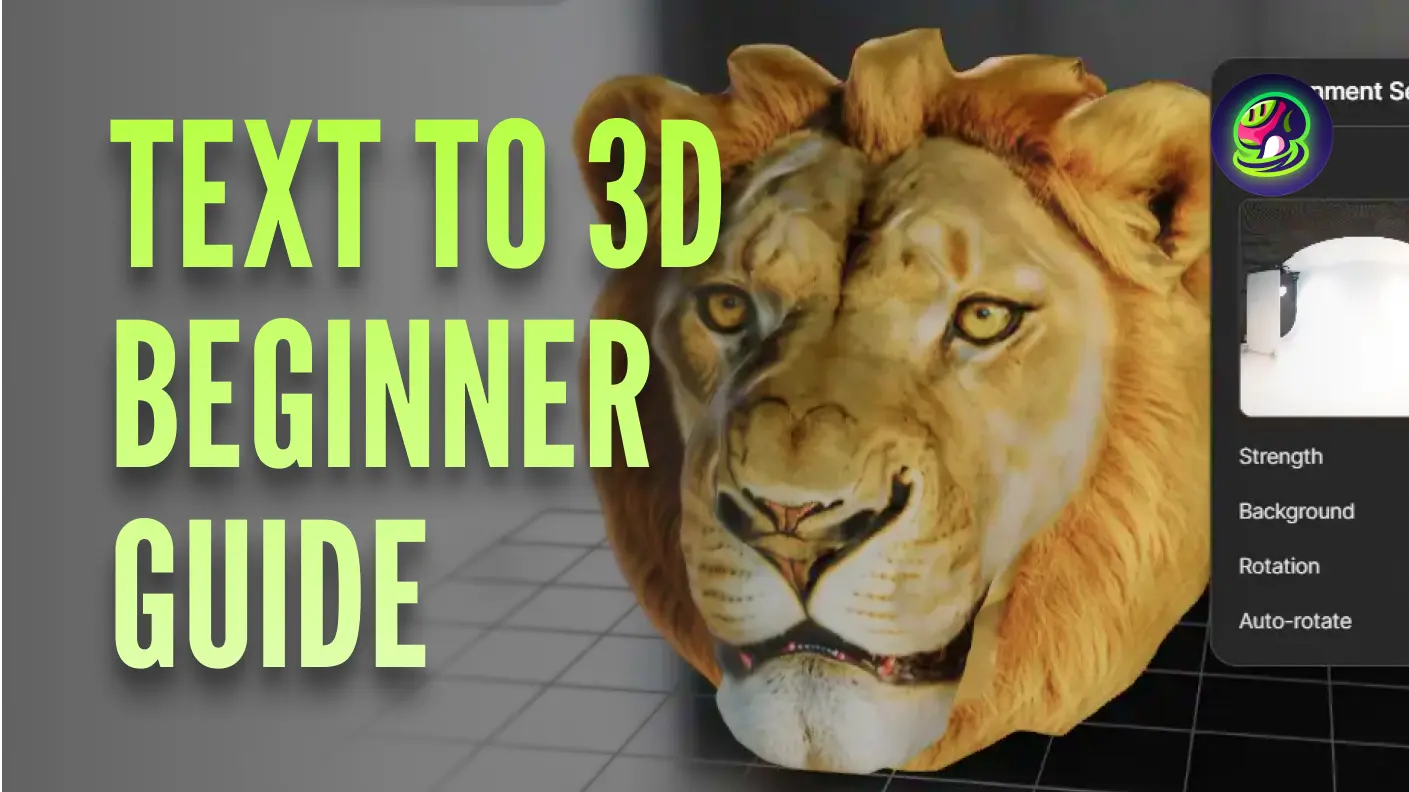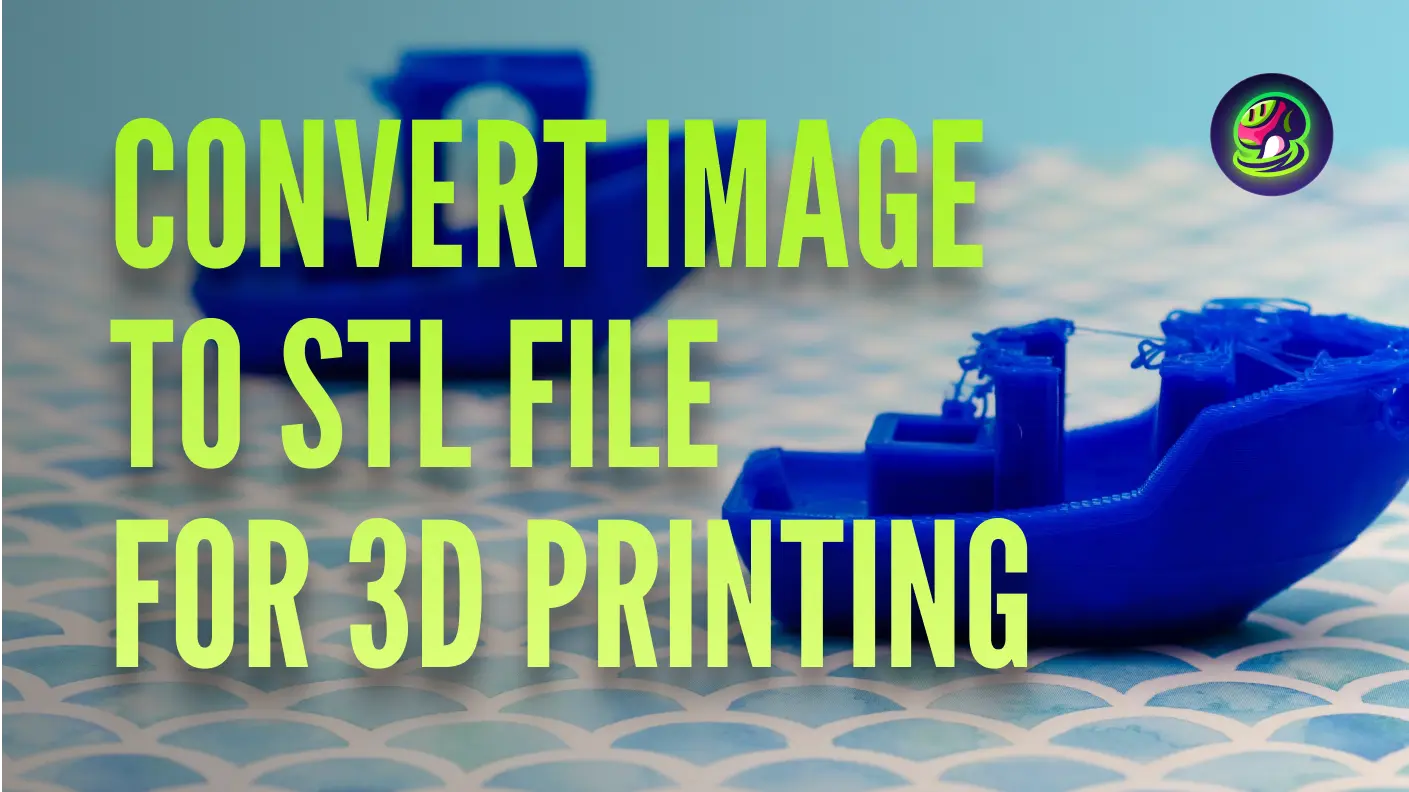Text to STL in 2024: Unlocking Creative Potential in 3D Printing
![]()
Unlocking the potential of 3D printing begins with transforming creative ideas into tangible realities. Text to STL conversion is a process that allows creators to translate descriptive text into 3D models, bridging the gap between imagination and physical creation. This process empowers hobbyists and professionals alike, making custom designs accessible and achievable.
In 2024, the landscape of 3D printing continues to evolve with AI-driven innovations. These advancements simplify complex modeling processes, providing tools that enhance precision and efficiency. For creators seeking to personalize their projects, text to STL conversion offers a direct pathway to transforming ideas into printable models.
What is Text to STL Conversion?
![]()
Text to STL conversion transforms descriptive text into 3D printable files, enabling creators to visualize concepts as physical objects. This process involves using software to translate text into a geometric representation that can be printed using a 3D printer. The result—customized, tangible models that reflect the original textual input.
The conversion process typically begins with selecting a 3D text generator that can interpret and extrude text into a 3D shape. Users enter their ideas into the software, which then generates a model based on the inputted text. This model is exported as an STL file, ready for printing and further customization.
Creators can utilize AI-powered tools to enhance accuracy and efficiency during the conversion. These tools streamline the process, reducing the time and expertise needed to generate high-quality models. By leveraging technology, enthusiasts and professionals alike can bring their creative visions to life with precision and ease.
How to Convert Text to STL for 3D Printing
Transforming text into STL files commences with choosing an effective 3D text generator. This selection is pivotal, as it influences the model's complexity and detail. High-quality generators convert text into intricate 3D shapes, providing options such as font customization and extrusion depth to refine the final output. Once the text is entered, the software converts it into a virtual 3D model, ready for export.
Utilizing AI-driven software significantly simplifies this conversion. These advanced systems manage intricate tasks, ensuring the STL files produced are both precise and print-ready. By employing AI, creators can achieve superior results efficiently, minimizing manual adjustments. This technological integration enhances accuracy, streamlines the process, and maintains high model fidelity.
Confirming that the final STL file adheres to printing standards is crucial. This involves verifying the model's structural integrity, ensuring optimal mesh configuration, and adjusting polycount as necessary. The final step is exporting the file in STL format, prepared for slicing and printing. By following these steps, creators can effectively translate text into 3D models, expanding their creative possibilities in design and customization.
Step 1: Choose a 3D Text Generator: Meshy
![]()
Selecting an optimal 3D text generator is key for creators seeking precise and innovative models. Meshy provides a sophisticated AI-powered solution that transforms text into 3D models with unparalleled efficiency. It bypasses the need for labor-intensive manual adjustments, generating intricate models directly from text inputs. This functionality distinguishes Meshy in the industry, catering to creators who prioritize both speed and excellence in their design processes.
Meshy’s text to 3D feature excels in adaptability and straightforwardness. With extensive support for various fonts and customizable styles, it allows creators to craft unique designs without sacrificing detail. This adaptability is particularly advantageous for those aiming to produce bespoke, high-quality outputs. Compared to other AI-driven text to 3D solutions, Meshy integrates cutting-edge algorithms that ensure model precision, aligning outcomes closely with the creator's original concept.
Step 2: Input Your Text
![]()
Initiating the transformation from text to STL requires accurately placing your chosen text into the 3D text generator interface. This initial input is crucial to ensure the AI correctly interprets your vision, converting it into an accurate 3D model. Pay attention to text attributes, like font size and style—these elements influence the final output's detail and appearance, setting the stage for the 3D model's creation.
Utilizing resources that guide effective text prompts can improve AI comprehension. These aids offer valuable tips for optimizing your text input, enhancing alignment with AI processing capabilities. By incorporating specific and clear descriptors in your prompts, you increase the model's precision and quality, helping the AI generate a 3D model that faithfully replicates your concept's intricacies.
Employing thoughtful input techniques maximizes the effectiveness of AI-driven text to 3D conversions. Precision and clarity in your text prompts ensure the resulting STL file meets your creative goals. This method reduces the need for subsequent adjustments, streamlining the design workflow and boosting the overall efficiency of your 3D modeling endeavors.
Step 3: Convert Text to STL
![]()
Initiate the process by leveraging the software’s conversion capabilities, which transform your text into a 3D design, culminating in an STL file that embodies the intricacies of your concept. This step involves advanced computational methods to ensure the model reflects your input accurately, capturing essential details without compromise. During this phase, precision is key—ensuring the model's readiness for subsequent printing phases.
Once the STL file is generated, conduct a thorough assessment to identify and rectify any potential issues. Focus on detecting irregularities within the mesh and ensuring the model adheres to necessary specifications for printing. This meticulous inspection is paramount to avert any printing mishaps, providing assurance that the model is structurally sound and complete.
With the STL file confirmed for accuracy, it stands ready for the next stages of refinement and production. This step marks a pivotal transition from digital conception to tangible creation. By addressing any requisite adjustments within the STL file, you lay the groundwork for a smooth printing process, ensuring the final product meets your envisioned standards.
Before moving on to the next step, you can also apply texturing to the 3D model to enhance its visual appeal. This involves assigning materials and colors that mimic the real-world appearance of the pot plant, such as the glossy finish of the ceramic pot and the varied shades of green on the leaves.
Step 4: Export and Save Your STL File
![]()
Finalize your design by exporting the STL file to your chosen storage medium, ensuring it is organized for seamless retrieval. This crucial step transitions your detailed digital model into a tangible format, ready to be processed by slicing software. Proper categorization and secure storage facilitate efficient access when preparing for the 3D printing stage.
Exploring free STL files as reference models can enhance your design approach, offering insight into effective modeling techniques and print quality. These resources serve as practical guides, aiding in the refinement of your own models. By leveraging these examples, you can elevate your understanding of structural design and improve the quality of your custom STL files.
Tips on How to Transform Text Prompts to Printable 3D Models
Creating effective text prompts is vital for producing accurate 3D models. Ensuring that your descriptions are comprehensive helps the AI translate your ideas into detailed models. Here are some strategies to improve the conversion process, ensuring the final output aligns with your expectations.
- Enhance Descriptive Detail: Be Explicit in Your Descriptions. Use detailed attributes like specific measurements and distinct material types. Rather than using general terms, specify exact dimensions and materials such as "2-inch diameter" or "textured ceramic." This precision guides the AI toward generating a model that aligns closely with your envisioned design.
- Utilize Comparative and Visual References: Use Familiar Comparisons. Enrich your prompt with comparisons to recognizable objects or styles to provide context. For instance, stating "a lamp with an Art Deco influence" offers the AI a clear stylistic direction. This approach assists in translating conceptual ideas into concrete models by drawing on familiar elements.
- Incorporate Functional and Structural Information: Highlight Intended Use. Include the functional or structural requirements of your design within the prompt. If the model needs specific features—like a movable part—mention these in detail. This ensures the generated model not only looks appealing but also functions as intended in practical scenarios.
![]()
By mastering the art of text to STL conversion, you unlock new dimensions in 3D printing creativity. Leveraging AI-driven tools and understanding the nuances of model optimization, you can transform simple text into intricate, printable designs. This journey from concept to creation empowers you to bring your ideas to life with precision and efficiency. As you continue to experiment and innovate, the possibilities for personalized, impactful designs are boundless. Embrace these technologies and redefine what's possible in your creative projects.