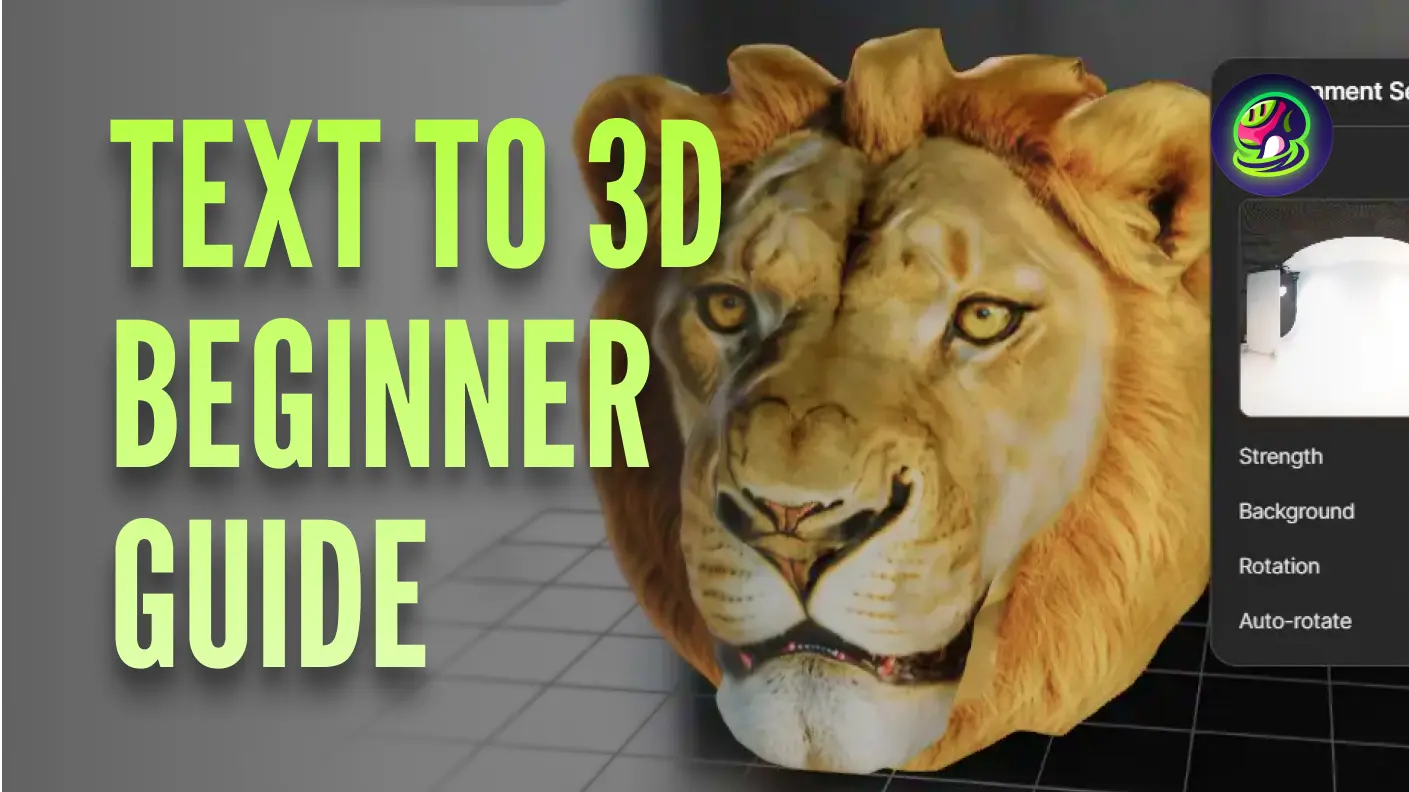Level design is all about crafting the spaces where gameplay happens. It's not just about placing platforms, enemies, or loot—it's about guiding the player's experience, setting the pace, and making every moment feel engaging. A well-designed level keeps players immersed, whether it's through smart layouts, environmental storytelling, or rewarding exploration.
Think of it like this: a great level isn't just a backdrop; it's a silent storyteller, a challenge, and a playground all at once. Whether you're leading players down a tense corridor or letting them roam a vast open world, good level design shapes how they feel, think, and play. In this guide, we will walk you through the level design definition and some principles for level design.
What is Level Design?
![]()
Level design is where creativity and function come together to shape how a game feels. It's not just about making a map—it's about crafting spaces that guide players, challenge them, and keep them hooked. A great level isn't just pretty; it's designed with purpose, leading players through a world that feels alive and engaging. Think about the tight corridors in DOOM that keep the action fast and intense or the open fields in Breath of the Wild that invite exploration.
It's all about balance—giving players the right mix of challenge and discovery. Smart level design places obstacles, pathways, and interactive elements in ways that subtly guide movement. Ever noticed how light in The Last of Us often leads you to the next objective? Or how the coins in Super Mario naturally show you the best jump path? That's level design doing its job without you even realizing it.
At its core, level design is what makes a game feel just right. It controls pacing, creates tension, and shapes how we experience a story. Whether it's an open-world RPG or a linear platformer, the same principles apply: make the space engaging, intuitive, and rewarding to explore. When done well, it's what turns a good game into something truly unforgettable.
If you are interested in becoming a level designer, you can check the post below:
How to Approach Level Design in 2025
![]()
Step 1: Define Your Core Gameplay Loop
When designing a level, the first thing you need to figure out is what the player is supposed to do. Is it about beating a tough boss, solving a tricky puzzle, or just making it to the end of a dangerous path? For example, in a platformer, your goal might be to jump across moving platforms to reach a treasure chest. In a shooter, it could be taking down a group of enemies guarding a key. Clear goals give players a sense of direction and purpose, so they know what they're working toward.
Your level shouldn't feel like it's just randomly thrown into the game—it needs to make sense in the story. If your game is about a hero saving a kingdom, maybe your level is a dark forest where they're tracking down a villain. Or if it's a sci-fi game, the level could be a spaceship filled with alien tech. For instance, think of The Last of Us—every level feels like it's part of Joel and Ellie's journey, whether it's a crumbling city or an abandoned mall. The setting and events should always tie back to the bigger picture.
What do you want players to feel while playing your level? Should they be on the edge of their seats, like in a horror game where every corner feels dangerous? Or maybe you want them to feel curious, like in Myst, where they're exploring a mysterious island full of secrets. For example, if you're designing a stealth level, you might use dim lighting and quiet music to build tension. If it's a fun, lighthearted level, bright colors and upbeat sounds can make it feel cheerful. The emotions you create will make your level unforgettable.
Step 2: Establish Visual Language and Flow
Start by drawing a rough sketch of your level—think of it as a blueprint. Mark key areas like the starting point, boss room, or hidden treasure spots. Add paths that connect these areas, and sprinkle in obstacles like traps or enemies to keep things interesting. For example, at dungeon level, you might sketch a maze with a treasure room at the center and guard patrols along the way. This sketch doesn't need to be perfect; it's just to give you a clear idea of how everything fits together.
A good level feels like a rollercoaster—it has highs (action-packed moments) and lows (calm exploration or storytelling). For instance, after a big fight, you might add a quiet area where players can explore and find secrets. In The Legend of Zelda, dungeons often mix puzzles, combat, and exploration to keep players engaged. The key is to avoid overwhelming players with non-stop action or boring them with too much downtime. Balance is everything!
You don't want players getting lost, but you also don't want to hold their hand. Use visual cues like a glowing light, a unique landmark, or even footprints to subtly point them in the right direction. For example, in Dark Souls, bonfires act as both checkpoints and subtle guides—players naturally move toward them. Or in Journey, the mountain in the distance is always visible, giving players a clear goal. These cues make the level feel intuitive without breaking immersion.
Step 3: Blockout Your Environment
The theme and setting lay the foundation for your level, shaping the entire game world. Whether it's a dark, eerie dungeon or a bustling neon-lit city, the environment needs to match the game's story and style. A medieval RPG wouldn't feel right with futuristic skyscrapers, just like a sci-fi adventure wouldn't fit in a quiet countryside village. A strong theme makes the world feel believable and keeps players immersed.
Once the theme is set, it's time to bring it to life with assets and props. Think of a haunted mansion—creaky wooden floors, flickering candles, and old portraits staring from the walls all add to the atmosphere. In contrast, a vibrant jungle level needs dense foliage, twisting vines, and ancient ruins to make it feel alive. Every object in the world should add to the experience, making the level visually rich and interactive.
Lighting and atmosphere tie everything together, setting the mood for the player's journey. A horror game might use dim lighting, creeping fog, and distant whispers to build tension, while a bright, cheerful platformer thrives on warm sunlight and playful background music. Even small details, like raindrops on a window or wind rustling through trees, can make a world feel alive. It's all about making players feel something the moment they step into your world.
Step 4: Add Gameplay Elements
Challenges keep players on their toes, making every step feel meaningful. Whether it's tricky platform jumps, patrolling enemies, or mind-bending puzzles, these obstacles add depth to the experience. Think about the rolling boulders in Indiana Jones-style adventure games or the spike traps in classic platformers—without them, the journey would feel way too easy.
Rewards give players a reason to explore beyond the main path. Hidden treasure chests, secret power-ups, or lore-filled notes tucked away in dark corners make the world feel alive. Imagine finding a legendary sword in a dungeon or stumbling upon a hidden shortcut in a racing game—those little surprises keep players curious and engaged.
A good difficulty curve makes sure the game stays fun without feeling impossible. You don't throw a boss fight at a player in the first level—there's a natural buildup. Early on, a puzzle might just need a simple switch, but later, it could involve multiple steps and timed elements. It's all about pushing players just enough to keep them hooked without making them want to rage-quit.
Step 5: Test and Iterate
Playtesting is where you see if your level works the way you imagined. Run through it yourself first—check if jumps feel right, if enemies are placed fairly, or if players might get lost. But don't stop there! Watching someone else play can reveal issues you never noticed, like a puzzle that's way harder than you thought.
Feedback is gold. When testers struggle or get stuck in places you didn't expect, that's a sign something needs tweaking. Maybe a platform isn't visible enough, or a checkpoint is too far away. Listen to what players say, but also pay attention to how they play—sometimes, their actions tell you more than their words.
Polish is the final step that makes a level feel great instead of just functional. Smooth out the difficulty curve, fix weird collision issues, and add little details that bring the world to life. Maybe it's adjusting the lighting for a better mood or tweaking enemy behavior to feel more natural—small touches can make a huge difference.
The 3 Key Principles of Level Design
![]()
Player Agency
When it comes to player agency, the key is giving players real choices. You want them to feel like they're in control of their journey, whether it's through multiple paths or different ways to tackle challenges. This freedom keeps players engaged, as they can decide how they want to experience the game.
Readability
Readability is all about making sure your level is intuitive and easy to follow. No one likes to get lost or confused, so keep navigation straightforward. Highlight key areas or objectives in a way that makes sense, so players can focus on the fun parts without frustration.
Balance
Balancing combat, exploration, and storytelling is crucial for keeping things fresh. Too much of one can get boring fast. Mix things up—sometimes players want a battle, other times they want to explore a new area or dive into the story. It's all about keeping the pace varied and engaging.
Tools for Modern Level Designers
![]()
AI-Powered Asset Generation
AI-powered asset generation is changing the way we think about level design. With a mix of procedural generation and traditional methods, designers can now create huge, detailed worlds that feel both varied and cohesive. This combo helps make environments that are rich in visual and functional elements without losing that seamless, immersive feel.
Text-to-3D tools like Meshy are another game-changer, letting designers quickly turn text into 3D models. This speeds up the prototyping process, so you can focus on refining the details—like the layout and story—rather than building everything from scratch. It's a quick way to get a feel for your ideas and make sure everything aligns with your vision.
AI also gives designers the chance to create diverse environments with less effort. With the power of automation, you can explore different styles and configurations without manually tweaking every detail. This lets you play around with new looks, which keeps the game world feeling fresh and full of surprises.
Of course, the trick is knowing when to let AI handle heavy lifting and when to dive in yourself. Using automation strategically while still keeping your artistic touch ensures that the final result is a rich, detailed world that still reflects your creative vision. Finding that balance is key to making your game both efficient and truly unique.
Level Design Software Comparison
When it comes to level design, there's a ton of powerful software out there, each suited for different types of games. Engines like Unreal and Unity are the big players—they let you create detailed, interactive worlds with ease. From real-time rendering to physics integration, these tools make it possible to build immersive spaces. But there are also specialized tools for more niche needs, like 3D puzzle games or RPGs, which help with specific design challenges, like terrain generation and asset management.
Now, new tech is shaking things up in the world of level design. VR tools let designers dive into their creations, checking scale and interaction in real-time, while AR apps give fresh ways to think about space and gameplay. The best part? These tools work seamlessly with game engines, ensuring everything flows smoothly from design to implementation. This means less time troubleshooting and more time focusing on making the game awesome.
Level design isn't just about cool tech—it's a mix of creativity, understanding the player's experience, and knowing your tools. As the industry moves forward, the right software can push you to create even more incredible game worlds. If you stay innovative and keep up with the latest trends, you'll be able to design environments that not only engage players but also inspire them to dive deeper into your game world.
Conclusion
So, there you have it—some of the essentials for getting started with level design in 2025. It's all about finding the right tools, mixing creativity with tech, and always keeping the player experience in mind. Whether you're diving into new AI tech or sticking with classic methods, the key is to experiment and have fun with it. The more you practice, the more your designs will shine!