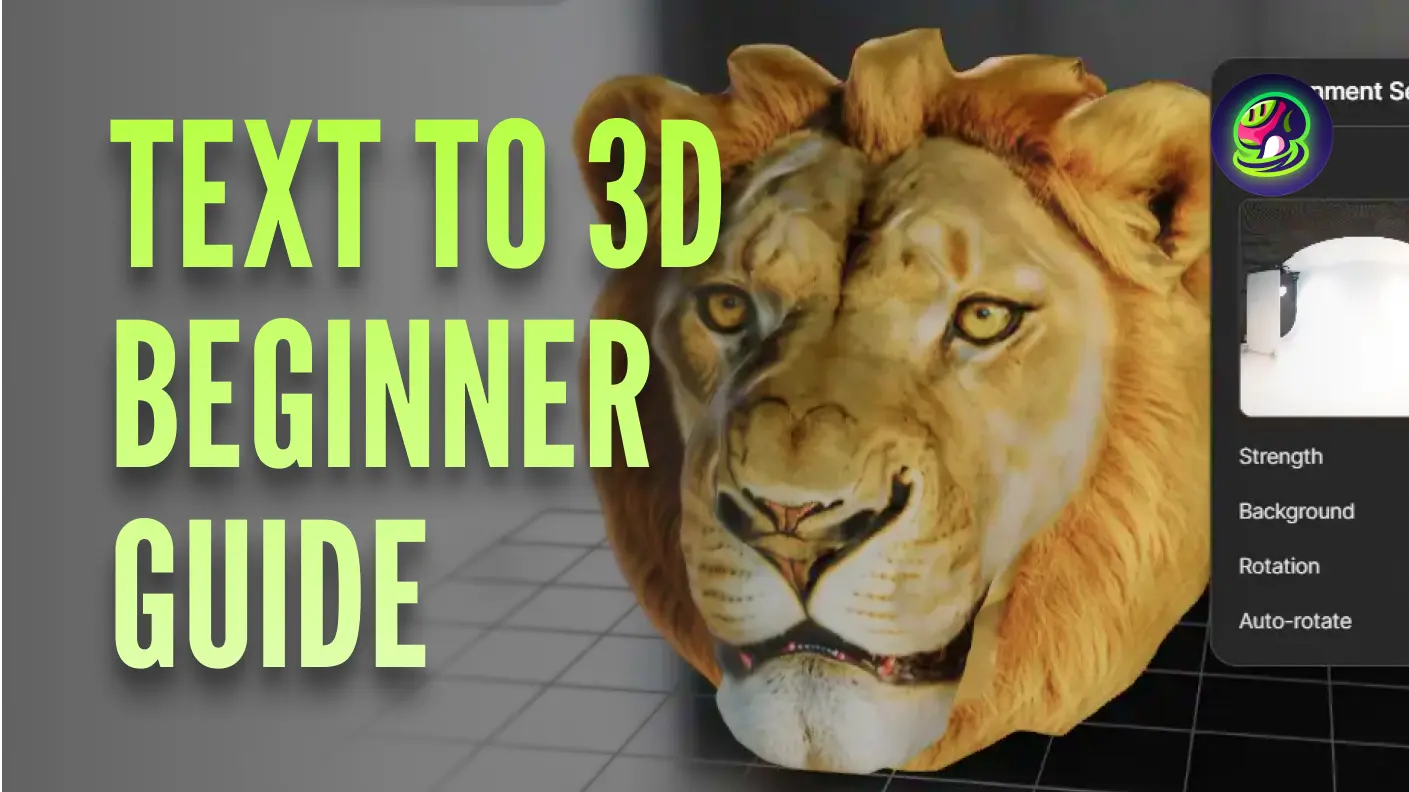What is a 3D Model?
In today's digital world, 3D models have become essential tools across industries - from gaming to healthcare. Are you interested in making 3D models for 3D printing, or are you looking for 3D model assets for your game development? Maybe you are searching for 3D modeling to use in VR/AR settings, or perhaps you are creating a film that requires 3D models for special effects. To help you accomplish your goal, let's get to the basics: what is a 3D model, and what is 3D modeling?
![]()
A 3D model is a digital surface model that represents an object in three-dimensional space. Simply put, it's like a piece of clay figure in digital form, made up of vertices, edges, and faces that create its structure. We see 3D models everywhere: in films, video games, architectural visualizations, product designs, and even medical imaging. They make the digital world more vivid, allowing us to visualize and manipulate objects in ways that weren't possible before.
As to 3D modeling, it is the process of creating these three-dimensional representations using specialized software tools. However, the process can be more complex than you might expect. Let's break down the procedure step by step to help you begin your 3D modeling journey.
Step-by-Step Guide to Traditional Ways to Make a 3D Model
Determine Your Purpose and Choose the Right Software
Before you start, you'll need the right equipment: the 3D modeling software that matches your thoughts. There are currently hundreds of modeling software options on the market, each excelling in its own field. Some popular choices include Blender (free, versatile), Maya (industry standard), ZBrush (organic modeling), and SketchUp (architecture-focused).
Consider your purpose carefully: 3D models for video games need to be optimized with lower polygon counts and efficient UV mapping for textures, while models for films can be more detailed and complex. Architectural models require precise measurements and scale accuracy, while software for 3D printing models must ensure that models are watertight and structurally sound. Understanding these requirements will help narrow down your software choices.
Find References to Get a Grip on Your Design
With the right tool in hand, you can start your project. But hold on: what exactly are you building? If you want to build a house, do you know what your house looks like? Just as an architect needs blueprints, you need visual guides to create accurate models. Reference materials can include:
- Technical blueprints (ideal but rare)
- Multiple-angle photographs (found online or taken by yourself; but can lead to problems with measurement or lack of details)
- Concept art (great for imaginary objects/characters, but need personal designing)
- Similar existing models (can be found on asset websites)
- Other resources that you find helpful
![]()
Start with the Basic Shapes and Sizes
One common rookie mistake is diving straight into details. Instead, you should begin with basic geometric shapes that form the foundation of your model. This approach, known as "blocking out" or "roughing in," helps establish proper proportions and spatial relationships.
For beginners, mastering the building of these fundamental shapes is your first step to creating your own 3D model:
- Cubes and cuboids
- Spheres and hemispheres
- Cylinders and cones
- Pyramids and prisms
![]()
Then little by little, you can combine the simple shapes you make into larger ones that fit your idea model. Take, for example, a pistol model: we can break it down into basic shapes - the barrel could be a cylinder, the grip a modified cube, and the trigger guard is a curved rectangular shape. Every 3D model is a combination of simpler shapes into a complicated one on a larger scale.
The primary form of models doesn't need more details than necessary, but it is crucial to start with the exact shape you need. Otherwise, you might experience a hard time refining details or texturing.
Add Details to Refine Your 3D Model
With the basic shape established, you're ready to breathe life into your model through detailed refinements. This stage is where your model transforms from a basic shape into a recognizable object. Think of it as sculpting clay - for a sphere-like shape to turn into a head sculpture, you have to carve the lines representing his hair, build out his brows, eyes, nose and lips... It's a process to create dents and raised areas from the surface for detail.
![]()
In 3D modeling, refinement is achieved through various techniques like edge loops, which help define the shape more precisely, or beveling, which creates realistic edges instead of sharp corners. Start with the larger, more noticeable details before moving on to smaller ones. For instance, when modeling a character's face, begin with defining the major features like the nose bridge and cheekbones before working on smaller details like wrinkles or pores.
During this phase, patience is crucial as details show effectively your 3D model's quality. But you should also remember that different types of models require different levels of detail. The key is finding the right balance between detail and practical usefulness for your specific purpose.
Apply color and texture before the final output
At last! Now you've got in your hands a complete 3D model. Here's the last stage: just like painting a sculpture - it's where your model gains its visual identity through colors and textures. This process, known as texturing, involves carefully mapping 2D images onto your 3D model's surface. It's similar to wrapping a gift, but instead of paper, you're applying detailed image files that give your model its final appearance.
![]()
First, you'll need to create UV maps, which are essentially flat, 2D versions of your 3D model's surface. Think of it as carefully cutting open a paper model and laying it flat - these UV maps tell the computer exactly how to wrap textures around your model. This step requires careful planning to ensure textures align properly and details appear where they should.
Once your UV maps are ready, you can begin applying materials and textures. Materials define how your model's surface interacts with light - whether it's glossy like metal, rough like concrete, or transparent like glass. Textures add visual details like color patterns, surface roughness, or even simulated bumps and dents. The combination of these elements transforms your 3D model from a plain surface into a realistic representation of your intended object.
1 Minute vs. 10 Hours: The AI 3D Modeling Solution
After viewing the entire procedure of traditional ways of 3D modeling, you must be exhausted by the amount of techniques to study and the time-consuming process of actual building. If you are indeed intimidated by this work, there is still another way to help you build your own 3D model: through new technology of AI.
Rather than spending 10 hours in front of your laptop creating one 3D model from scratch, AI provides instant 3D model creation in just 1 minute. No more steep learning curves, no more painstaking manual modeling and adjustments - it's now time for AI to facilitate your work and deliver professional-quality results.
We introduce Meshy AI as a great example of AI 3D modeling. With its main features being "text to 3D" and "image to 3D", alongside other features including 3D model texturing and animation, Meshy is a powerful tool to directly transfer your idea into a completed 3D model. All the steps in creating 3D models earlier? No worries. Meshy takes care of all the modeling and texturing jobs, your job is to put in your idea and then relax.
Meshy Text to 3D
![]()
With Meshy, you can turn your words directly into a 3D model. In just 1 minute, Meshy 4.0, an advanced AI, reads your prompt and provides you with 4 different variations of your described model. The process is remarkably simple:
- Type your description into the text box. Be as specific as you can - include details about shape, style, and characteristics you want to see in your model.
- Choose your preferred art style from various options like realistic, cartoon, or stylized.
- Wait for approximately 60 seconds while Meshy's AI processes your request.
- Select from four unique interpretations of your description, each offering a different perspective on your vision.
Meshy understands context and nuance, so you can request complex models like "a steampunk coffee machine with brass gears and copper pipes" or simple ones like "a modern minimalist chair." Each generated model comes fully textured and ready for use in your projects.
Meshy Image to 3D
![]()
Sometimes, you already have a clear picture of what you want - literally. Maybe it's a design of the character you want to create, or maybe it's just a photo of a common object. It doesn't matter: Meshy's Image to 3D feature can transform your 2D references into fully realized 3D models. It works the same way as text to 3D: with only one difference that you need to upload your image to Meshy, and then you can sit back and wait for just one minute for the magic to happen.
This feature is particularly useful when you have specific real-world objects you want to recreate, or when you're working with concept art. The Meshy AI can handle various image types, from product photos to character designs, maintaining the original's key features while creating a fully three-dimensional version.
Other Beneficial Meshy Features
Meshy has other features that can lead you on your path to 3D modeling. Check out the amazing community, where users of Meshy share their work freely with others: you can see characters, objects, building ideas... You can download these assets for free, and learn from other people's creative ideas! If you are developing a game or making a video with 3D models, you might also need the model to move around and perform actions. Meshy takes care of that too, with its own animation feature that provides automatic rigging and extensive action library.
Conclusion
The world of 3D modeling stands at an exciting crossroads where traditional craftsmanship meets cutting-edge AI technology. While traditional 3D modeling offers complete creative control and remains invaluable for specialized projects, AI-powered tools like Meshy are revolutionizing the field by making 3D creation accessible to everyone.
With Meshy's AI technology reducing the creation time from hours to minutes, while maintaining impressive quality, the barrier to entry for 3D modeling has never been lower. The future of 3D modeling is here, offering unprecedented opportunities for creators at all skill levels to bring their ideas to life in the third dimension.