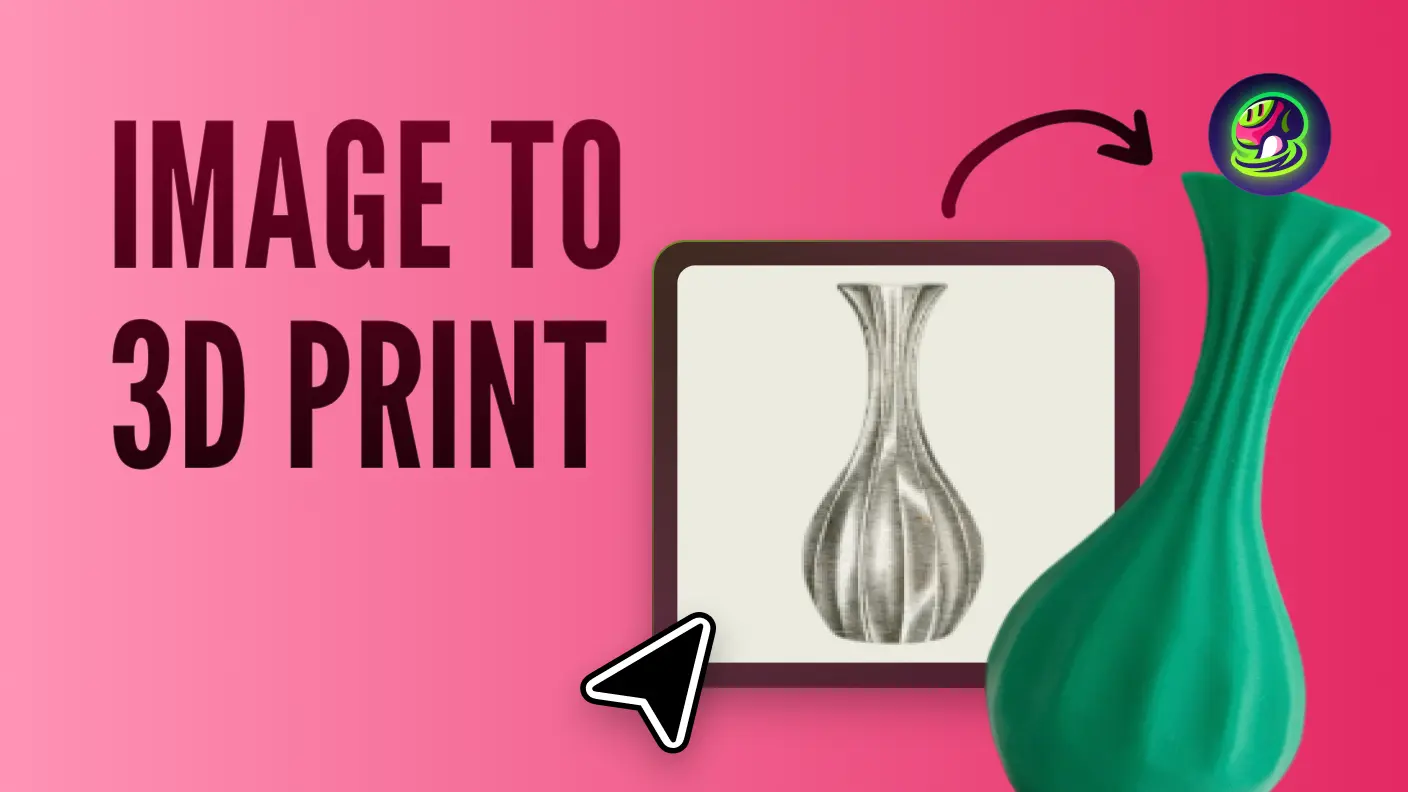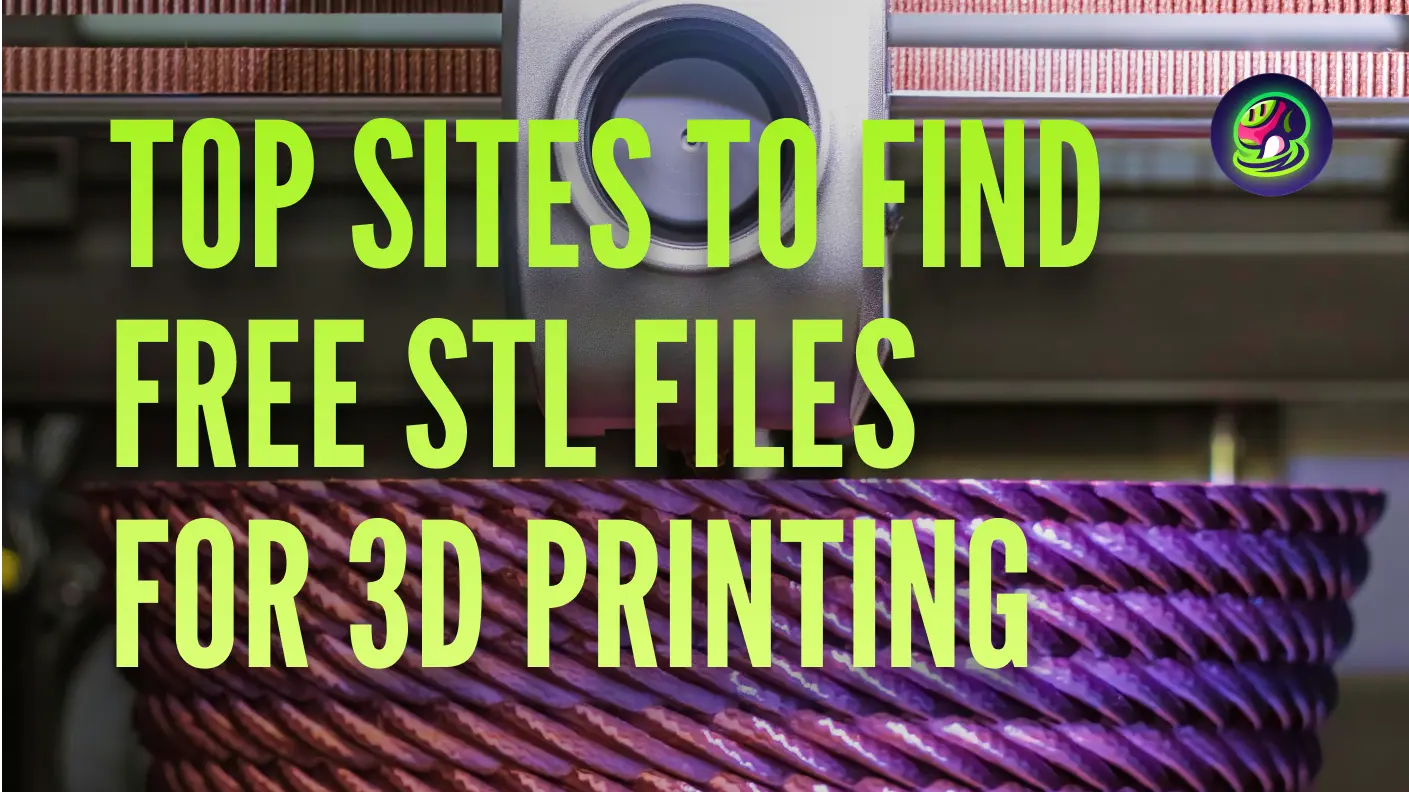Understanding the various 3D print file types is crucial for any designer looking to bring their digital creations to life. Each file format serves a unique purpose, influencing the printing process and the final output. Whether you're aiming to 3d print from a photo or explore free STL files, knowing the right file type can make all the difference.
As you delve into the world of 3D printing, you'll encounter a range of file formats, each with its own set of features and limitations. From the widely used STL to the versatile OBJ, and the future-forward 3MF, understanding these formats will empower you to create 3D models that are both functional and visually stunning.
Why Choosing the Right 3D Print File Format Matters
Each 3D print file format comes with its own set of features, strengths, and limitations. The format you choose influences how the model will be interpreted by your 3D printer and can directly affect the print quality and compatibility. Understanding the right file type for your project ensures that your models come out looking just the way you envisioned them, whether it's a quick prototype or a detailed design.
Understanding 3D Print File Types
- Importance: File types are pivotal in 3D printing, affecting compatibility and print quality.
- Impact: They determine how a model is interpreted by the printer, influencing the final product.
- Common Formats: STL, OBJ, 3MF, and others are essential for various printing needs.
Choosing the right 3D printer file format is essential for achieving the desired outcome in your projects. Each format offers distinct advantages and is suited to specific applications, making it vital to understand their unique characteristics.
Here are some of the most common 3D print file types and when to use them:
1. STL File Format: The Industry Standard
What It Is: STL (Stereolithography) files are the most commonly used 3D print file type, offering simplicity and broad compatibility.
- Advantages: Simple and easy to use, STL files are ideal for quick prototyping and basic geometric designs. They are supported by nearly every 3D printer and slicing software.
- Limitations: STL files don't support textures, colors, or materials, which limits their use for more complex projects.
- Best Use Cases: Rapid prototyping, basic geometric shapes, and quick 3D printing projects.
STL files are the backbone of 3D printing, offering simplicity and broad compatibility. However, their lack of detail makes them less suitable for projects requiring intricate textures or colors.
2. OBJ File for 3D Printing: Detailed and Versatile
What It Is: OBJ files are a step up from STL, allowing for more complex models with textures and color information.
- Advantages: OBJ files can store detailed color and texture information, making them ideal for prints that require intricate details.
- Limitations: Projects requiring color and texture, such as figurines, architectural models, or models with complex details.
- Best Use Cases: Projects requiring color and texture, such as figurines, architectural models, or models with complex details.
OBJ files are a step up from STL, offering the ability to include color and texture, making them ideal for more complex and visually rich designs.
3. 3MF File Format: The Future of 3D Printing
What It Is: 3MF (3D Manufacturing Format) was developed to address the shortcomings of older formats like STL.
- Advantages: 3MF supports not just geometry, but also colors, materials, and metadata, enabling more detailed and collaborative projects.
- Limitations: Still not universally supported, and the files tend to be larger.
- Best Use Cases: Collaborative projects, complex models, and those requiring material properties or detailed metadata.
3MF files represent the future of 3D printing, offering comprehensive data storage that facilitates collaboration and innovation.
4. USDZ File Format: Interactive 3D Models for AR/VR
What It Is: USDZ is a file format designed for 3D models that need to be viewed in augmented reality (AR) and virtual reality (VR) applications.
- Advantages: Supports high-quality 3D assets with textures, animations, and even physics properties. USDZ is ideal for use in AR and VR experiences.
- Limitations: While widely used in AR and VR, it's not suitable for all 3D printing applications.
- Best For: AR/VR applications, interactive 3D models, and projects where viewers can engage with models in a virtual environment.
USDZ is becoming increasingly popular for interactive and immersive 3D models, especially in apps and web platforms that utilize AR.
5. G-code for 3D Printing: The Language of Machines
What It Is: G-code is not a model file but a set of instructions that tells the 3D printer how to build your object layer by layer.
- Advantages: Essential for 3D printing, as it translates digital models into physical objects.
- Limitations: Not a design file itself, G-code must be generated using slicing software.
- Slicing Software: Critical for generating accurate G-code.
- Best Use Cases: Converting your 3D model into a language your printer understands to start the printing process.
G-code is the operational language of 3D printers, converting digital models into tangible objects through precise instructions.
6. Resin Printer File Types: Specialized Formats
What It Is: These file types are designed specifically for resin printers, which offer higher resolution than typical filament printers.
- Common Formats: Includes specialized file formats like .ctb and .sln.
- Advantages: Resin printers can produce more detailed prints, making these formats ideal for fine details.
- Limitations: Not compatible with all 3D printers.
- Differences: Resin printers require specific file formats for optimal performance.
- Best Use Cases: Jewelry design, figurines, and models requiring fine details and high precision.
Understanding resin printer file types is crucial for achieving high-quality prints with resin-based technologies.
7. PLY and VRML: Niche Formats with Unique Features
What They Are: Both PLY and VRML file formats support color and texture data.
- Advantages: These formats are useful when you need detailed color and texture information in your print.
- Limitations: PLY and VRML files are larger and not as widely supported as STL or OBJ.
- Best Use Cases: Complex, detailed models where color and texture are key, such as full-color sculptures or architectural models.
PLY and VRML files are niche formats that provide unique capabilities for specialized applications.
8. FBX and AMF: Advanced Options for Complex Projects
What They Are: FBX files support animations, while AMF files are designed for multi-material printing.
- Advantages: FBX is ideal for animated models, while AMF supports complex material designs.
- Limitations: FBX is proprietary and requires specialized software; AMF files tend to be large.
- Best Use Cases: Animation projects or multi-material designs where diverse materials and textures are used.
FBX and AMF files cater to advanced projects, offering features that support complex designs and animations.
How to Choose the Right 3D Print File Format
Choosing the right format depends on several factors, including the type of 3D printer you're using, the complexity of your design, and the level of detail required. Here's a quick guide to help:
- For Simple Models: Use STL for basic geometric shapes.
- For Detailed Designs: Opt for OBJ or 3MF to capture texture and color.
- For Advanced Projects: Go for AMF or FBX if you need multi-materials or animations.
A thorough 3D printing file format comparison helps in selecting the best file type for 3D printing, ensuring optimal results.
Convert Files for 3D Printing: Ensuring Compatibility
- Need: File conversion is often necessary to match printer capabilities.
- Tools: Use reliable methods to convert files to STL or other formats.
- Quality: Maintain high standards during conversion to preserve model integrity.
Converting files for 3D printing is a crucial step in ensuring that your designs are compatible with your chosen printer.
How to Create 3D Print Files with Meshy
Meshy makes it simple to create and download 3D models in any format you need. Here's how to do it:
Step 1: Generate a model
![]()
Input a text prompt or upload an image to generate your model. Meshy's AI will quickly create a 3D model based on your input.
Step 2: Optimize the model for better print
![]()
Meshy offers tools to optimize your model for better printability, adjusting the design for smoother surfaces or enhanced details.
Step 3: Download model in needed format
![]()
Once your model is ready, you can download it in your preferred file format, such as STL, OBJ, FBX, or others. Meshy ensures compatibility with a wide range of 3D printers.
With Meshy, you can quickly generate, optimize, and export your models without needing advanced technical skills.
Understanding the nuances of 3D print file types is essential for any designer aiming to optimize their workflow and achieve the best results. By exploring different formats like STL, OBJ, and 3MF, you can tailor your approach to suit the specific needs of each project. Embrace the versatility of these file types to enhance your creative process and bring your digital models to life with precision and detail.