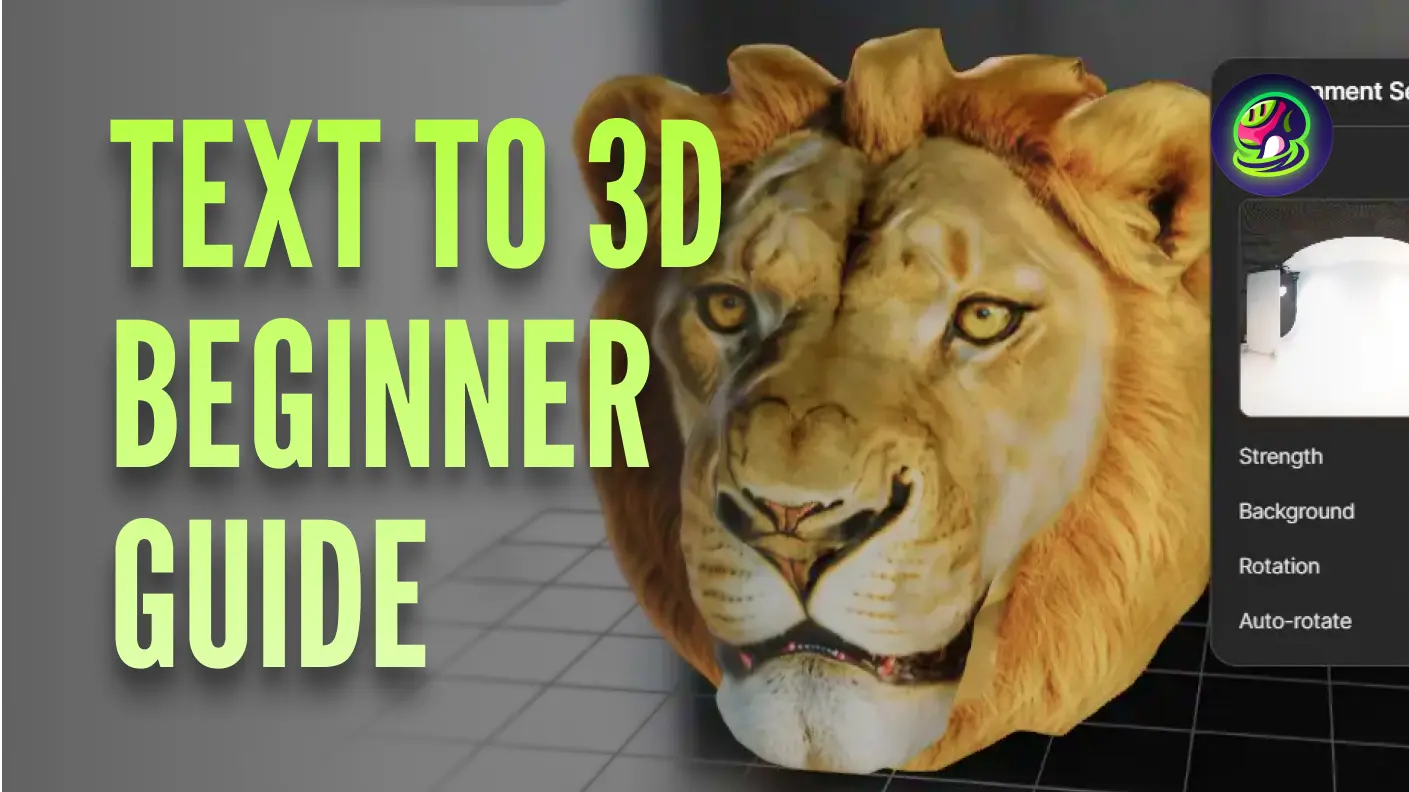การสร้างตัวละครสำหรับเกมอินดี้เกี่ยวข้องมากกว่าการออกแบบภาพ มันเป็นส่วนสำคัญของการเล่าเรื่องและการมีส่วนร่วมของผู้เล่น ตัวละครทำหน้าที่เป็นสะพานเชื่อมระหว่างเรื่องราวของเกมและประสบการณ์ของผู้เล่น ทำให้การออกแบบของพวกเขาเป็นส่วนสำคัญของ การพัฒนาเกม
นักพัฒนาอินดี้มักมีวิสัยทัศน์และสไตล์ที่เป็นเอกลักษณ์ และการสร้างตัวละครที่น่าสนใจช่วยถ่ายทอดเรื่องราวเหล่านี้ได้อย่างมีประสิทธิภาพ การเข้าใจพื้นฐานของการออกแบบตัวละครไม่เพียงแต่เพิ่มความน่าสนใจทางภาพ แต่ยังเพิ่มพูนประสบการณ์การเล่นเกมของผู้เล่น
ในคู่มือนี้ เราจะเจาะลึกขั้นตอนสำคัญในการออกแบบตัวละครสำหรับเกมอินดี้ ตั้งแต่การสร้างแนวคิดไปจนถึงการบูรณาการ แต่ละขั้นตอนมีบทบาทสำคัญในการทำให้วิสัยทัศน์สร้างสรรค์ของคุณมีชีวิตในแบบที่สอดคล้องกับผู้เล่น
ทำไมต้องออกแบบตัวละครเกมอินดี้?
การออกแบบตัวละครสำหรับเกมอินดี้เป็นส่วนสำคัญของการพัฒนาเกมที่ทำให้เรื่องราวมีชีวิตชีวาและเพิ่มการมีส่วนร่วมของผู้เล่น ตัวละครเป็นหัวใจของเรื่องราวในเกมของคุณ ทำหน้าที่เป็นทั้งใบหน้าและจิตวิญญาณของเรื่องราวที่คุณกำลังเล่า พวกเขาให้ผู้เล่นมีสื่อในการเชื่อมต่อทางอารมณ์ ทำให้การเดินทางผ่านโลกของเกมของคุณดื่มด่ำและมีผลกระทบมากขึ้น
นักพัฒนาอินดี้มักมีวิสัยทัศน์ที่ไม่ซ้ำใครในการสร้างตัวละครที่น่าสนใจ และพวกเขาสามารถถ่ายทอดเรื่องราวและสไตล์ของพวกเขาได้อย่างมีประสิทธิภาพ นั่นคือเสน่ห์ของพวกเขาในการทำให้เกมอินดี้แตกต่างจากข้อเสนอหลักและดึงดูดผู้เล่นด้วยความคิดริเริ่มและความคิดสร้างสรรค์
ตัวละครที่ออกแบบมาอย่างดีสะท้อนถึงธีมของเกมและดึงดูดผู้เล่นในหลายระดับ—ความสวยงามทางภาพ ความลึกของเรื่องราว และความสะเทือนอารมณ์ การเข้าใจพื้นฐานการออกแบบตัวละครเป็นสิ่งสำคัญสำหรับคุณในการสร้างประสบการณ์เกมที่น่าจดจำ ดังนั้น มาเริ่มกันเลยว่าคุณจะสร้างตัวละครสำหรับเกมอินดี้ได้อย่างไร
วิธีสร้างตัวละครสำหรับเกมอินดี้?
![]()
ยืนยันประเภทเกมอินดี้ของคุณ
การสร้างตัวละครสำหรับเกมอินดี้เกี่ยวข้องกับความเข้าใจที่ซับซ้อนเกี่ยวกับสไตล์ของเกมและบุคลิกของตัวละคร ก่อนที่คุณจะเริ่มออกแบบตัวละครของคุณ คุณต้องถามตัวเองบ่อยๆ: คุณต้องการพัฒนาเกมอินดี้ประเภทไหน? เป็นด้านแอ็คชั่นหรือเปล่า? สไตล์พิกเซลหรือด้านการโต้ตอบ?
หากเป็นหนึ่งในนั้น คุณต้องสังเกตว่า...
เกมแอ็คชั่น/ต่อสู้: เกมแอ็คชั่นอาจต้องการให้ตัวละครมีฟังก์ชั่นเช่นการโจมตี การกระโดด เป็นต้น
เกมสไตล์พิกเซลอาร์ต: ตัวละครของคุณควรปรับให้เข้ากับการออกแบบพิกเซลและการออกแบบศิลปะที่กระชับและน่าหวนคิดถึงมากขึ้นต้องสะท้อนให้เห็นในนั้น
เกมโต้ตอบ: การแสดงออกทางสีหน้าและภาษากายของตัวละครควรสามารถถ่ายทอดอารมณ์ได้ ทำให้ผู้เล่นรู้สึกถึงอารมณ์ของตัวละครผ่านการแสดงออกที่ไม่ใช่คำพูดของตัวละคร
เกมอินดี้อาจยากที่จะแบ่งออกเป็นหลายประเภทจริงๆ แต่มีสิ่งหนึ่งที่ฉันสามารถบอกคุณได้อย่างแน่นอน: ตัวละครของคุณขึ้นอยู่กับสไตล์เกมอินดี้อย่างสมบูรณ์ และคุณต้องพยายามทุกวิถีทางเพื่อสร้างเอฟเฟกต์ภาพที่กลมกลืนทั้งเกมอินดี้และตัวละคร ไม่ว่าเกมของคุณจะเรียกร้องตัวละครการ์ตูนสไตล์หรือรูปทรงที่สมจริง การเลือกสไตล์ที่เสริมการเล่นเกมและเรื่องราวเป็นสิ่งสำคัญ
คู่มือด่วนสำหรับการสร้างเวิร์กโฟลว์ตัวละคร
- การสร้างแนวคิด: เริ่มต้นด้วยการสร้างแนวคิดตัวละครของคุณผ่านสเก็ตช์หรือร่างดิจิทัล จับภาพแก่นแท้ของตัวละครภายในเกมและสะท้อนบุคลิก ความสามารถ ฯลฯ
- การสร้างโมเดล: ในระหว่างการสร้างโมเดล 3D คุณมักจะเริ่มต้นด้วยรูปทรงง่ายๆ และเพิ่มรายละเอียดโดยใช้ซอฟต์แวร์การสร้างโมเดล 3D หรือเครื่องมือที่ขับเคลื่อนด้วย AI เช่น Meshy
- การแกะสลัก: สร้างโมเดล 3D เริ่มต้นของคุณโดยการสร้างตาข่ายดิจิทัล มักจะเหมือนกับการปั้นดินเหนียว ใช้เพื่อเพิ่มรายละเอียดระดับสูง เช่น ริ้วรอยหรือพื้นผิวผิวหนัง
- Retopology: ทำให้โมเดลของคุณมีประสิทธิภาพมากขึ้นสำหรับการทำแอนิเมชันหรือเกมเอนจิน โดยการทำให้เรขาคณิตของโมเดล 3D ของคุณง่ายขึ้นในขณะที่ยังคงรูปร่างเดิมไว้
- UV Unwrapping: การแปลงโมเดล 3D ของคุณให้เป็นรูปแบบ 2D เพื่อให้สามารถนำพื้นผิวไปใช้ได้อย่างถูกต้อง เหมือนกับการปอกส้มแล้วแผ่เปลือกออกให้เรียบ
- Texturing: การใช้สี ลวดลาย และวัสดุ (เช่น โลหะหรือไม้) กับโมเดล 3D ของคุณเพื่อให้ดูสมจริงหรือมีสไตล์
- Rigging: สร้างโครงกระดูก (กระดูก/ข้อต่อ) สำหรับโมเดลของคุณ เพื่อให้สามารถโพสหรือทำแอนิเมชันได้ เหมือนกับการสร้างโครงสร้างภายในสำหรับการเคลื่อนไหว
- Animation: เพิ่มการกระทำให้กับโมเดลของคุณและปรับโครงกระดูก (skeleton) ของมัน พยายามเปลี่ยนให้เป็นชุดของท่าทางที่สร้างการเคลื่อนไหว
- Rendering: ใช้แสง พื้นผิว และเอฟเฟกต์เพื่อสร้างผลลัพธ์ที่สวยงามสำหรับโมเดลของคุณ
การเลือกเครื่องมือที่เหมาะสมสำหรับการสร้างโมเดลตัวละครของคุณ
![]()
เมื่อคุณเริ่มกระบวนการสร้างโมเดล การใช้ซอฟต์แวร์ฟรีหรือเครื่องมือที่ใช้งานง่ายสามารถทำให้การทำงานของคุณราบรื่นขึ้น เครื่องมืออย่าง Meshy มอบแพลตฟอร์มที่แข็งแกร่งสำหรับการสร้างโมเดล การแกะสลัก และการสร้างต้นแบบตัวละคร โดยให้ความยืดหยุ่นสำหรับนักพัฒนาอินดี้ที่มีงบประมาณจำกัด การใช้ Meshy คุณสามารถปรับปรุงการออกแบบตัวละครของคุณอย่างต่อเนื่อง เพิ่มผลกระทบทางภาพของตัวละครและทำให้แน่ใจว่ามันสอดคล้องกับวิสัยทัศน์ศิลปะของเกม
ด้วยคุณสมบัติของ Meshy ต่อไปนี้ คุณสามารถบรรลุศักยภาพสูงสุดของคุณ:
- Text to 3D Model: ใช้คำบรรยายเพื่ออธิบายการสร้างโมเดลที่คุณต้องการและป้อนเข้าไปในพื้นที่ทำงานของ Meshy และคุณจะได้รับโมเดล 3D ที่สร้างขึ้นภายในไม่กี่นาที
- Image to 3D Model: อัปโหลดภาพที่เกี่ยวข้องกับโมเดลที่คุณต้องการและแปลงภาพถ่ายเป็นโมเดล 3D ได้อย่างรวดเร็วในไม่กี่วินาที
- AI-Driven Texturing: เสนอพื้นผิวที่สร้างโดย AI ให้กับโมเดลโดยใช้คำแนะนำข้อความ
- Multiple Export Formats: ส่งออกโมเดลของคุณในรูปแบบต่างๆ เช่น OBJ, GLB, USDZ, และ FBX เพื่อความเข้ากันได้กับอุปกรณ์และซอฟต์แวร์ต่างๆ
- User-friendly: ไม่ว่าคุณจะมีทักษะหรือเป็นมือใหม่ในการสร้างโมเดล 3D คุณสามารถสร้างโมเดล 3D ที่ปรับแต่งเองได้โดยไม่ต้องทำงานที่ยุ่งยาก
- Native in DCC Software: ทำให้การทำงานของคุณราบรื่นด้วยการสนับสนุนรูปแบบการส่งออกที่หลากหลายของ Meshy และปลั๊กอิน
นอกจากนี้ Meshy ยังสามารถรวมเข้ากับซอฟต์แวร์สร้างโมเดล 3D อื่นๆ เพื่อให้คุณบรรลุศักยภาพสูงสุดของคุณ คุณสามารถสำรวจ วิธีที่ Meshy และ Blender สามารถสร้างโมเดลตัวละครที่น่าทึ่ง
ตอนนี้คุณทราบโครงร่างของวิธีการสร้างตัวละครสำหรับเกมอินดี้แล้ว มาดูขั้นตอนรายละเอียดในการสร้างโมเดลตัวละครสำหรับเกมอินดี้กัน
การสร้างแนวคิด: การสร้างภาพตัวละครเกมอินดี้ของคุณ
โดยการระดมความคิดและร่างแนวคิดที่จับบุคลิกและบทบาทหลักของตัวละคร คุณจำเป็นต้องทดลองกับแนวคิดภาพต่างๆ และมุ่งเน้นไปที่สิ่งที่ทำให้ตัวละครโดดเด่น นอกจากนี้คุณสามารถวาดตัวละครด้วยมือหรือใช้แพลตฟอร์มดิจิทัลเช่น Krita หรือ SketchBook และนำคุณลักษณะที่กำหนดของตัวละครและความสำคัญในธีมออกมา
หลังจากที่ได้โปรไฟล์ตัวละครที่สมบูรณ์แล้ว คุณจำเป็นต้องทดลองกับทิศทางศิลปะที่แตกต่างกันเพื่อให้แน่ใจว่าการออกแบบตัวละครสอดคล้องกับเอกลักษณ์ทางภาพของเกม นอกจากนี้ลองสำรวจสไตล์ต่างๆ เพื่อหาสไตล์ที่เสริมโทนและเรื่องราวของเกมของคุณ
การสร้างโมเดล: การแปลง 2D เป็นโมเดล 3D ใน 2 นาที
การเปลี่ยนจากภาพร่างเริ่มต้นไปสู่โมเดล 3D ที่สมบูรณ์เป็นขั้นตอนหนึ่งในการพัฒนาเกมอินดี้ เครื่องมืออย่าง Meshy มอบการแกะสลักและการสร้างพื้นผิว โดยให้แพลตฟอร์มในการเปลี่ยนดีไซน์ 2D ให้กลายเป็นรูปแบบ 3D ที่มีชีวิตชีวา โดยไม่ต้องทำงานที่น่าเบื่อ Meshy ช่วยให้คุณปรับแต่งองค์ประกอบต่างๆ เช่น ลักษณะใบหน้า พื้นผิวเสื้อผ้า และคุณลักษณะทางกายภาพที่สอดคล้องกับบทบาทในเรื่องราวของตัวละคร
นี่คือขั้นตอนที่เฉพาะเจาะจงมากขึ้นที่คุณสามารถทำตามได้:
- ในการสร้างตัวละครของคุณ ให้แน่ใจว่าคุณได้เข้าสู่ระบบเว็บไซต์ทางการของ Meshy แล้ว คลิก "Image to 3D" และเข้าสู่พื้นที่ทำงาน
![]()
- ใช้ภาพร่างหรือภาพที่ชัดเจนเพื่อให้แน่ใจว่าได้โมเดลตัวละครที่สมบูรณ์ คลิก "Generate" และรอหนึ่งนาที
![]()
- Meshy จะสร้างกลุ่มโมเดลตัวละคร 3D ให้คุณโดยอัตโนมัติตามภาพของคุณ และสิ่งที่คุณต้องทำคือกำหนดพารามิเตอร์ที่เกี่ยวข้องและเลือกหนึ่งในนั้นเพื่อดำเนินการต่อ
![]()
Retopology: การจัดระเบียบโครงสร้างตาข่ายใหม่
ในโมเดล 3D, retopology เป็นกระบวนการในการปรับโครงสร้างตาข่าย (vertices, edges, และ faces) เพื่อให้มีประสิทธิภาพมากขึ้นและเหมาะสมสำหรับการแอนิเมชันหรือการเรนเดอร์ มันเกี่ยวข้องกับการปรับปรุงตาข่ายของโมเดลเพื่อเพิ่มประสิทธิภาพในการเรนเดอร์และแอนิเมชัน ขั้นตอนนี้มีความสำคัญมากสำหรับนักออกแบบเกมที่ต้องการหลีกเลี่ยงความล่าช้าที่เกิดจากเรขาคณิตที่ซับซ้อน
![]()
UV Unwrapping: การแปลงพื้นผิว 3D เป็นภาพ 2D
ขั้นตอนสุดท้ายในกระบวนการสร้างโมเดลคือการสร้างภาพ 2D ของโมเดลของคุณก่อนที่จะดำเนินการสร้างพื้นผิว การแปลงพื้นผิว 3D เป็นภาพ 2D เตรียมไว้สำหรับการสร้างพื้นผิว UV unwrapping ช่วยให้แน่ใจว่าวัสดุเช่นลวดลายผิวหนังหรือเกราะเข้ากันได้ดีกับตัวละคร
Texturing: การเพิ่มความสมจริงให้กับตัวละครในเกมอินดี้
ในขั้นตอนนี้ คุณมีโมเดลตัวละคร 3D แล้ว และขั้นตอนต่อไปคือการสร้างพื้นผิวและปรับแต่งโมเดลตัวละครของคุณเพื่อเตรียมพร้อมสำหรับการ rigging Meshy ช่วยให้คุณใส่ภาพหรือข้อความลงในรายละเอียดของโมเดลของคุณ และการเลือกประเภทพื้นผิวที่เหมาะสมจะช่วยเน้นบทบาทของตัวละครและสนับสนุนธีมหลักของเกม
Rigging and Animation: ทำให้ตัวละครในเกมอินดี้มีชีวิตชีวา
เพื่อฉีดชีวิตชีวาให้กับตัวละครในเกมอินดี้ การ rigging และการแอนิเมชันเป็นสิ่งที่หลีกเลี่ยงไม่ได้ Meshy ช่วยให้คุณทำกระบวนการนี้ได้อย่างง่ายดาย และมีปลั๊กอินสำหรับการ rigging และการแอนิเมชันตัวละคร 3D ทำให้ง่ายต่อการ rig โมเดลของคุณ
![]()
Integration: การเลือกเอนจินเกมเพื่อนำเข้าตัวละครของคุณ
เริ่มต้นด้วยการส่งออกโมเดลตัวละครสุดท้ายของคุณจาก Meshy Meshy ให้คุณมีรูปแบบไฟล์หลากหลาย เช่น FBX, OBJ, GLB, และ USDZ เพื่อทำให้กระบวนการทำงานราบรื่นและเข้ากันได้ นำเข้าโมเดลตัวละครที่เสร็จสมบูรณ์ของคุณเข้าสู่เอนจินเกมที่คุณเลือก เช่น Unity หรือ Unreal Engine
เพื่อให้การรวมเข้ากันได้อย่างราบรื่น คุณต้องมุ่งเน้นไปที่การลดปัญหาที่อาจส่งผลต่อการเล่นเกม เช่น ข้อผิดพลาดในการแอนิเมชันหรือความขัดแย้งทางฟิสิกส์ คุณยังสามารถใช้เครื่องมือ profiling ของเอนจินเกมเพื่อระบุพื้นที่ที่อาจมีปัญหาได้
เคล็ดลับในการสร้างตัวละครเกมอินดี้ที่น่าจดจำ
มุ่งเน้นไปที่ประวัติความเป็นมาของตัวละคร
เพื่อสร้างตัวละครที่มีความลึกและบุคลิกภาพ สิ่งสำคัญคือต้องพัฒนาประวัติความเป็นมาที่ละเอียด ประวัติความเป็นมาที่แข็งแกร่งช่วยให้คุณเชื่อมโยงกับตัวละครและเพิ่มประสบการณ์ของพวกเขาโดยการสร้างความสัมพันธ์ที่ลึกซึ้งขึ้น ประวัติความเป็นมาอธิบายว่าตัวละครคือใคร ทำไมพวกเขาถึงตัดสินใจบางอย่าง และอะไรที่เป็นแรงจูงใจให้พวกเขาในเกม
การสร้างสมดุลระหว่างความสวยงามและการใช้งาน
การหาส่วนผสมที่ลงตัวระหว่างรูปลักษณ์ของตัวละครและการใช้งานของพวกเขาเป็นกุญแจสำคัญในการทำให้พวกเขาน่าสนใจและสมจริงในเกม ตัวละครควรมีความน่าดึงดูดทางสายตาในขณะเดียวกันก็สนับสนุนกลไกของเกม ตัวอย่างเช่น อุปกรณ์ของพวกเขาควรได้รับการออกแบบมาอย่างดีแต่ก็ต้องสามารถเคลื่อนไหวได้ง่าย เพื่อปรับปรุงการเล่นเกม ด้วยวิธีนี้ ตัวละครของคุณจะช่วยเสริมเรื่องราวและการโต้ตอบของเกมในขณะที่ยังคงใช้งานได้ ทำให้พวกเขาเป็นที่เข้าใจได้มากขึ้นสำหรับผู้เล่น
การขอความคิดเห็นจากผู้เล่น
หลังจากที่ได้ออกแบบตัวละครเสร็จสิ้นแล้ว คุณจะต้องปรับปรุงการออกแบบของพวกเขาอย่างต่อเนื่อง คุณควรทำงานร่วมกับผู้ทดสอบเพื่อรวบรวมความคิดเห็นจากผู้เล่น ซึ่งจะช่วยปรับปรุงตัวละครของคุณให้ตรงตามความคาดหวังของผู้ชม โดยการทดสอบและปรับปรุงอย่างต่อเนื่อง คุณสามารถเพิ่มทั้งวิสัยทัศน์เชิงสร้างสรรค์และความพึงพอใจของผู้เล่น ซึ่งจะช่วยปรับปรุงประสบการณ์การเล่นเกมในที่สุด
สรุป
นั่นคือทั้งหมดเกี่ยวกับบทความ หวังว่าคุณจะสามารถสรุปได้ โดยการทำตามขั้นตอนเหล่านี้ คุณจะมีความพร้อมในการออกแบบตัวละครที่น่าดึงดูดซึ่งไม่เพียงแต่เสริมเรื่องราวของเกมอินดี้ของคุณ แต่ยังทำให้ผู้เล่นมีส่วนร่วมอย่างลึกซึ้ง การยอมรับความคิดสร้างสรรค์และการใช้เครื่องมือที่เหมาะสมสามารถช่วยให้คุณพัฒนาและสะท้อนวิสัยทัศน์ที่เป็นเอกลักษณ์ของเกมของคุณ
จำไว้ว่า แก่นแท้ของการพัฒนาอินดี้อยู่ที่นวัตกรรมและสัมผัสส่วนบุคคล ดังนั้นให้ตัวละครของคุณสะท้อนจิตวิญญาณของการเล่าเรื่องของคุณ ความทุ่มเทของคุณในรายละเอียดและการออกแบบที่ดื่มด่ำจะทิ้งความประทับใจที่ยั่งยืนให้กับผู้ชมของคุณ ทำให้เกมของคุณเป็นประสบการณ์ที่น่าจดจำ