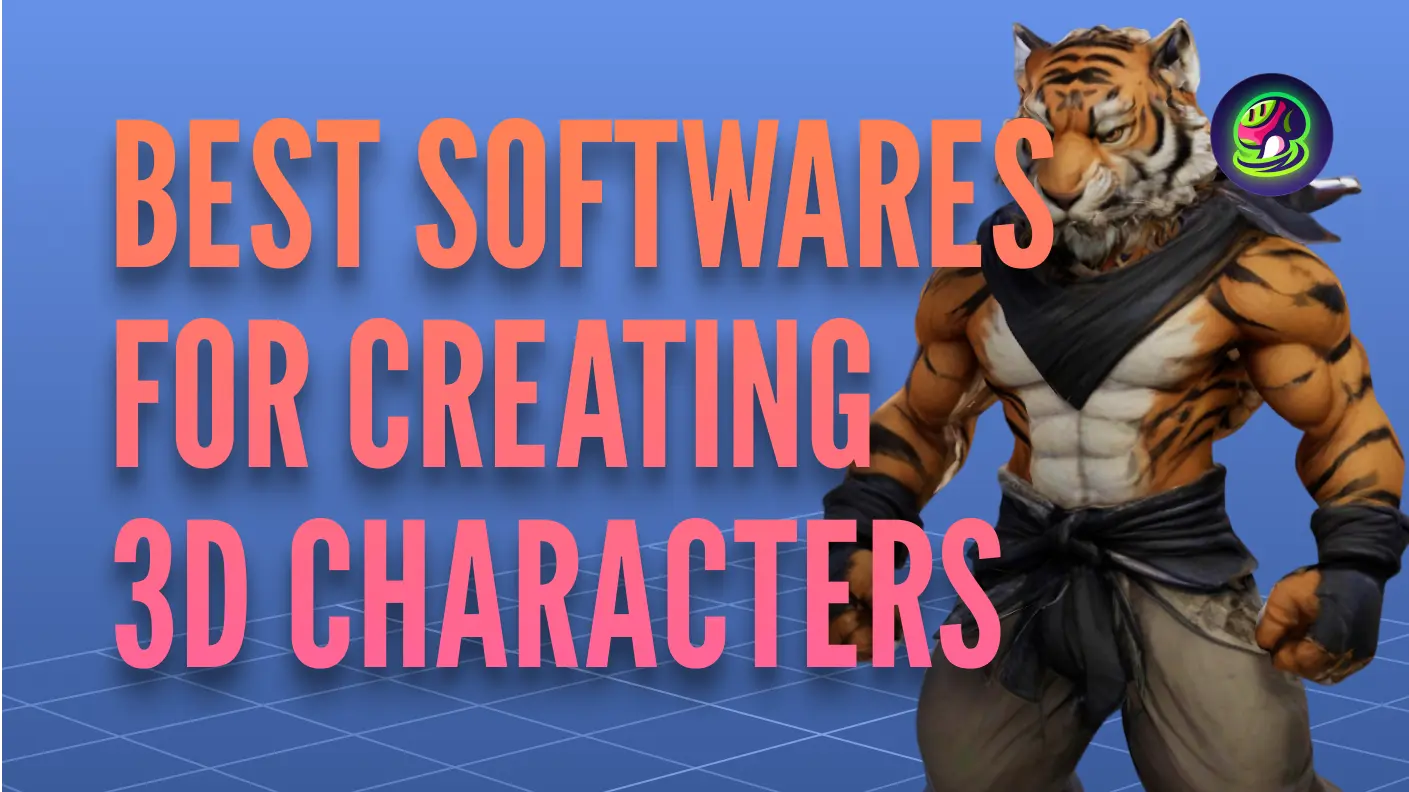Top Free Sites for VRChat Models That You Can't Miss Out
Finding the perfect VRChat avatar can feel like searching for a needle in a haystack. With so many options out there, how do you know where to look? Whether you're looking for simple avatars or highly detailed animated ones, these sites are great places to find free options:
VRCmods
![]()
VRCmods is a community-driven site that hosts a wide range of VRChat models, allowing users to share and download various avatars.
- Pros: Wide selection, community driven
- Cons: Customization limitation
VRCArena
![]()
VRCArena is the go-to place for furry VRChat avatars. This site has a large collection of official furry avatars, making it easy to find the right look for your character. It's also a community-driven site where users can submit new avatars, and claim ownership to update their avatars. Plus, direct file hosting makes model downloading simple.
- Pros: Great for furry avatars, community-driven, easy downloads
- Cons: Mostly furry avatars, so limited options if you're looking for other styles
Gumroad
![]()
Gumroad is a popular online marketplace where creators sell unique VRChat avatars, ranging from anime-inspired to realistic and fantasy designs. You can find fully rigged avatars or asset packs to customize your own. However, browsing can be challenging due to limited search and tag options. While many avatars are paid, some are available for free.
- Pros: Wide variety, both PC and Quest avatars, direct support from creators
- Cons: Browsing can be tedious, limited search filters, many paid avatars
Meshy AI
![]()
Meshy AI Community is an innovative platform where users can discover, share, and download high-quality 3D models, including VRChat avatars. The community-driven aspect ensures a continuously growing library of models, ranging from realistic humanoid characters to stylized fantasy creatures.
- Pros: AI-assisted avatar creation, Community-driven with a growing selection, Easy model previews and direct downloads
- Cons: Fewer pre-made VRChat-specific avatars compared to dedicated VRChat marketplaces
Etsy
![]()
Besides handmade crafts, Etsy now also has VRChat avatars for sale. Many creators on Etsy offer unique avatars, often with custom options, so you can find something special. Be sure to read the item descriptions and reviews before you buy.
- Pros: Unique, artisanal avatars, user reviews provide feedback on quality
- Cons: Many avatars are paid, quality may vary by creator
Sketchfab
![]()
Sketchfab is known for its massive library of 3D models, including plenty of VRChat-friendly options. It has a 3D viewer that lets you check out models from any angle, so you can see the details before you download. The model inspector also shows geometry, textures, and materials in real-time.
- Pros: Tons of models to choose from, real-time model viewer, great for VRChat based models
- Cons: Many models cost money, some might need editing to work perfectly in VRChat
VRModels
![]()
If you're into a subculture or fursuit avatars, VRModels is a perfect site for exploring niche VRChat models. This site is popular for unique, community-focused avatars that stand out from the typical VRChat styles.
- Pros: Focus on subculture avatars, community-driven
- Cons: Limited to niche avatars, fewer general styles
How to Make Your Own Custom VRChat Avatars Using Meshy
For those looking to create a one-of-a-kind avatar, Meshy is a fantastic tool that lets you design custom 3D models using text prompts and adjust settings to create a detailed, personalized VRChat avatar.
Step 1: Design Prompt for Your Avatar
Start by coming up with a clear, simple description that outlines the look and feel of your avatar. Focus on a few essential details like artistic feel, colors, or outfit style. Meshy will use this prompt to generate an initial model, so make sure to include specifics like 'fantasy knight with silver armor' or 'cyberpunk style with neon accents.' Plus, Meshy provides a useful prompt guide for beginners.
![]()
Step 2: Choose a Proper Output Model
Meshy enables you to preview your model so that you can optimize it till good. After entering the complete command, click generate. Once the generation is done, you will get 4 optional meshes which are free to choose from.
![]()
Then pick up a model that is forward-facing, T-posed, has limbs not attaching to other parts of the character, has full clothing, and has nonupward-facing palms.
![]()
Separate fingers, a clearly defined chin, a high-up head, and naturally positioned legs are also important.
![]()
Step 3: Adjust Options for Suitable Generation
After selecting one model, choose a Target Polycount that fits VRChat's performance needs—10K or 30K is ideal for quality and optimization. Then, select Topology—if you're not planning to re-mesh the model, choose Triangle, as it offers better compatibility and performance in VRChat. Finally, enable Generate Texture if needed. Once all settings are set, confirm to proceed with model generation.
![]()
Step 4: Optimize Texture with AI Tools
Use AI tools to refine your avatar's textures for a polished look. You may find it a little bit wired when the texture is generated in the wrong details. It won't influence the rigging, but if you want your VRChat avatar to perform better in appearance, you may try the 'Smart Healing' function for a paid version.
![]()
Once you fix the wrong texture, try AI texture editing to modify individual parts of the character with new prompts.
![]()
Step 5: Download as an FBX File
VRChat doesn't require you to use FBX file format, but FBX is the most commonly used and recommended format for its advantages in supporting materials, bones, and animations. When you get your ideal model after optimizing, then directly click the download link to get the FBX compressed file in Meshy.
![]()
Step 6: Autorig with Mixamo
Mixamo is a fantastic auto-rigging tool that helps you bring your model to life by adding animations. Upload your character in Mixamo and place the markers in the right positions. Pay close attention to details like finger rigging, as different skeleton choices vary the animation effects. Mixamo provides a preview feature so you can exam how the avatar moves before finalizing.
![]() Autorig with Mixamo
Autorig with Mixamo
Step 7: Upload to VRChat with Unity
Download the VRChat Creator Companion to get the current version of Unity and prepare an avatar project. In Unity, you may set the viewpoint and do the shading for your avatar. The Toon Lit shader is recomended to make your character clearly lit and visible. To get a further step-by-step walkthrough, check this video tutorial for you.
![]() Do VRChat shading with Unity
Do VRChat shading with Unity
Congratulations!
You've just completed an amazing journey in creating your avatar with the help of Meshy! Now that you've got the basics down, keep exploring and experimenting. The VR world is full of creative possibilities — who knows where your next design might take you? Happy adventuring!
FAQ Section
1. Where can I find free VRChat 3D models?
You can find free VRChat 3D models on platforms like VRCArena, Sketchfab, and Gumroad. These sites offer a variety of models, including both free and premium options.
2. How do I download avatars for VRChat?
To download VRChat avatars, visit a trusted site, choose a model, and download it in FBX or VRM format. You may need Unity and the VRChat SDK to upload it properly.
3. Does Meshy AI support VRChat avatar creation?
Yes, Meshy AI provides tools to generate 3D models from images and AI-powered optimizations, which can be used to create VRChat-compatible avatars. However, some manual adjustments in Unity may be required.
4. Can I customize free VRChat avatars?
Yes, many free avatars can be edited in Blender or Unity. If you're using Meshy AI, you can also modify textures and optimize models automatically.
5. What is the best free VRChat avatar maker?
Several platforms offer avatar-making tools, such as Ready Player Me for quick customization. For AI-driven generation and advanced optimization, Meshy AI is an option worth exploring.