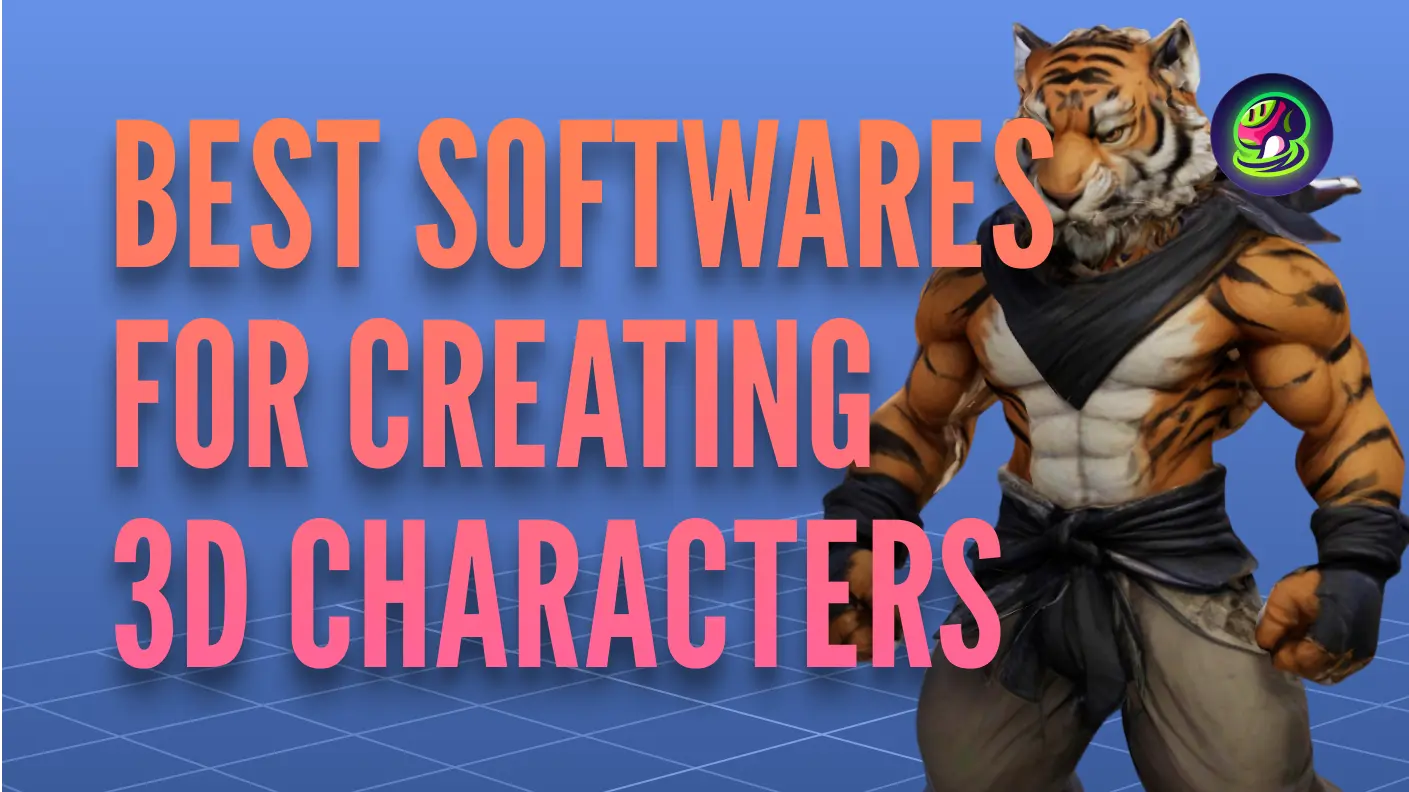Anime 3D models bring the vibrant world of anime to life through digital representations that capture the unique art style of this popular genre. These models offer depth and dimension, making them essential in games, animations, and virtual reality environments where immersive experiences are key.
Creating these models involves a blend of artistry and technology, requiring specialized tools to achieve the desired aesthetic. From beginners to seasoned professionals, the right software can make a significant difference in the efficiency and quality of the 3D modeling process, allowing for both creativity and precision.
In this guide, we explore the essential tools and techniques for making anime 3D models. Understanding the basics and choosing the right software are fundamental steps in crafting characters that resonate with the anime style, providing a platform for both personal expression and professional development.
What Are Anime 3D Models?
Anime 3D models are digital representations that mimic the distinct characteristics of anime art, such as exaggerated features and vibrant colors. These models are utilized in various media to create lifelike characters that embody the essence of anime while offering the versatility of three-dimensional space.
Key Features of Anime 3D Models
- Expressive Features: Large eyes and dramatic hairstyles are hallmarks of anime models, capturing the emotional depth typical of the genre.
- Stylized Proportions: Unlike realistic models, anime characters often feature heightened proportions—long limbs, petite noses, and other exaggerated traits that define their unique appeal.
- Versatility: Used in video games, films, and virtual reality, these models allow creators to craft immersive experiences that engage audiences through interactive storytelling and dynamic visuals.
Incorporating these elements into 3D models requires a keen understanding of anime aesthetics and the tools to bring these designs to fruition.
How to Make Anime 3D Models: Essential Tools
To embark on the journey of anime 3D modeling, it's essential to grasp the role of software solutions tailored for this unique art form. These tools must empower artists to infuse their characters with the dynamic expressions and vivid details that define anime. From crafting precisely animated eyes to designing elaborate costumes, the software must strike a balance between artistic freedom and technical capability.
Exploring 3D Anime Model Software
Selecting software that aligns with your creative vision and skill level is vital for producing compelling anime models. VRoid Studio offers a user-friendly platform for effortlessly creating anime-style characters, providing extensive customization options that cater to both amateurs and seasoned creators. For those seeking more advanced features, Autodesk Maya delivers robust modeling and animation tools indispensable for professional-quality projects.
VRoid Studio
![]()
Renowned for its ease of use, VRoid Studio enables users to develop characters swiftly, utilizing a variety of presets and adjustable options, perfect for rapid iteration.
Autodesk Maya
![]()
Esteemed in professional circles, Maya supplies an array of sophisticated modeling and animation capabilities, suitable for intricate projects requiring meticulous attention to detail.
Meshy
![]()
With intuitive interface and AI-powered tools, Meshy enables you generate models effortlessly from text prompts or images, making it accessible for beginners and professionals alike. Beyond creation, Meshy features a vibrant community where users can share and download models, offering endless inspiration and ready-made assets. With customizable textures and flexible format export options, Meshy adapts to the needs of any 3D artist.
Try to Make Anime 3D Models with Meshy
Meshy provides a comprehensive and user-friendly workflow for creating high-quality anime 3D models. Here's how you can use its features to generate your own anime 3D model effectively:
Step 1: Input a Text Prompt
![]()
Start by crafting a well-defined text prompt that describes the model you want to create. Include key details such as the style, colors, and specific elements. Meshy will use this input to generate an initial model.
Step 2: Generate and Adjust the Model
![]()
Meshy generates four model variations based on your prompt. Review the options and select the one that best matches your vision. If none of the models align well with your expectations, try refining your prompt using this prompt optimization tutorial to improve generation quality. When choosing a model, prioritize those in a T-pose with complete and detailed features. This ensures easier rigging and smooth adjustments in other software later.
Step 3: Create and Edit Textures
![]()
Meshy allows you to design and enhance textures with its AI-powered tools. If the initial textures don't align with your expectations, use the "Smart Healing" or "Texture Editing" functions to correct or customize specific areas. This ensures your model looks polished and professional.
Step 4: Export in the Right Format
![]()
After finalizing your model, export it in the format you need (e.g., OBJ, FBX). Meshy supports multiple formats to suit different workflows. Additionally, explore Meshy's community library, where you can download models shared by other users. This collaborative feature provides inspiration and ready-to-use assets for future projects.
Tips on Making Anime 3D Models
Creating anime 3D models is an intricate endeavor that requires both artistic vision and technical expertise. Embarking on simpler projects helps build foundational skills, which can be expanded upon as you tackle more detailed and complex characters. This methodical progression ensures a deeper understanding of the tools and techniques that bring anime models to life.
Developing Complexity Over Time
Initiate your modeling journey with straightforward projects to master essential techniques, gradually progressing to more elaborate designs. This step-by-step approach allows you to develop your skills in a structured manner, ensuring each new challenge builds on previous knowledge.
- Start Small: Focus on creating basic structures that serve as a groundwork for future development.
- Layering Details: As confidence grows, introduce intricate textures and nuanced features, enhancing the model's depth and complexity.
Utilizing Visual References
Incorporating reference images into your workflow is crucial for achieving stylistic accuracy and maintaining the unique characteristics of anime art. These visuals guide the modeling process, ensuring your characters embody the intended aesthetic while allowing room for creative interpretation.
- Guided Creation: Employ references to maintain stylistic consistency and accuracy in proportions, ensuring your models resonate with anime traditions.
- Inspirational Resources: Draw from a wide range of visual materials to inspire and inform your character's design, adding a personal touch to established styles.
Participating in Creative Communities
Engaging with online communities offers invaluable opportunities for collaboration and growth in 3D modeling. These networks provide a platform for sharing insights, receiving constructive feedback, and learning from peers, all of which contribute to refining your craft.
- Community Engagement: Connect with fellow creators to exchange techniques and ideas, fostering a collaborative learning environment.
- Feedback Channels: Utilize community input to identify areas for improvement, enhancing the quality and appeal of your anime models.
Experimenting with Various Tools
Exploring different software solutions can reveal the most effective tools for your modeling projects, optimizing both efficiency and creativity. Each tool offers unique strengths, enabling you to tailor your process to meet specific project demands and artistic goals.
- Diverse Exploration: Test various tools to discover which ones align best with your objectives, ensuring a versatile and adaptive workflow.
- Continuous Innovation: Remain open to integrating new technologies and methods, allowing for ongoing growth and evolution in your modeling practice.
Creating anime 3D models is a journey that blends artistic innovation with technical prowess. By mastering essential tools and techniques, you can bring your unique anime characters to life, whether for gaming, animation, or personal projects. As you refine your skills and explore new software, keep pushing the boundaries of creativity to fully capture the vibrant essence of anime. Embrace the learning process, engage with creative communities, and continue experimenting to elevate your 3D modeling endeavors.