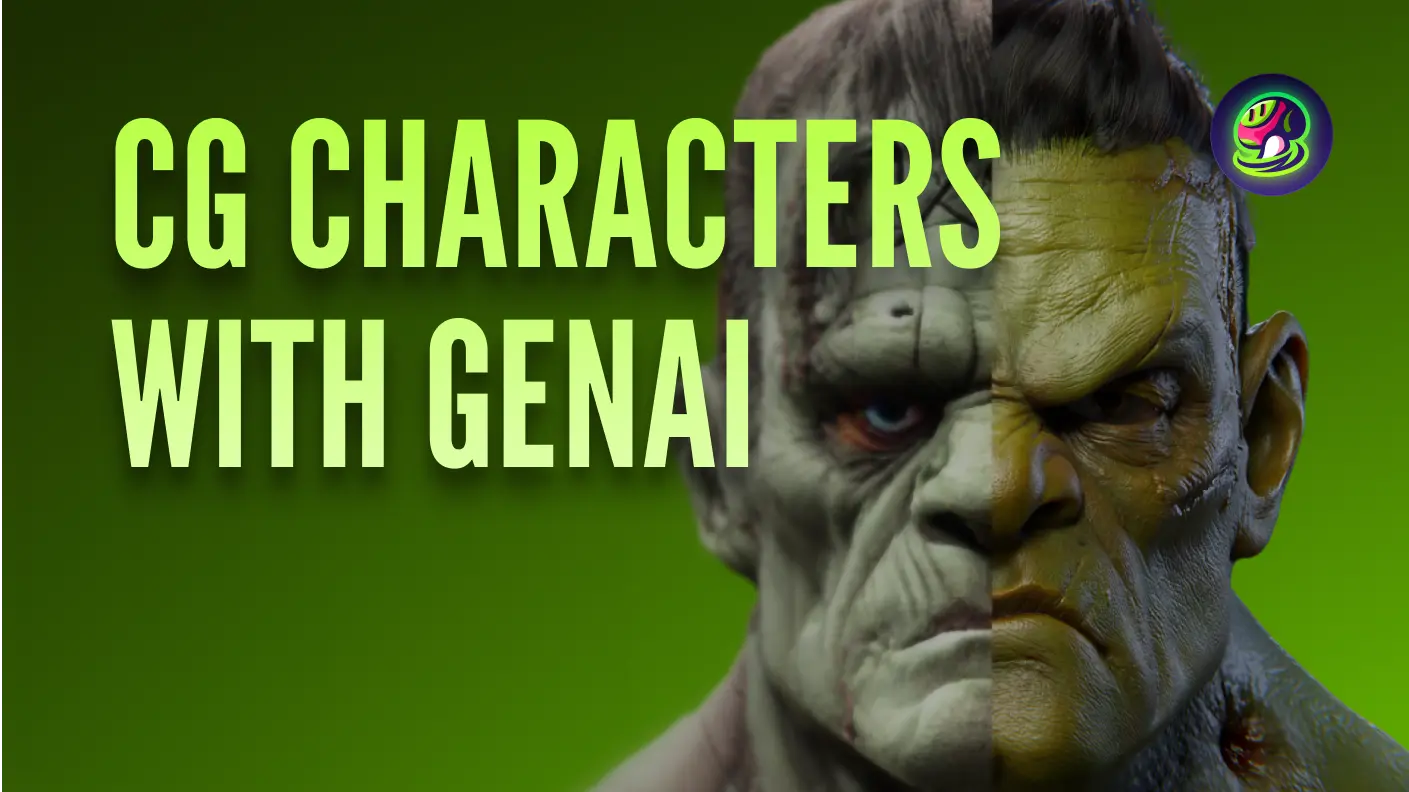Generative AI in 3D art creation has revolutionized how we design characters. In this blog post, we'll guide you through the transformative process of generating a 3D character using AI tools like Meshy, alongside ZBrush, Substance Painter, and Blender. From concept creation to final rendering, explore the tools and techniques essential for bringing your character to life, leveraging the power of 3d model ai generator for an unparalleled creative experience.
Step 1: Generating Conceptual Characters with Meshy - Your AI 3D Model Generator
The first step in designing a complex 3D character is conceptualizing a distinct personality. Whether it's a mythical creature or a futuristic hero, establishing a clear vision is crucial.
Meshy, an innovative AI 3D model generator, can help generate fresh concept ideas. Utilize the Text-to-3D feature, enter descriptive keywords like "Detailed bust of a muscular anthro" to generate an initial 3D model. Experiment and adjust text prompt until you find a model that aligns with your vision.
![]()
Step 2: Enhancing Details in Blender
Once you have a satisfactory model from Meshy, import it into Blender for further refinement, transitioning smoothly from text to 3d model creation.
Blender is a powerful tool for enhancing the details of your AI-generated 3D model. Convert color maps into displacement maps to make quick adjustments and reference them during the detailing process, ensuring a high-quality finish with the aid of 3d modeling ai.
![]()
Step 3: Sculpting Details in ZBrush
Moving to ZBrush, start by enabling symmetry to streamline the sculpting process.
Adjust the proportions of your model, increase the polygon count, and clarify the structures of features like eyebrows, ears, nose, and eyes. Don't forget to add intricate details that bring your character to life.
![]()
Step 4: Automatic Topology and UV Mapping in ZBrush
Utilize automatic topology and UV unwrap features to optimize your 3D model's geometry and texture mapping.
This step is crucial for creating a smooth and efficient transition to the next stages of character production, enhancing the model generated by AI 3D modeling tools.
![]()
Step 5: Adding Character-Specific Details in ZBrush
To bring your character to the next level, draw inspiration from Meshy's references and incorporate realistic human skin details such as scars, pimples, and wrinkles.
These features help to emphasize the unique traits and personality of your CG character, making your AI-generated 3D character more lifelike and blending 3D realistic and 3D stylized elements for a compelling visual.
![]()
Step 6: Creating Realistic Materials in Substance Painter
Substance Painter is ideal for creating realistic skin textures by layering different material effects.
Take inspiration from Meshy's texture style to achieve intricate textural details that enhance the overall realism of your character.
![]()
Step 7: Hair Creation and Final Rendering in Blender - Perfecting Your AI 3D Character
In Blender, create realistic hair based on the hairstyle generated by Meshy. Divide the hair into layers such as the top of the head, short hair, and curly hair. Utilize tools like the Hair Particle System and Noise nodes to achieve a natural-looking hairstyle.
![]()
Finally, control the subsurface color using basic color and RGB curves to achieve stunning skin scattering effects.
![]()
By following these steps, you can transform a basic model generated by an AI 3D model generator like Meshy into a fully realized CG character with unique features.
Creating a 3D character using AI involves a blend of creativity, technical skill, and innovative tools. From initial concept generation to final rendering, each stage plays a vital role in crafting a compelling character. By exploring AI-driven solutions and leveraging manual adjustments, you can achieve unique and engaging character designs that stand out in the world of 3D art.
Want to dive deeper into the world of AI 3D model creation?
- Subscribe to our YouTube channel for the latest tutorials.
- Follow us on Twitter for news, tips, and inspiration.
- Join our Discord community to connect with other 3D artists.